The return of Call of Duty means the return of pre-lobby banter, but while some like to trash talk, others prefer some peace and quiet. Modern Warfare 2 has multiple ways to mute players upon entering a lobby—but they are a little tricky to figure out.
Sometimes there are just too many people talking in the lobby to focus on the game at hand. Maybe someone is breathing into their mic loudly or someone is shouting something that just shouldn’t be repeated. Regardless of the situation, muting players within the lobby is a feature everyone should know.
Here are the two ways players can mute the entire lobby or leave the voice chat in Modern Warfare 2.
Muting the lobby
Upon entering a lobby, regardless of what game mode it is, there will be an icon in the lower left-hand corner of the screen where the game mode and map can be found. This icon will tell players which button needs to be pressed to mute the lobby. Depending on the player’s platform, this button may be different.
For example, on Xbox controllers, the button to mute the lobby is the left trigger while on PC the button can simply be clicked. Keep an eye out for this icon when the game begins to load because it won’t be there for the entire match.
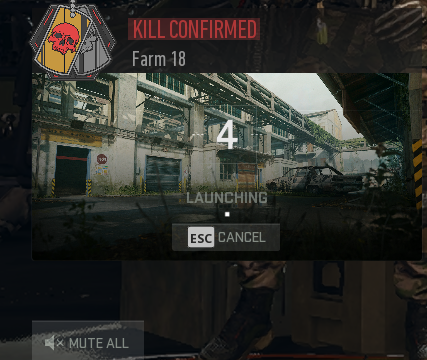
Leaving the lobby
Another way to exit the match lobby is to leave it completely. This can be done through the settings menu, which will allow players to leave or join the match lobby whenever. Additionally, this will be the same place players can enter or leave a party chat lobby as well. By default, players join these lobbies and will have to leave them if they don’t wish to hear other people talking.
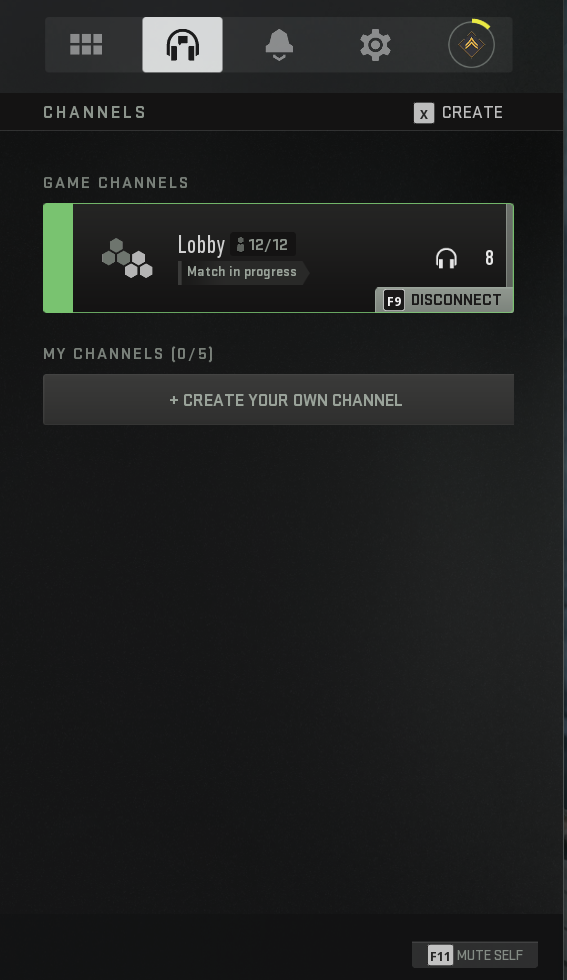
Players can access the lobby or party chat by accessing the settings menu while in-game. If the lobby does not pop up straight away, click the headphones icon to access it. Here players have the option to leave the party or mute just themselves.



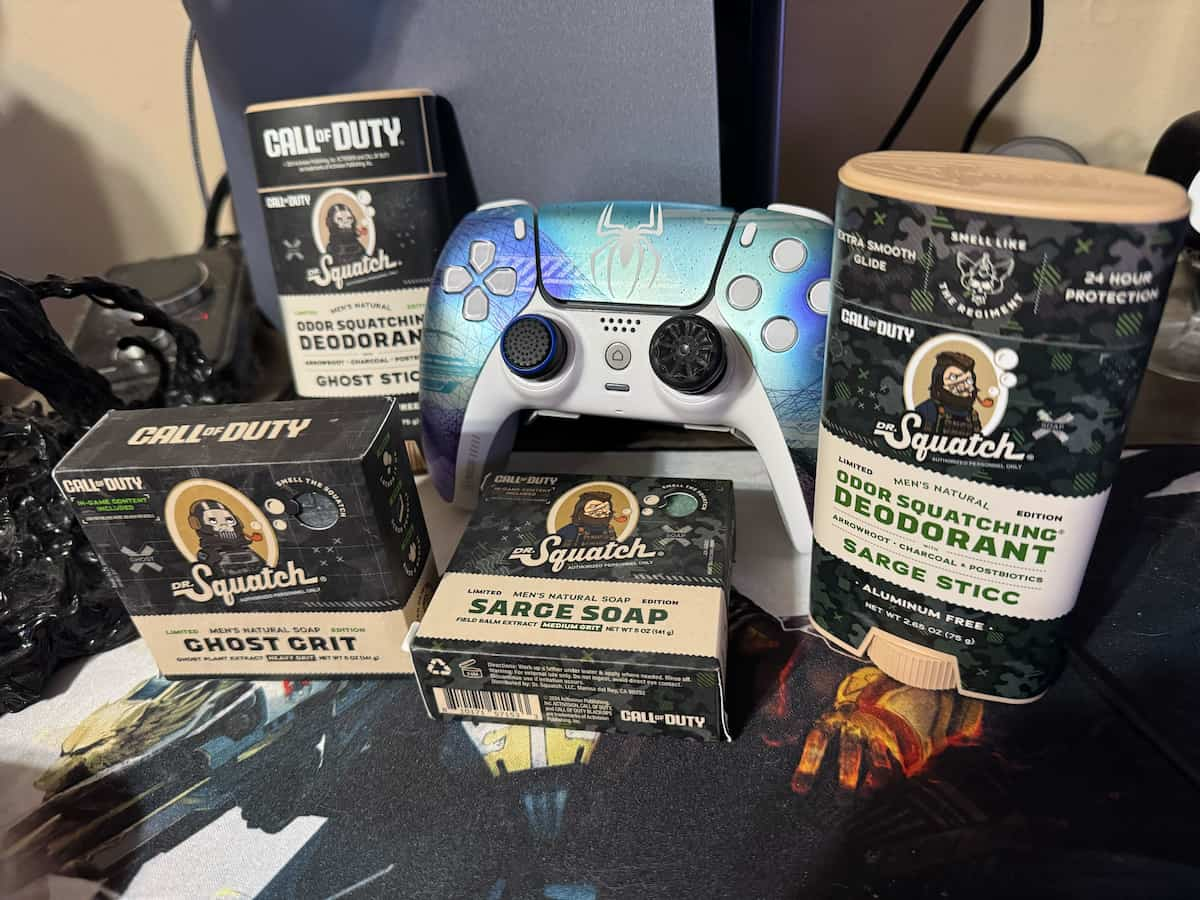









Published: Oct 28, 2022 02:52 am