The wait is almost over for Modern Warfare 3, but players who are impatient have the option of accessing the game early using the New Zealand trick.
MW3 rolls out across the globe on Nov. 10, with release times varying depending on your time zone. But this is where console players have an advantage.
While PC and PlayStation players are usually left frustrated in this aspect compared to their Xbox counterparts, there are ways for everything to play MW3 right now.
How to play MW3 early on Xbox

Established Xbox players are likely familiar with the methods of accessing titles early using the well-documented New Zealand trick, though there is another step required specifically to access MW3.
First, players need to change the region of their Xbox console by following these steps:
- Open the Settings menu
- Select “System”
- Select “Language & Location”
- Set your location to New Zealand
- Restart your console
While those steps alone work for other games, there’s another process that needs to be completed for MW3. You also need to adjust the settings on your Activision account by following these steps:
- Log into your Activision account
- Select “Profile” from the navigation bar at the top of the screen
- Select “Basic Info” from the list that appears
- Select “Edit” next to the address field
- Change the location to New Zealand
How to play MW3 early on PlayStation
Accessing games early on PlayStation is usually a more complicated, and possibly expensive, process but there is a very easy way to play MW3 right now.
All you need to do is head to the Activision website and change your location to New Zealand by following these steps:
- Log into your Activision account
- Select “Profile” from the navigation bar at the top of the screen
- Select “Basic Info” from the list that appears
- Select “Edit” next to the address field
- Change the location to New Zealand
Once that’s done, boot up Call of Duty HQ and select the desired game mode, either multiplayer or Zombies, and you should be able to access and dive straight into a game.
How to play MW3 early on PC
There’s usually no way for PC players to benefit from these cheeky strategies but there is a way to play early in MW3—but you’ll need the help of a friend.
If you have a friend on Xbox or PlayStation who has completed the above steps and can access the game early, all you need to do is get them to invite you to join their game. If you’re wanting to play together as a squad, jump right in.
However, if you want to host sessions yourself or play independently, you’ll need the join the session, enter the Firing Range, and then have your friend kick you from the session while you’re in there. Once that’s done, you’ll be free to play to your heart’s content.
You may need to repeat this steps again if you close down the game and reload it later, but it should be a fairly easy process to complete.



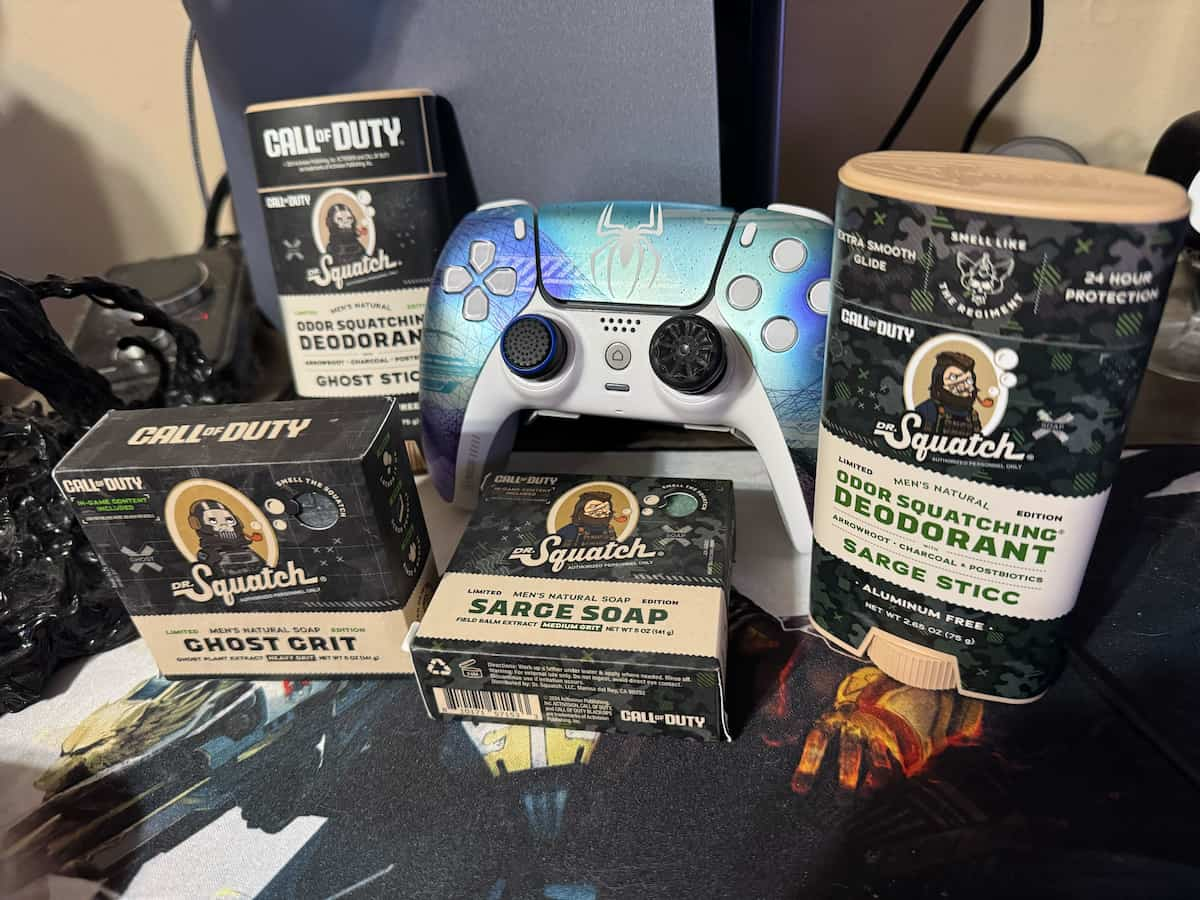









Published: Nov 9, 2023 08:35 am