Crossplay is an important aspect of Call of Duty: Modern Warfare 2, but not everyone enjoys the experience of competing against PC players while playing on Xbox or PlayStation.
Fortunately, Activision developers have made it easy for all gaming platforms to turn off this feature. While crossplay has changed gaming for the better, the last thing all gamers want is an unfair advantage.
Controller users don’t want to be destroyed by a gamer with a massive mousepad, and PC players don’t want to be torn to shreds by aim-assist. It’s a fair gripe, and there’s a way to fix it.
How to turn off crossplay on PlayStation and PC in Modern Warfare 2

- Once MW2 has started, go to menu in the top right-hand corner
- Keep going right until you find settings
- Scroll down to “Account and Network”
- Change “Crossplay” to off
- Restart your game to make sure it’s kicked into gear
How to turn off crossplay on Xbox in Modern Warfare 2
- Press the home button on your Xbox controller.
- Head to Settings and then go to General.
- Press Online Safety & Family on the screen and head to Privacy & Online Safety.
- Head to Xbox Privacy and move to View Details & Customize.
- Go to Communication & Multiplayer and then move to Join Cross-network Play.
- Set Join Cross-network Play on “Block.”
- Hard quit CoD: MW2 and restart your Xbox.

Once you load MW2 again and click multiplayer, a screen will prompt you to enter your Microsoft password. After you enter your password, you’ll have two options on the next screen: to either allow or cancel crossplay.
Click ‘cancel’ and you’ll be able to search for online games with crossplay turned off. Players have found online lobbies after following this workaround, but many are unsatisfied with how complicated the process is and are hoping the devs add an option to turn crossplay on and off in the MW2 menu on Xbox.
It’s unclear at this point if Infinity Ward is planning to add such an option for Xbox and PC players, though.



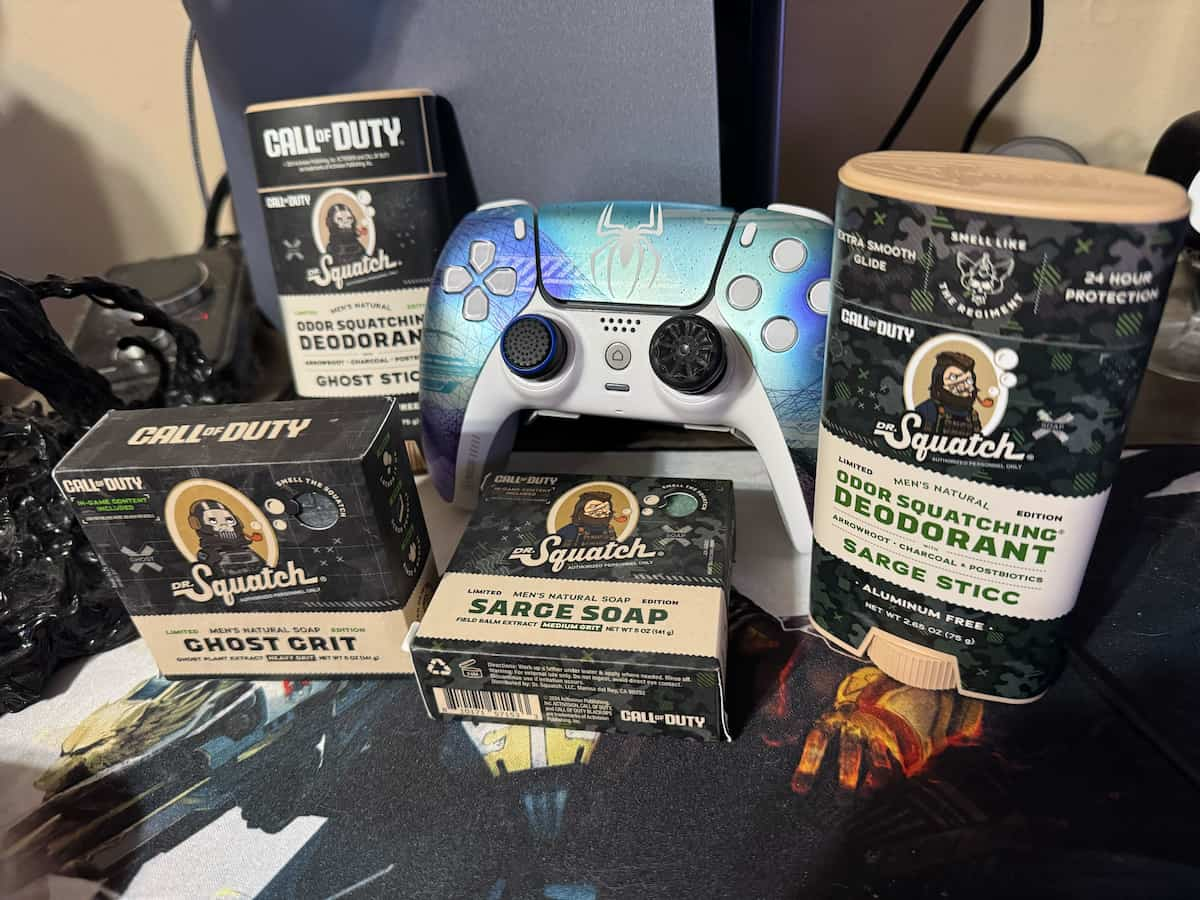









Published: Apr 27, 2023 12:20 am