DMZ players will now have more choice over what they want to risk when they deploy, starting in season three, thanks to the new Active Duty operator slot feature. The Active Duty operator slots give players access to at least three separate loadouts they can choose from when deploying.
Each Active Duty slot has its own unique loadout of persistent items that include a backpack, killstreak, armor vest, gas mask, and self-revive kit. Each Active Duty slot also has its own active exfil streak. By default, players will have access to three slots but can acquire a fourth via purchase. If you exfil with those items, they stick with that Active Duty operator.
Related: How to customize contraband weapons at the Workbench in DMZ
These slots give you the choice of going in with a fully equipped loadout in a high-risk-high-reward deployment or selecting a newer loadout with less gear but less to lose. Here’s how you can use and unlock these Active Duty operator slots in DMZ.
How to unlock Active Duty operator slots in DMZ
When you load into DMZ for the first time, any saved persistent items will automatically be applied to your first Active Duty operator slot. From the Active Duty page under the DMZ lobby, hover over your operator to hit Swap to access your other slots.
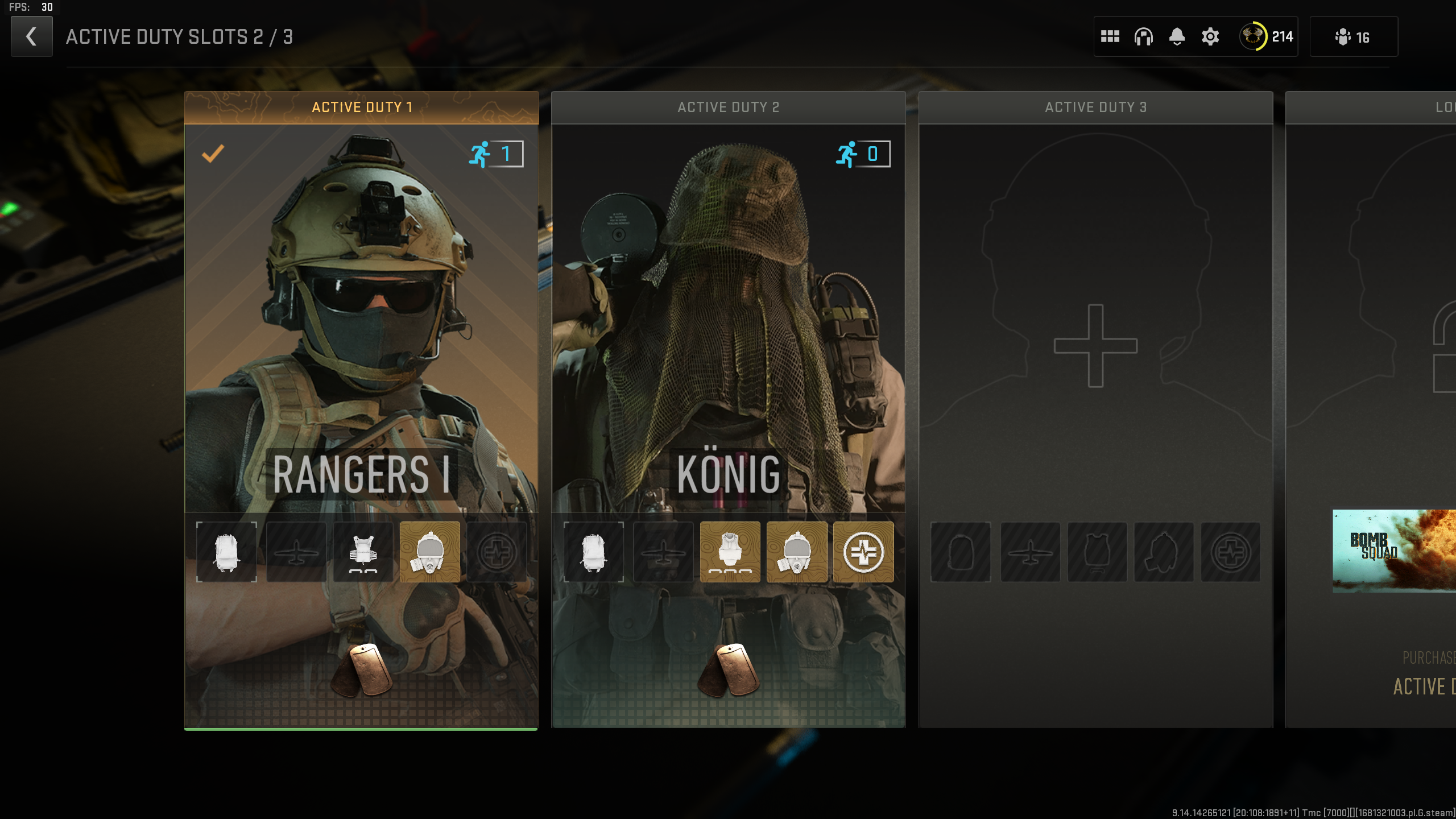
The fourth Active Duty slot is locked behind a paywall. You’ll need to pay 1,200 CoD Points for the Bomb Squad bundle, which also comes with a Fender skin that comes with its own medium backpack upgrade, plus the Boom Proof light machine gun blueprint that only has a 15-minute insured weapon cooldown.
How to use Active Duty operator slots in DMZ
On the Active Duty operator slot page, you can still customize your loadout with either insured or contraband weapons, equipment, keys, and keycards. You can also swap between skins for the specific operator that is not active.
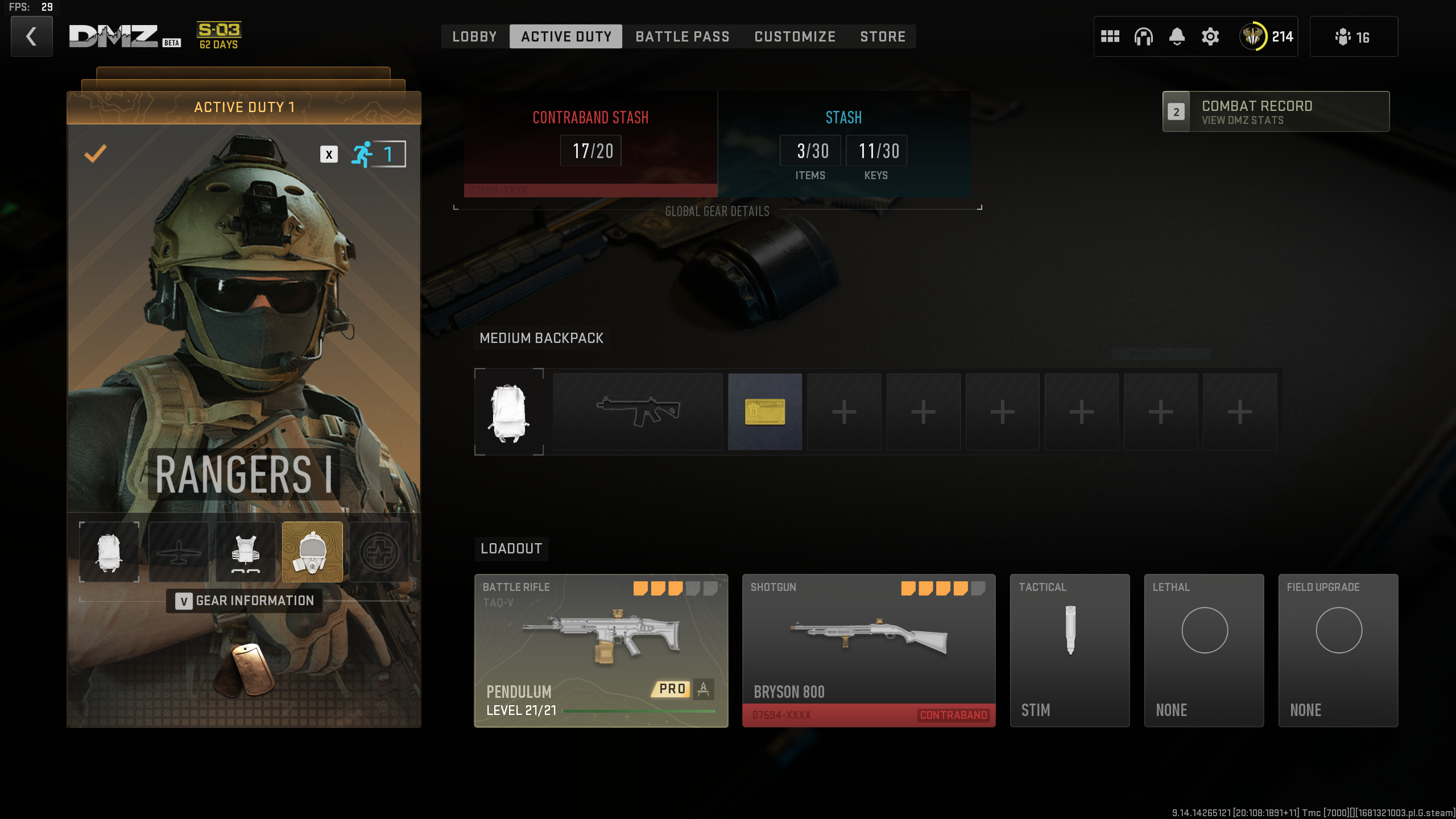
Here are the two main things you can’t do:
- You cannot switch operators assigned to a slot without resetting all your persistent gear and exfil streak.
- You cannot transfer your persistent gear to another Active Duty operator slot.



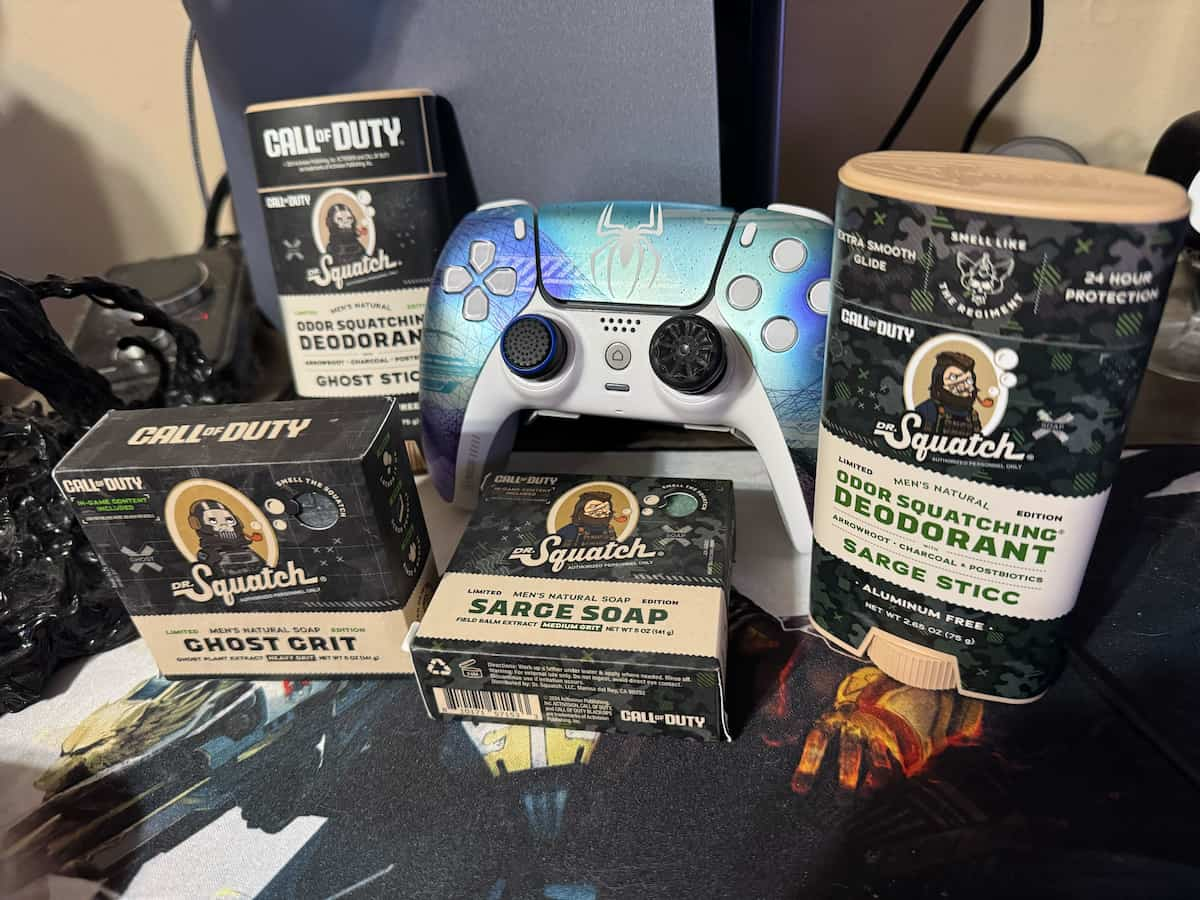









Published: Apr 12, 2023 03:49 pm