One of the greatest advancements in modern gaming technology is the ability to play with friends via crossplay.
In the old days of the early 2010s, before you could join up with friends on any platform, you’d have to ask “What do you play on?” And if their answer didn’t match your system of choice, you were just out of luck and could not play with that friend.
Many memories were probably missed, friendships altered, and the course of lives potentially changed forever thanks to this now-archaic way of dealing with online gaming. It gets me too emotional to think about what could have been.
Thankfully, times have changed, consoles have changed, and crossplay has come to Call of Duty and new games like Modern Warfare 3. But with ownership of companies changing hands and console wars running rampant, it can be tough to keep track of which game is crossplay and which isn’t. That’s why we’re here, to help figure out what your future holds.
Here’s the skinny on whether or not MW3 has crossplay functionality.
Is MW3 crossplay?

Thankfully, yes, MW3 is a fully crossplay game. This means that no matter what platform you play on, you can join up and play with friends.
MW3’s crossplay includes PlayStation 5, PlayStation 4, Xbox Series X|S, Xbox One, and PC via Steam and Battle.net. It does not matter where you play, you can join up with friends thanks to your Activision ID that you need to create a CoD account with.
You can add and invite your friends via their Activision ID.
How to find Activision ID for Call of Duty
Your Activision ID can be found on the Activision website once logged in. It’s found on this page once you log in, and can be shared with friends from there.
To find your Activision ID in-game, find the Account & Network page in the Settings page of MW2, MW3, or Warzone, select it, and then select Activision Account.
Mercifully, MW3 has made things even easier.



If you know your friend’s gamertag on another platform, you can search for it straight from MW3. Just go to your Friends tab, select Add Friends, and then the above screen will come up. You can add them via their Activision ID, or search more by selecting “Don’t know their Activision ID?”
On the next screen, you can search by PSN ID, “other console” meaning Xbox, or PC via their Battle.net name or Steam ID.



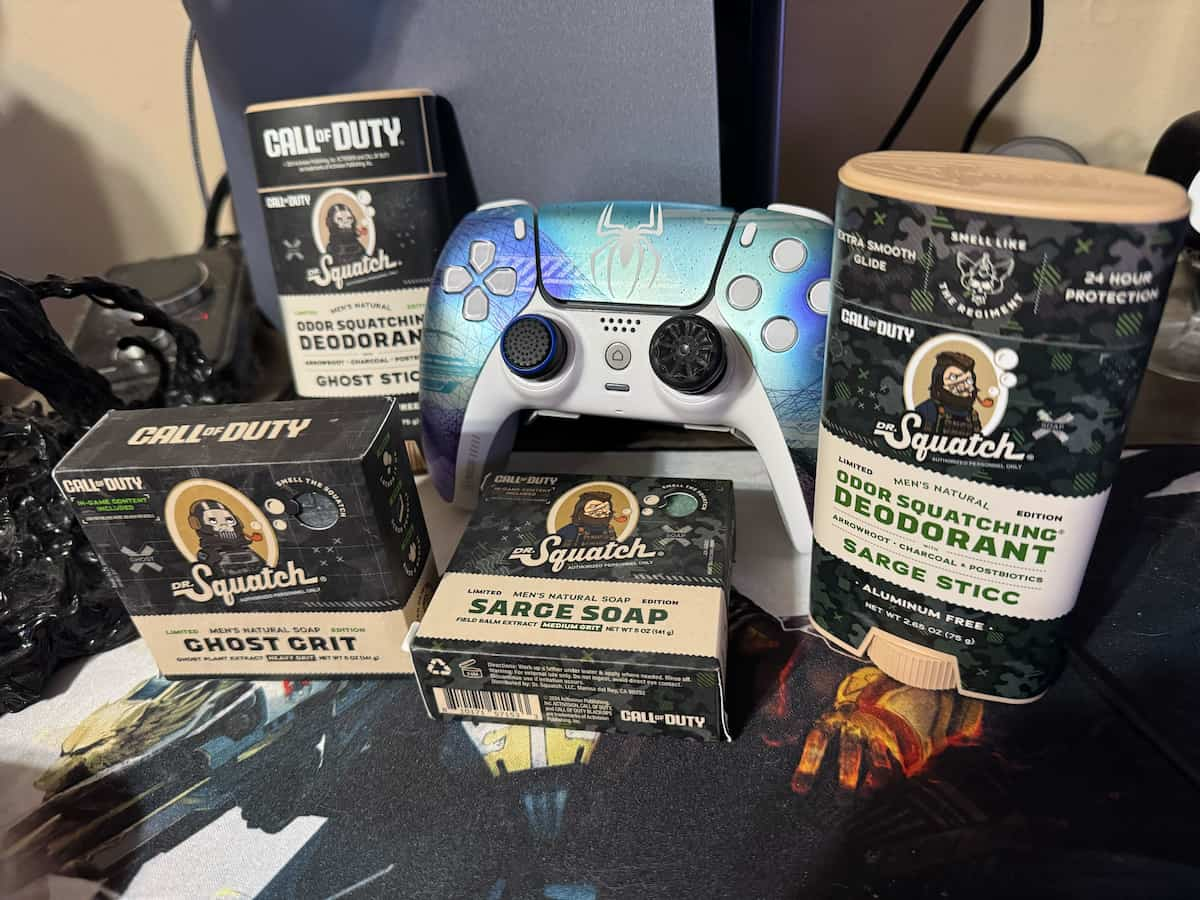








Published: Nov 1, 2023 10:55 am