It doesn’t matter what anyone says; playing Call of Duty on a controller feels right. Whether on PC or console, having the best Modern Warfare 3 controller settings can give you a significant advantage over your opponents.
Here are the best controller settings in MW3.
Best controller settings for MW3

Below you’ll find the best settings for those playing MW3 via controller.
Controller
Input Device
Aiming Input Device: Controller
Inputs
- Bumper Ping: Off
- Flip L1/L2 and R1/R2: Off unless preferred
- Stick Layout Preset: Default
- Controller Vibration: Off
- Trigger Effect: Off
- Deadzone Inputs
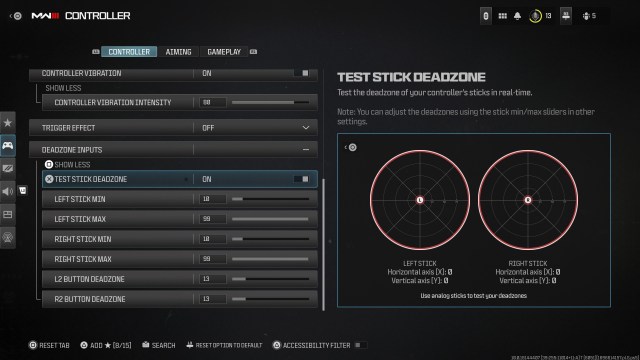
For this setting, you can use the Test Stick Deadzone setting to see if your controller has issues with stick drift. This can be a problem that can mess up your aiming or your movement if your stick is drifting.
If your stick is showing that it drifts, you can use the settings to customize the analog stick deadzone until the L and R in the circles, like in the image above, are directly in the center.
The lower the Deadzones, the better aim you can achieve. So, setting the Deadzones as low as possible results in the best precision aim.
Aiming
- Horizontal Stick Sensitivity: Five
- Vertical Stick Sensitivity: Six
I prefer to have my Vertical sensitivity higher to help with enemies above me, but side-to-side Horizontal aiming should be about in the middle.
- ADS Sensitivity Multiplier: 0.90
This setting should be lower than the others so you can hit those long shots at a distance with well-placed aiming.
- Sensitivity Multiplier
- Ground Vehicles Sensitivity Multiplier: 1.00
- Tablet Sensitivity Multiplier: 1.00
- Vertical Aim Axis
- On Foot: Standard
- Ground Vehicles: Standard
- Tactical Stance Sensitivity Multiplier: 1.00
This is a new setting in MW3, Tac Stance. When you ADS, you can press down on the d-pad to switch to Tac Stance, allowing you to hip-fire to be more agile at the cost of aim accuracy when you ADS. I prefer to keep it the same as normal aiming.
- Aim Response Curve Type: Dynamic
- ADS Sens. Multiplier: 1.00
This only affects your aiming while holding your breath (focus) with sniper scopes.
- ADS Sensitivity Transition Timing: Instant
- Custom Sensitivity per Zoom: Off
Aim Assist
- Target Aim Assist: On
- Aim Assist Type: Black Ops
Motion Sensor Aiming
- Motion Sensor Behavior: Off
If you have previously played a Call of Duty game, you will be able to copy your settings over to this game.
Gameplay
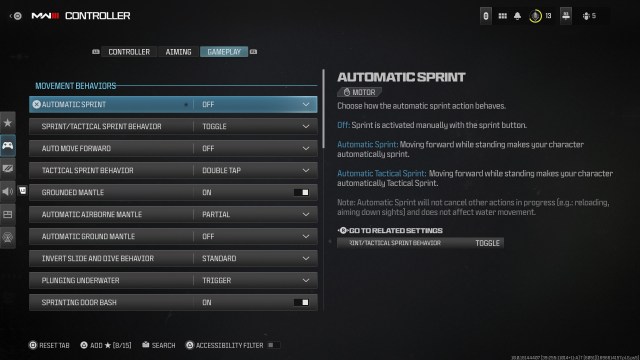
- Automatic Sprint: Off
- Sprint/Tactical Behavior: Toggle
You can swap to turn Auto Sprint on if you’re sick of slamming L3, but I like to keep it as normal.
- Auto Move Forward: Off
- Tactical Sprint Behavior: Double Tap
- Grounded Mantle: On
- Automatic Airborne Mantle: Partial
- Automatic Ground Mantle: Low Edges Only
Mantling happens quite often in MW3, so you can turn these off if you like, but Grounded Mantle is good to have on so you don’t always have to be jumping.
- Invert Slide and Dive Behavior: Standard
- Plunging Underwater: Trigger
- Sprinting Door Bash: On
- Ledge Climb Behavior: Mantle Only
Combat Behaviors
- Aim Down Sight Behavior: On
- Change Zoom Shared Input: Sprint/Tactical Sprint/Focus
- Equipment Behavior: Hold
- Weapon Mount Activation: ADS + Melee
- Tactical ADS Activation: ADS + Down Button
- Tactical ADS Behavior: Release ADS
- Interact/Reload Behavior: Tap to Reload
This setting can be changed to Prioritize Interact for Warzone because it’s way easier to loot that way.
- ADS Stick Swap: Off
- ADS Interruption Behavior: Interrupt
Make sure this one’s on Interrupt. This is key for doing things like reload canceling or slide canceling, which is a key part of MW3’s movement abilities.
- Weapon Mount Exit Delay: Medium
- Depleted Ammo Weapon Switch: On
- Quick C4 Detonation: Grouped
Vehicle Behaviors
- Vehicle Camera Recenter: Short Delay
- Camera Initial Position: Free Look
- Lean-out Activation: Melee
Overlay Behaviors
- Ping Wheel Delay: Moderate
- Killstreak Wheel Behavior: Hold
Best MW3 Aim Assist type
In my experience, the best aim assist is the Black Ops Aim Assist type: I tried out both the default and Black Ops types and felt like I was hitting my shots more consistently with the latter.
MW3 has four types of aim assist, each with their unique characteristics:
- Default: Traditional aim slowdown near target used in Modern Warfare games.
- Precision: Strong aim slowdown that only kicks in when aiming closer to the target. Best for accurate players.
- Focusing: Strong aim slowdown that also kicks in when narrowly missing the target. Best for players new to analog aiming.
- Black Ops: Traditional aim slowdown near target used in Black Ops games.
Best MW3 Aim Response Curve
MW3 also has three different Aim Response Curve Types. This determines how your crosshair reacts when you push your analog stick in any direction.
- Standard: Ideal for new players, slow starting movement that speeds up over the aiming rate. Power curve map from aim stick to aim rate.
- Linear: Ideal for players who have mastered the tweaking of aiming settings. The aiming stick maps directly to the aiming rate.
- Dynamic: Ideal for more experienced players. Fast starting movement that slows down to the aiming rate. Reverse S-curve mapping.
Dynamic has been my go-to ever since this setting was introduced, and it would be almost impossible for me to use anything else now. If you’re new to CoD, stick with Standard for a little while just to get used to how the aiming system works.
Best FOV settings for MW3
Field of View settings are critical to your playstyle for MW3 and should be tweaked to your liking. The best FOV setting will be around 100-115. The game will start you off with a FOV of 80. However, it could be a detrimental setting at such a low number.
Skilled players stay around 100 to 115 without messing up visuals. The jump in numbers could greatly benefit your playstyle but always test these things out to best accommodate your gameplay in MW3.
So, there you have it. You know everything you need about the best controller settings in MW3.



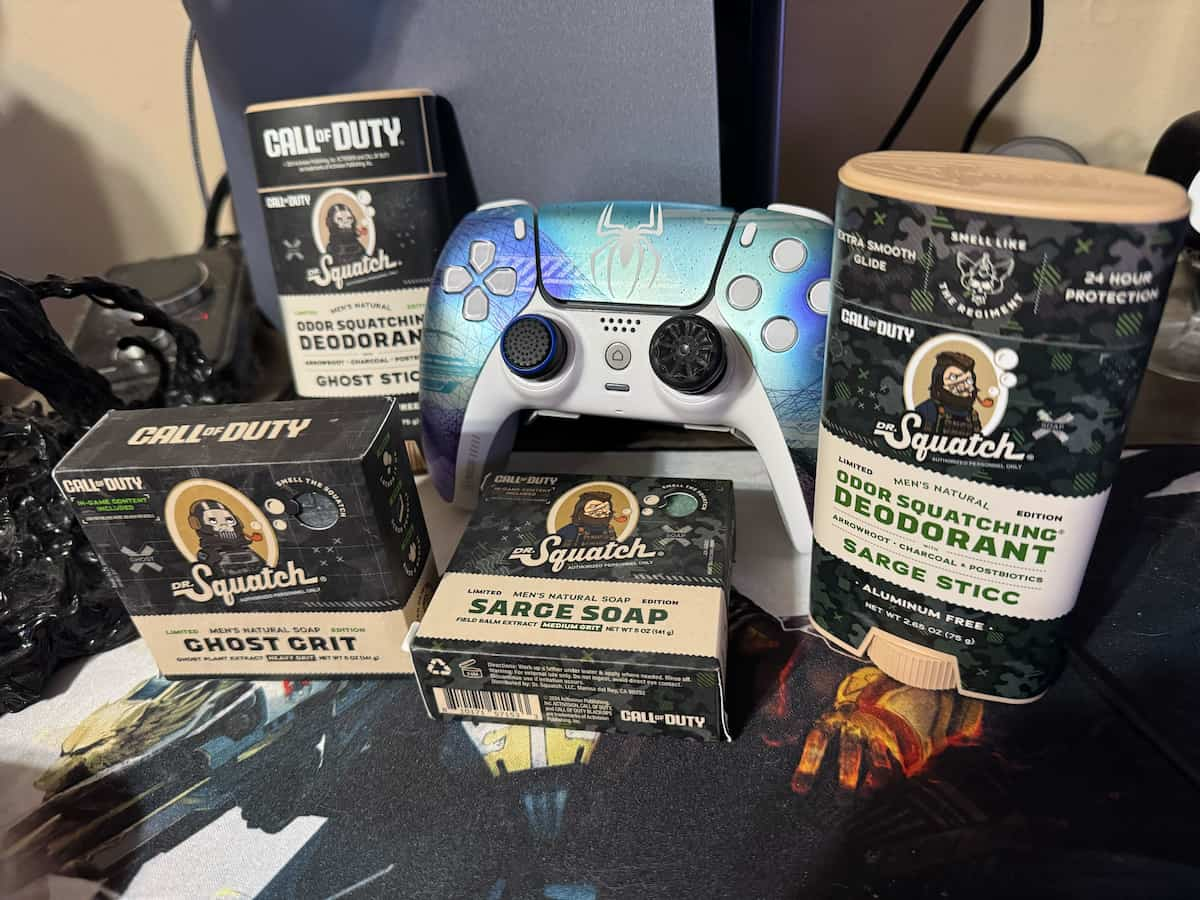









Published: Mar 2, 2024 12:20 am