Considering how popular Call of Duty: Warzone 2 continues to be, it’s no surprise that when an issue like the Goldflake error arises, plenty of noise can be heard about it on social media.
Since Warzone 2 is exclusively an online experience, any issues related to the servers can make or break your gaming session. Unfortunately, perhaps at the forefront of instances such as this lately appears to be flagged with the error code Goldflake.
What is the Goldflake connection error in Warzone 2.0
The Goldflake error code is one that seems to have long been a common problem in the Call of Duty battle royale sphere, even dating back to the Warzone Pacific days. The issue is often encountered by players of all platforms while they are simply trying to peruse any of the menus or find a match.
Although the error has also seemingly been known to affect those on PC or Xbox in the past, it appears the Goldflake code has mostly affected PlayStation players as of late when it comes to Warzone 2. The error code will interrupt the process and boot players to the main menu, giving little to no explanation as to what’s causing the issue.
For better or for worse, it seems players running into this particular error code can note the issue is almost certainly stemming from the developer’s side of things. As the description reads for the Goldflake error, the issue occurs when a required network service itself is experiencing technical difficulties.
Goldflake issues spike in September
At the time of writing, the most recent swarm of errors related to this code took place on Sept. 18. Around 2pm CT, many PlayStation players began reporting on Twitter and Reddit that they were being hit with the Goldflake code.
A couple of hours later, however, the official Call of Duty Updates account soon tweeted that the dev team released an update that mitigated an “ongoing service issue” that prevented PlayStation players from matchmaking. From then on, it seems it’s been hit-or-miss for many, as some players on the same posts reported that the problem had been resolved on their end while others seemed to still be plagued by it.
How to fix Warzone 2’s Goldflake connection error
Ultimately, it does seem that there isn’t a one-size-fits-all solution here as the problem appears to be one that typically is rooted in the Call of Duty servers themselves. As such, aside from restarting your PC or console, the best course of action seems to be to keep some tabs open for the Call of Duty online services status page and Call of Duty Updates account and wait for the services to stabilize.



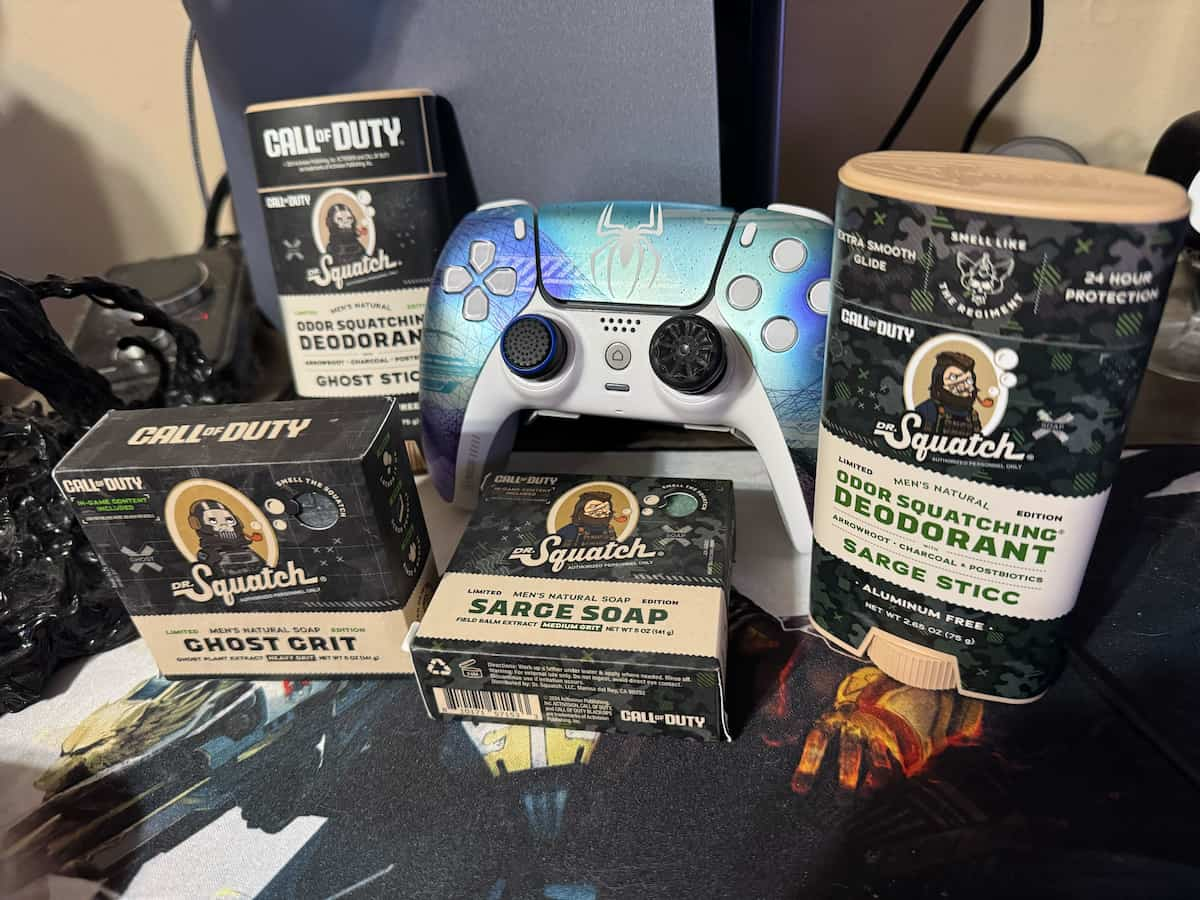








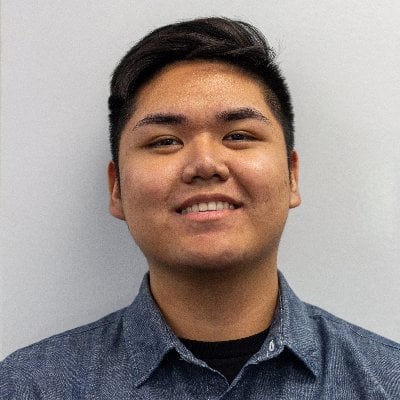
Published: Sep 18, 2023 06:37 pm