G2 Esports’ AWPer KennyS has been one of the most successful CS:GO players since the game’s release in 2012.
As a gamer who’s been in the mix since the game’s launch, he knows the ins and outs of the game. He’s also won more prize money and accomplished more professionally than most could imagine.
While most of his achievements came during top-tier tournaments between 2015 and 2017, he proved earlier this year that he still has what it takes to keep up by helping G2 Esports take second place in the Intel Extreme Master XIV World Championship in March.
If you want to know what it takes to become an established CS:GO player, there aren’t too many other people who you could turn to that would give you better advice. KennyS’ skill combined with his longevity make him a gamer worth aspiring to be like.
Here are KennyS’ CS:GO mouse and video settings.
KennyS’ mouse settings
| DPI 400 | Sens 2.2 | eDPI 880 |
| Zoom Sens 1.0 | Windows Sens 6 | Mouse Acceleration On |
KennyS’ video settings
| Global Shadow Quality High | Texture Detail Low | Texture Streaming Disabled |
| Effect Detail Low | Shader Detail Low | Boost Player Contrast Enabled |
| Multicore Rendering Enabled | FXAA Anti-Aliasing Disabled | Texture Filtering Mode Trilinear |
| Wait for Vertical Sync Disabled | Motion Blur Disabled | Multisampling Anti-Aliasing None |
KennyS’ srosshair
| Alpha 200 | Color 4 | Dot 0 |
| Gap -2 | Size 3 | Style 1 |
| Usealpha 1 | Thickness 1 | Draw outline 1 |
| Sniper Width 1 |









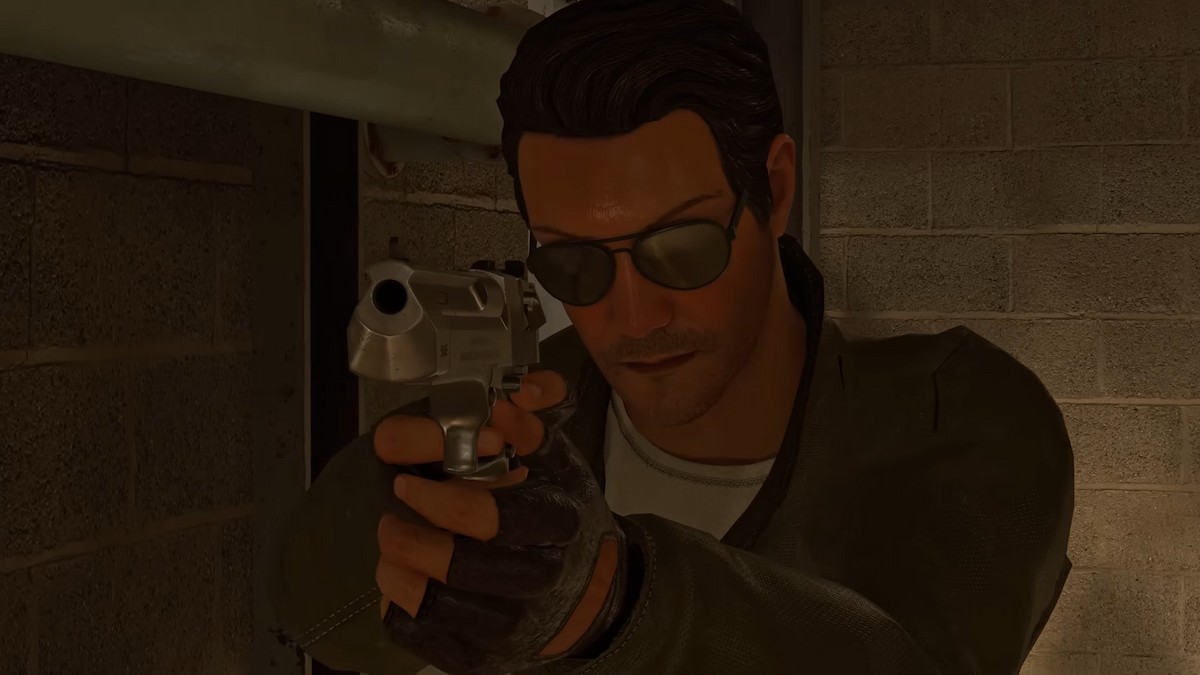

Published: Sep 2, 2020 12:34 pm