Israeli star Spinx has been one of the most feared Counter-Strike riflers in the world ever since he joined Vitality to play alongside ZywOo in Aug. 2022. If you also main the AK-47 and the M4A4, you must check out Spinx’s settings.
Copying Spinx’s CS:GO settings won’t make you play exactly as he as some of the settings are purely down to each player’s preferences, but it could help you optimize your game if you’re new to Counter-Strike.
Related: ZywOo’s settings, crosshair, and viewmodel for CS:GO
Without further ado, here’s every relevant CS:GO setting Spinx uses, including his mouse sensitivity, crosshair, and video options.
Spinx’s crosshair settings
| Alpha | 255 | Color | 5 |
| Blue | 0 | Red | 255 |
| Green | 0 | Drawoutline | 0 |
| Dot | 1 | Gap | -3 |
| Style | 4 | Size | 1 |
| Sniper Width | 1 | Thickness | 0.5 |
Spinx’s crosshair is smaller than most of the other pros use, so it may require some time before you adapt it. He also leaves the Dot enabled, which is unusual, but is getting tons of frags with this setting.
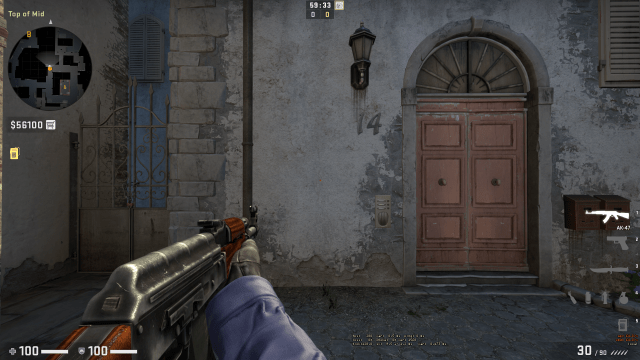
If you want to try out Spinx’s crosshair in your own game, copy and paste the code below into your console.
- cl_crosshair_drawoutline 0; cl_crosshairalpha 255; cl_crosshaircolor 5; cl_crosshaircolor_b 0; cl_crosshaircolor_g 0; cl_crosshaircolor_r 255; cl_crosshairdot 1; cl_crosshairgap -3; cl_crosshairsize 1; cl_crosshairstyle 4; cl_crosshairthickness 0.5; cl_crosshair_sniper_width 1;
Spinx’s mouse settings
| DPI | 900 | CS:GO sensitivity | 1.1 |
| eDPI | 990 | Zoom Sensitivity | 1 |
| Hz | 4000 | Windows Sensitivity | 6 |
| Raw Imput | 1 | Mouse Acceleration | 0 |
Spinx’s video settings
| Display Mode | Fullscreen | Resolution | 1280×960 / 240 HZ |
| Scaling mode | Stretched | Aspect ratio | 4:3 |
| Brightness | 120 percent | Color Mode | Computer Monitor |
| Global Shadow Quality | High | Model / Texture Detail | Low |
| Texture Streaming | Enabled | Effect Detail | Low |
| Shader Detail | Low | Boost Player Contrast | Enabled |
| Multicore Rendering | Enabled | Multisampling Anti-Aliasing Mode | 4x MSAA |
| FXAA Anti-Aliasing | Disabled | Texture Filtering Mode | Anisotropic 8x |
| V-Sync | Disabled | Motion Blur | Disabled |
| Triple-Monitor Mode | Disabled | Use Uber Shaders | Enabled |
Spinx’s viewmodel settings
| FOV | 68 | Offset X | 2.5 |
| Offset Y | 0 | Offset Z | -1.5 |
| Presetpos | 3 | Shift Left Amt | 1.5 |
| Shift Right Amt | 0.75 | Recoil | 0 |
| Righthand | 1 | – | – |
Spinx’s launch options
If you want to copy Spinx’s launch options, you have to open Steam, head to Library, and right-click the CS:GO icon. Go to Properties and you’ll immediately see where to paste the launch options below.
- +exec autoexec.cfg
- -novid
- -tickrate 128


