Diablo 4 will bring regular new content for players to delve into with seasons, the first of which is the Season of the Malignant.
Diablo 4 season one began on July 20 and runs for three months, with new enemies to defeat, Aspects to collect, Malignant Tunnels to clear, and Malignant Hearts to capture to receive a huge boost to your build.
Controversially, you need to create a new character for each season, and any season-specific progress, like Malignant Hearts, will be erased when the season ends, with your seasonal character then transferred to the Eternal Realm along with any items you collected.
Creating a new character for the Seasonal Realm is slightly different from creatinga new character for the Eternal Realm, however, as a few additional steps are required.
How to create a seasonal character in Diablo 4
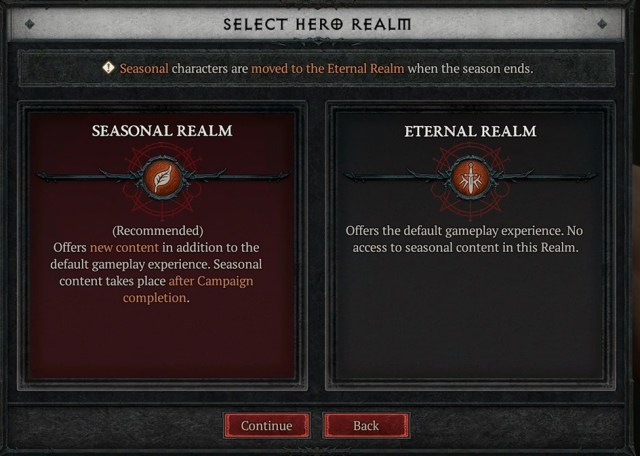
After choosing a class in Diablo 4 and customizing your character, navigate to the “Finalize” screen. Here, you can input your character name and have the option to skip the campaign in Diablo 4, which we recommend.
After completing the above and selecting “Start Game,” a “Select Hero Realm” window will appear with two options.
Related: How to skip the campaign in Diablo 4
The Seasonal Realm, which shows up as the recommended option, is what you are looking for. At the end of the season, your character will transfer to the Eternal Realm anyway.
It’s important to note that the option to create a new character on the Seasonal Realm is only available if you have completed the campaign at least once, so make sure you have done that before diving in.
After spawning in the Seasonal Realm, players will have their first quest, Burning From Within, as soon as they enter the game, which requires you to speak with Vytran in Kyovoshad and get the ball rolling on the seasonal content.


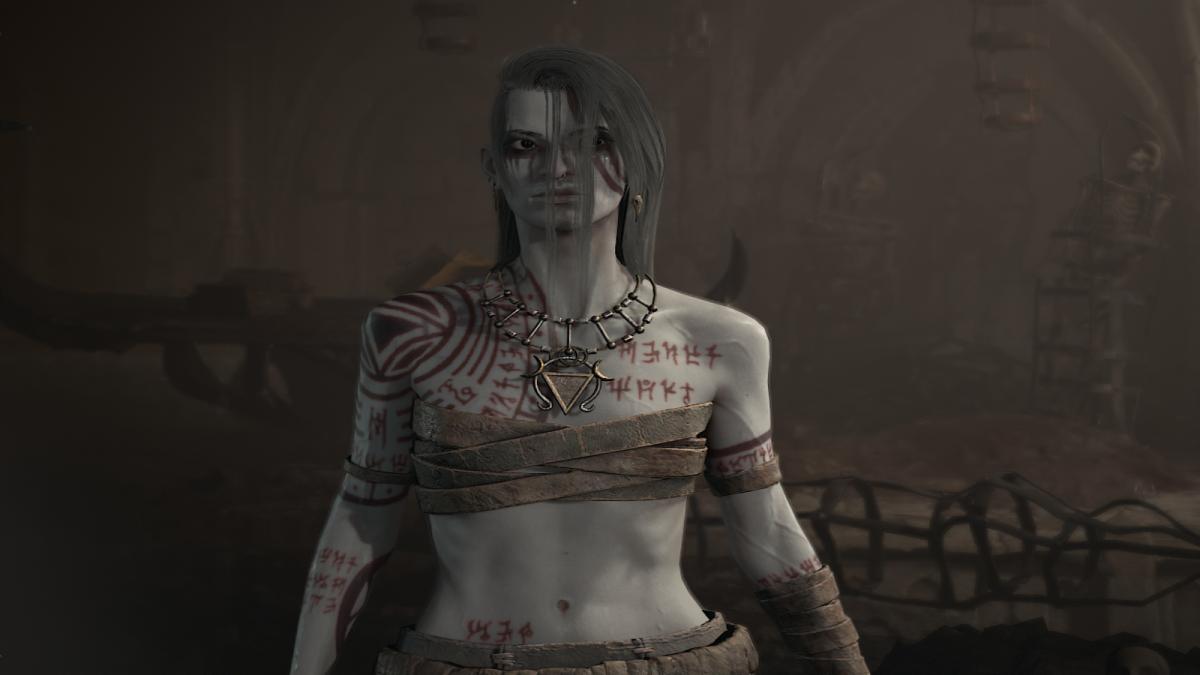










Published: Jul 21, 2023 06:14 am