The 11-year wait for Diablo 4 is over following the game’s release on June 6, but errors like “code 395002” have caused issues for those wanting to dive into the action. The popularity of the title appears to be causing stress on the servers.
This particular error occurred a lot during the game’s open beta periods, especially during the Server Slam event, and is one of many impacting the game at launch.
Such issues are to be expected with any game release, particularly such a popular one like Diablo 4. Luckily, though, they can usually be resolved easily.
Diablo 4 code 395002 “account is currently locked” error, explained
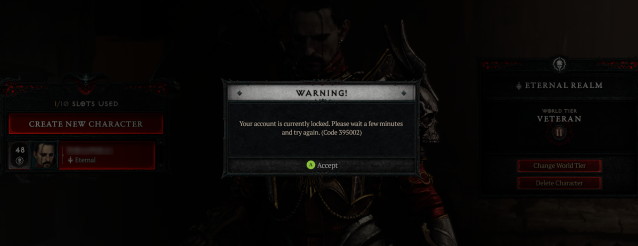
The 395002 error code in Diablo 4 displays alongside a message that reads “Your Account Is Currently Locked.” This wording will certainly cause fans concern, but there is no need to worry.
Thankfully, the error is not telling you that you are locked out of the game forever and is instead a message that typically occurs due to server overload.
In simple terms, it means a lot of players are trying to log into the game at the same time.
Related: How to fix Diablo 4 ACCESS_VIOLATION (c0000005) error
How to fix code 395002 “account is currently locked” error in Diablo 4
Since the 395002 error code in Diablo 4 is a server-side issue, the best solution when encountering this issue is to be patient and try to log in again in a few minutes.
It is advisable to wait a few minutes for the demand to access the game to ease because trying again too soon may keep the account locked or refresh the amount of time the account is locked for.
If this error is encountered several times in a row, restarting the game or your computer is the next option. When the error code 395002 first appeared for us in Diablo 4, we tried restarting our gaming device and router. Upon completing the two tasks, the error continued popping up, but it eventually disappeared after Blizzard fixed the Diablo 4 servers.
Should neither of those approaches work, you should head to Blizzard’s troubleshooting website to see if maintenance is underway or use a third-party website to see if the game is down. When you do get into the game, make sure to check out our guide on which class you should choose in Diablo 4 since that can be a tricky choice.















Published: Jun 16, 2023 07:21 pm