Dungeons are a core part of Diablo 4. These multi-chamber instances are the primary method to gain gold, items, XP, and progress the campaign. As bosses from dungeons can also drop Legendary gear, this makes dungeons an excellent spot to farm, though you need to know how to ‘reset’ them.
How to reset dungeons in Diablo 4, explained
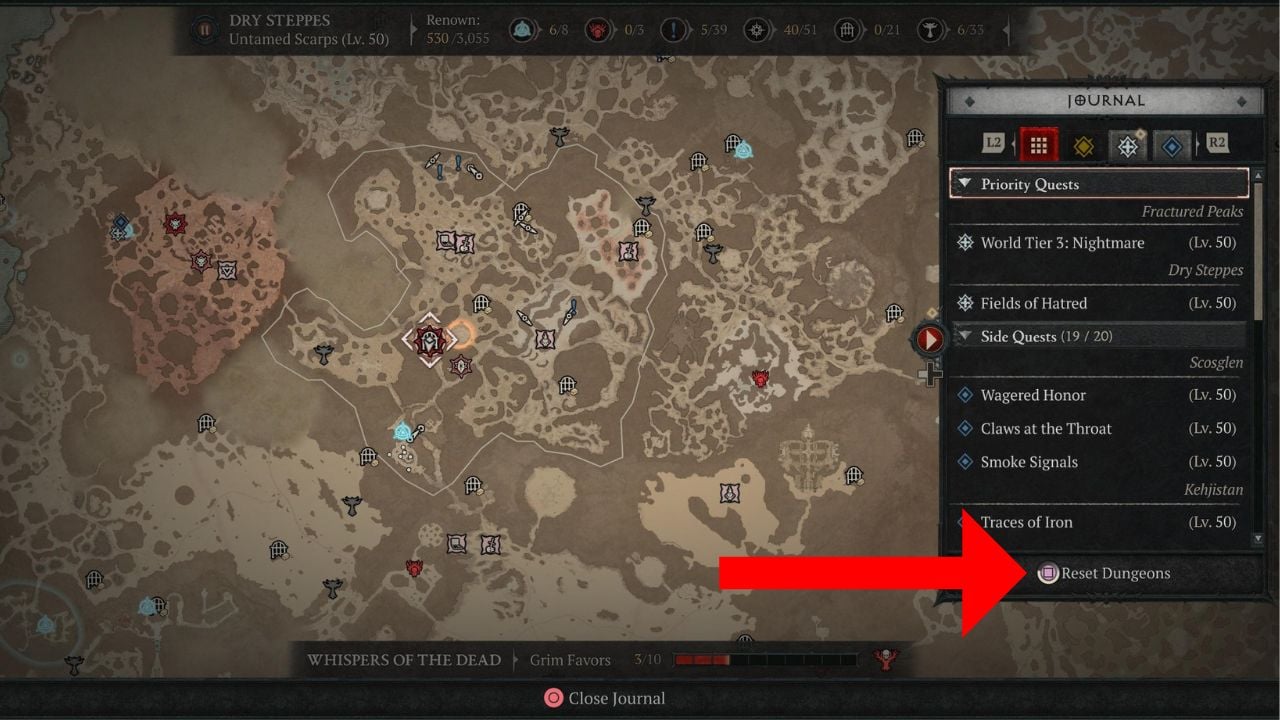
There are two ways to reset dungeons in Diablo 4, and they both involve leaving the dungeon you were in. Once you’ve left the dungeon, you can either:
- Open your Journal and press the ‘Reset Dungeon’ button. A warning message will appear on your screen to let you know the dungeons are resetting. This is the fastest way to reset dungeons in Diablo 4.
- Wait outside the dungeon for 10 minutes for the dungeon to reset.
Once the dungeon has reset, all enemies, including bosses, will have respawned, and you can venture back inside and start farming the dungeon. If you’re unsure of how to leave a dungeon, you can return to the dungeon’s entrance and exit that way or use the ‘Leave Dungeon’ option on the emote wheel.

There are instances where you cannot use the ‘Leave Dungeon’ feature, such as reaching a significant plot point. So, you will have to continue through the dungeon.
Quickly into my Veteran run in Diablo 4, I realized I was massively under-leveled and under-geared for many lategame fights. To catch up, I ran the same dungeon several times and gained plenty of gold, XP, and items to prepare for the endgame. There are dozens of dungeons throughout Diablo 4, so finding one that you find easy to replay will be straightforward.
Dungeons are not the only way to level up and gain XP. However, given the high density of enemy encounters and nearby loot, it is undoubtedly the best method. So, whether you’re target farming or farming in general, this is how to reset dungeons in Diablo 4.














Published: Dec 14, 2023 06:30 pm