Necromancers are among the most self-sustaining classes in Diablo 4, mainly due to their strong summoning powers; they can call Skeletal Warriors, Mages, and Golems to assist them in every battle.
Golems especially are tanky, can attack and absorb damage for you, and even heal themselves if needed, meaning they’re worth unlocking as soon as possible.
However, unlocking Golems isn’t as simple as just unlocking a new Skeletal Warrior or Mage variant. There are actually prerequisites you must meet and even a quest to complete before you can get your very own Golem.
How do you unlock the Golems in Diablo 4?

To unlock the ability to summon Golems as a Necromancer in Diablo 4, you must reach level 25 and complete the Necromancer: Call of the Underworld quest. This quest will automatically appear in your quest journal once you hit level 25.
To track this quest, open your map, navigate to the Necromancer: Call of the Underworld quest, and select “track.” As soon as you’ve tracked this quest, you’ll notice it leads you northwest of Menestad at Sarkova Pass.
How to complete the Necromancer: Call of the Underworld quest



The Necromancer: Call of the Underworld quest requires you to complete a few steps, which include the following:
- Pray at the Shrine of Rathma and talk to the specter Maltorius to trigger a conversation. He’ll ask you to collect 12 Unbroken Bones from skeleton enemies in the area.
- To get the Unbroken Bones, you just need to kill the skeletons and collect the resource as it drops.
- If you notice no more skeletons in the area, you may need to wait around a minute, and they’ll respawn. When doing this portion, I found by the time I killed all of the skeletons and ran back to the starting shrine, all the skeletons I’d killed had already respawned. So don’t worry—you won’t be waiting for them.
- Once you have the Unbroken Bones, take them to the Bitter Cave.
- Inside the cave, you’ll need to slay several skeletons to fill the Jar of Souls.
- Once you’re done, speak to Maltorius again, and you’ll unlock the Bone Golem, which will be added to your list of Necromancer abilities.

How to summon a Golem in Diablo 4
Being able to summon a Golem is very handy, especially if you need a tank or an extra set of hands to do damage. Summoning a Golem is pretty easy if you follow these steps:
- Navigate to your Skill Assignment page.
- For PC players, the key is S. For console players, you need to press either the Menu or Options buttons and navigate to the Abilities tab.
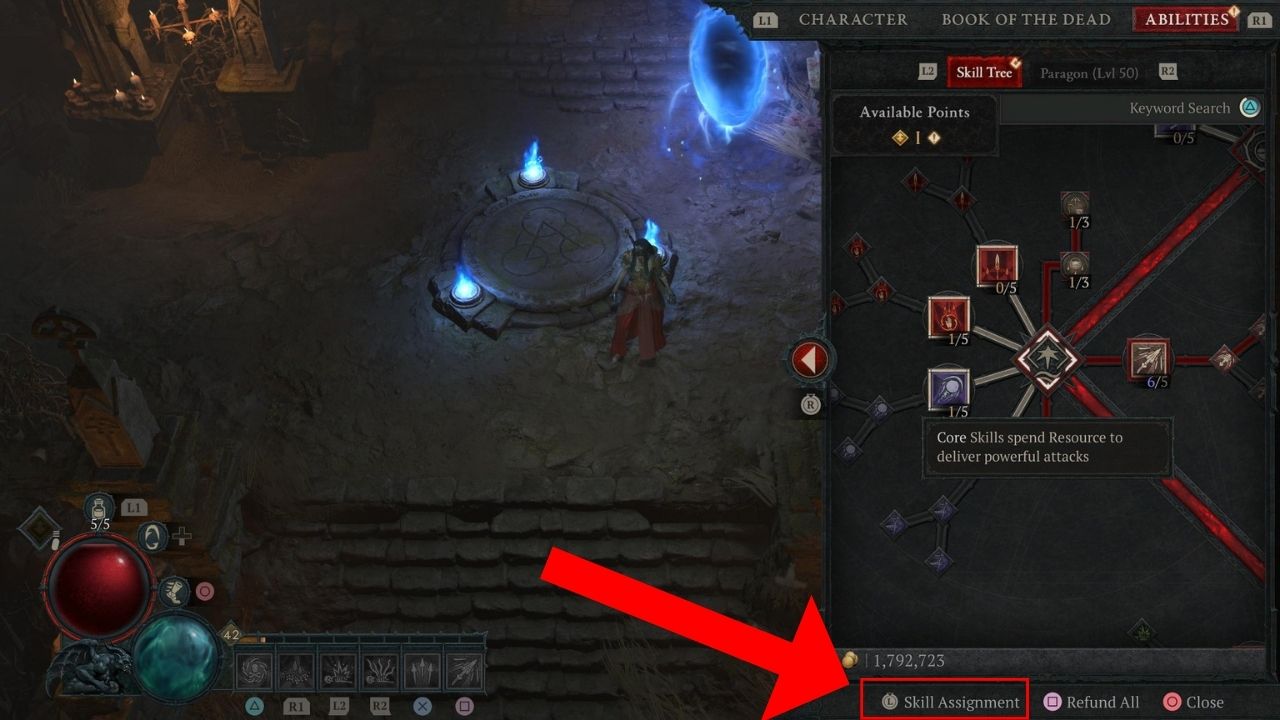
- On the Skill Assignment page, your Book of the Dead summons will be at the bottom of your available skills—the one on the right is your Golem. You’ll also see your Golem’s list of abilities, the type of Golem, and an option to Assign Skill.
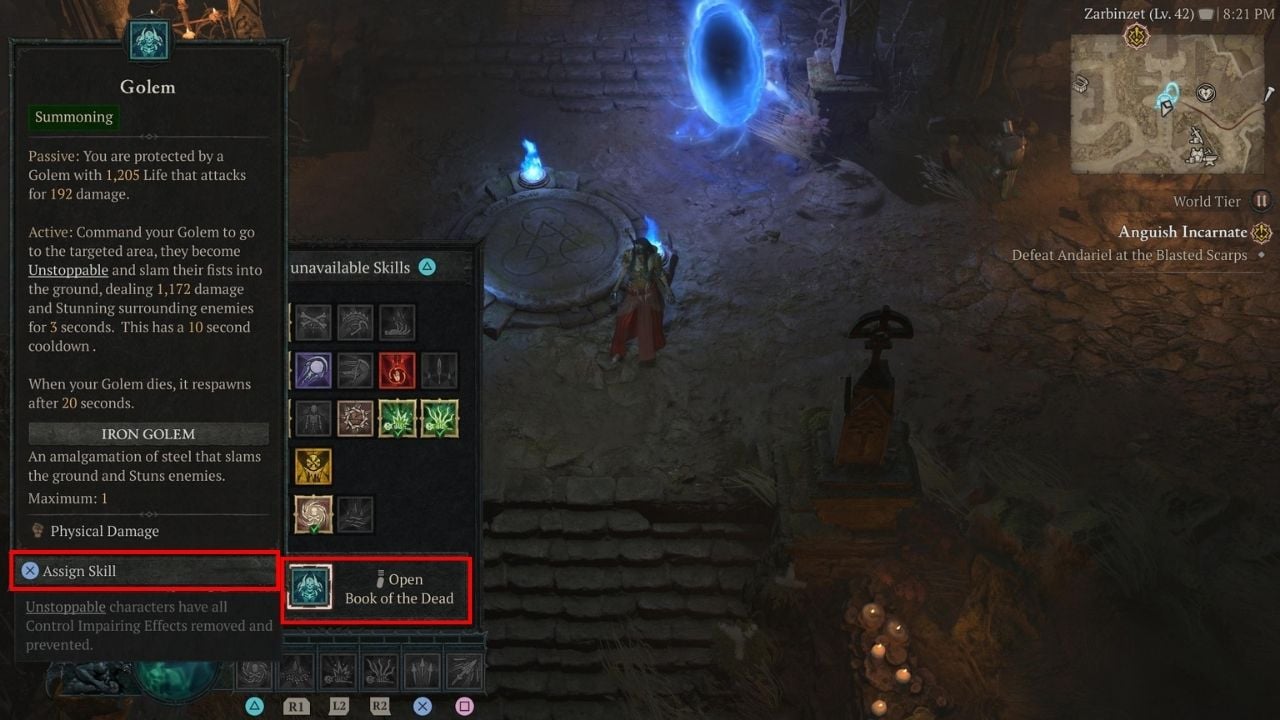
- Assign the Golem to an available skill slot by selecting “Confirm.” If you make a mistake, select the “Unassign” button.
- Then, all you need to do to summon your Golem is press the key or button that you’ve assigned your Golem to.

How to unlock Golem variants in Diablo 4
As you level up, you can unlock Golem variants, including Blood Golems and Iron Golems, which unlock at levels 28 and 32, respectively. However, you will first start with Bone Golems.

I like Iron Golems; their ability to attack multiple enemies is excellent. Depending on your build, you may prefer the Bone or Blood Golems, or you may even sacrifice them for additional crit strike damage, but you’ll lose the ability to summon Golems.
How to change your Golem variant in Diablo 4
There may come the point where you want to switch from the Bone Golem to either the Blood or Iron Golem. Changing your Golem variant is easy to do if you follow these steps:
- Navigate to your Book of Shadows.
- On PC, the short keys are “Up Arrow” plus “S.” On the console, select Menu or Options, and navigate to the “Book of the Dead” page.
- Select the Golem menu, which shows all three Golem variants.
- Then, select which Golem you’d like to change to, including which upgrade or whether you’d want to sacrifice your Golem.
- Once you’ve selected a different Golem variant, your Golem will disappear if it’s been summoned. You must re-summon your Golem via your assigned key to summon it once again. But this time, it will be the new Golem variant.
Best Golem variant in Diablo 4 Season 4
Depending on your Necromancer build, your Golem may take on the role of tank, DPS, or sacrifice. As the Necromancer’s minions were buffed in Diablo 4’s Season Four, the best Golem variant is determined by your build:
- Best leveling Golem: Iron Golem
- Best endgame Golem (option one): Blood Golem is best for the popular Blight Minion endgame Necromancer build.
- Best endgame Golem (option two): Bone Golem is best for the Plagued Minion endgame Necromancer build.
Golems are, once again, an integral part of the Necromancer build, regardless of whether you’re leveling or in the endgame. This is everything you need to know about Golems, including how to unlock and summon them, in Diablo 4.













Published: May 15, 2024 08:35 pm