Daisy Duck has some special clothing and decoration-focused challenges you can tackle to earn rewards in Disney Dreamlight Valley. These trials are called Boutique Challenges and can be tricky to figure out.
Once you know how these challenges work, it’s easy to regularly work through them and claim rewards. They’re worth completing whenever you can find the time to get them done, so here’s how to complete Boutique Challenges in Disney Dreamlight Valley.
Table of contents
What are Boutique Challenges in Disney Dreamlight Valley?

Boutique Challenges are special clothing and decoration design challenges you can work on each day in the Boutique. Completing them grants you Daisy Tokens you can then spend with Daisy Duck to claim exclusive rewards.
You can only finish one Boutique Challenge per day. If you get a tricky one, you can talk to Daisy to cancel it, then chat with her again to receive a fresh one. These challenges are often essential for finishing Star Path events, so knowing how to tackle them is crucial.
How to unlock Boutique Challenges in Disney Dreamlight Valley
You automatically unlock Boutique Challenges once you recruit Daisy Duck and set up the Boutique. Both tasks are done by working through the You Have Mail! quest.
Here are the steps you need to follow to get to the point where you can work on Boutique Challenges.
- Unlock Daisy Duck.
- Talk with Daisy Duck in her house.
- Make Wonderland Amplification Elixir to grow the Boutique to the right size.
- You need three Dream Shards, five Carrots, three Topaz, and three Daisy to make this item at a crafting station.
- Use the Wonderland Amplification Elixir in your inventory to apply this upgrade to your Royal Watering Can.
- Water the Boutique inside Daisy Duck’s house.

- Pick up the Boutique.
- Place the Boutique outside.
- Head inside the building and talk with Daisy Duck.
- Place one of your Touch of Magic designs on a mannequin.
- Talk with Daisy Duck again to unlock Boutique Challenges.
How to complete Boutique Challenges in Disney Dreamlight Valley
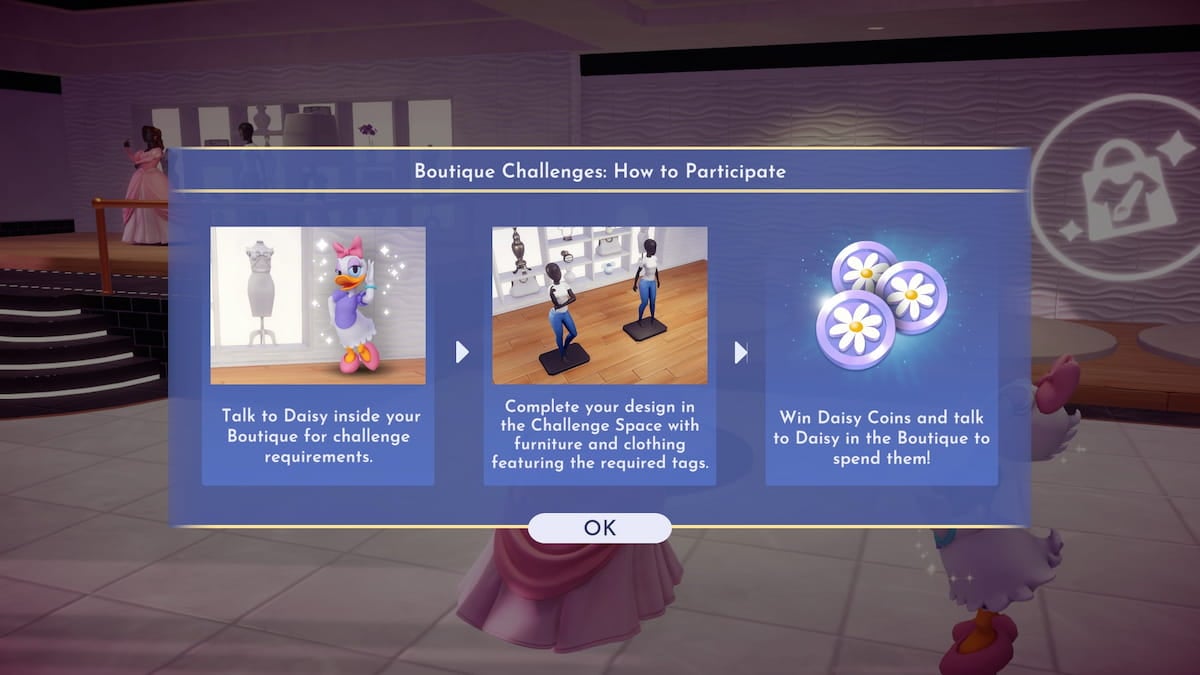
To complete Boutique Challenges in DDV, you need to set up a scene in the Boutique that matches Daisy Duck’s specific requirements. These challenges are kind of similar to DreamSnaps, as you are given a couple of specific colors, items, and themes to focus on.
The process for actually working on one of these trials can be tricky, so here are the steps you need to follow each time you want to tackle a Boutique Challenge.
- Visit the Boutique.
- Talk with Daisy Duck and select the “What’s the challenge today?” option.
- Head over to the wooden stage with black stone stairs near the front door of the Boutique. This is the spot where you can set up your scene for all Boutique Challenges.

- Open your inventory.
- Navigate to the wardrobe section.
- Change your outfit to match the rules Daisy Duck outlined.
- If you forget what she said, you can look near the right edge of the inventory screen to see all of the requirements for the Boutique Challenge.
- The items you use don’t have to be Touch of Magic creations. You can use any clothing you like as long as it helps you cross off some of the requirements.
- Interact with a mannequin on the stage to put your outfit on it.
- If there’s no mannequin available, you need to find one in your inventory and place it. If you don’t have one made, you can head to a crafting station around the valley to make one.
- Open your inventory again.
- Navigate to the furniture section.
- Place furniture that matches the requirements.
- Just like clothing, you can use both Touch of Magic assets and items you bought.
- Make sure all requirements on the right edge of the inventory menu are checked off.
- If any items aren’t checked off, you need to add clothing or furniture to the stage that matches the missing requirements. You can use the filtering system to look for exactly what you’re missing.
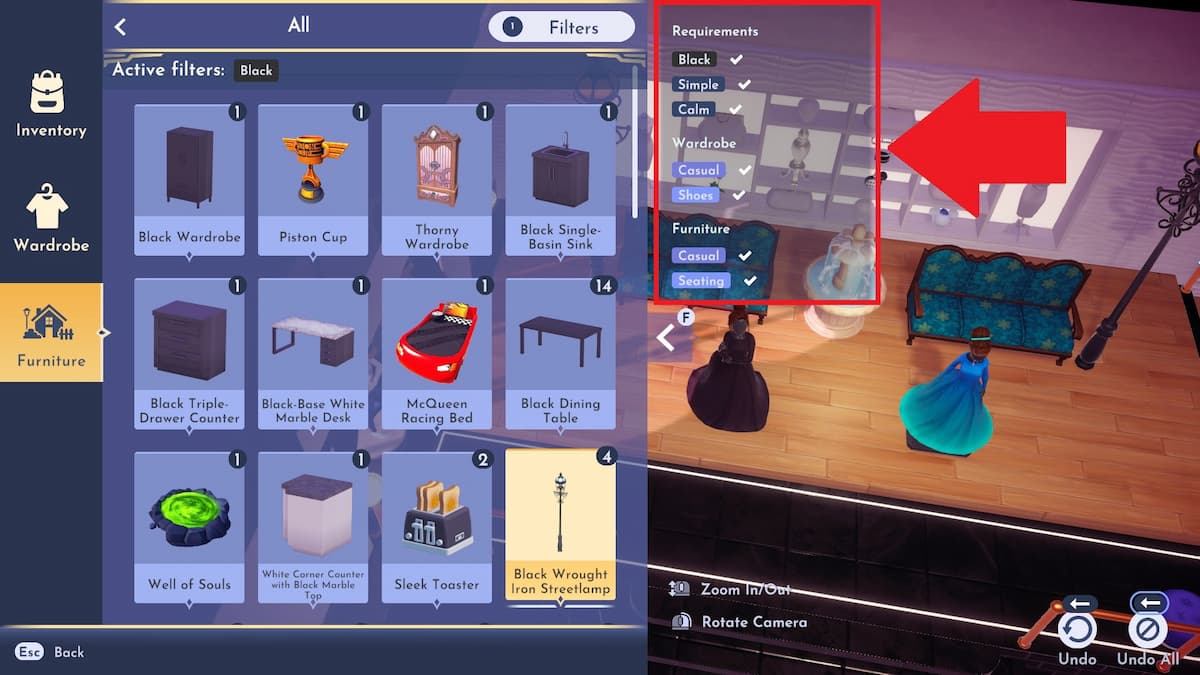
- Talk with Daisy Duck and ask “Did I complete the challenge?”
- As long as all requirements are checked off, Daisy Duck will tell you you’re done and grant you some Daisy Tokens as a reward.
If you’re still confused by how this works, here’s a breakdown of all the items you’d need to complete all of the requirements listed above as an example of how this process works.
- Both: One black clothing item, one black furniture item, one simple clothing item, one simple furniture item, one calm clothing item, one calm furniture item.
- Wardrobe: One casual clothing item and one pair of shoes.
- Furniture: One casual furniture item and one seating furniture item.
With any Boutique Challenge, you’ll likely naturally cross off multiple requirements with one item. This means you should keep an eye on your progress as you go since you’ll likely finish it with fewer items than expected.
You can try out a new Boutique Challenge for rewards each day. The requirements you have to follow will change each time, but the process for actually working on the challenge stays the same, getting easier over time as you master the steps.
How to use Daisy Tokens in Disney Dreamlight Valley
The Daisy Tokens you earn from completing Boutique Challenges can be spent in Daisy Duck’s special shop to claim rewards. You can chat with Daisy in the Boutique to access this shop. All of the prizes you can buy from her are fresh clothing and furniture you can customize using the Touch of Magic feature.
Others Asked
What is one of the main activities you can do in Disney Dreamlight Valley?
One of the main activities in Disney Dreamlight Valley is cooking.
What are some activities players can enjoy in Disney Dreamlight Valley?
Players in Disney Dreamlight Valley can engage in activities such as doing quests for Disney characters, mining ores, harvesting crops, and cooking.
What quest do you need to complete to unlock Daisy Duck in Disney Dreamlight Valley?
You need to complete the 'You Have Mail!' quest from Mickey Mouse to unlock Daisy Duck in Disney Dreamlight Valley.







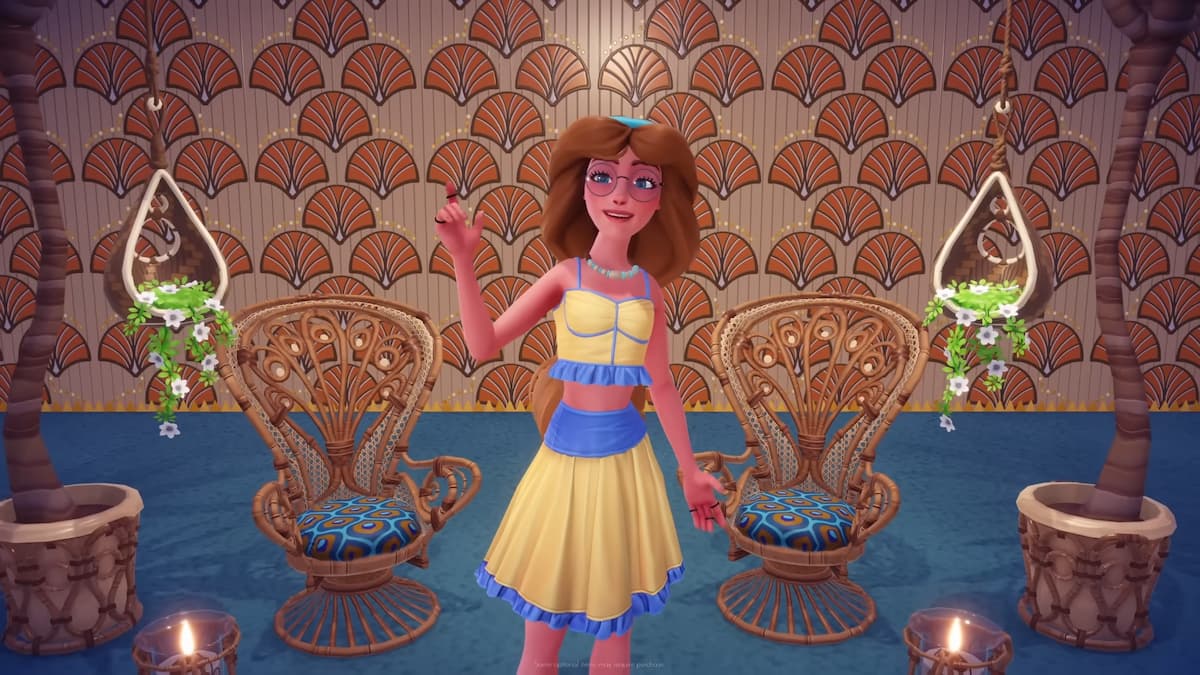







Published: Feb 18, 2025 11:24 am