Dragon’s Dogma 2 has a huge adventure to embark on, and your travels will see you joined by three Pawns—but you need to know your Pawn ID if you want to share your Pawn with other players.
You create a main Pawn early in the game, which you can level up and always find by your side, and you can customize your Pawn future with different Vocations, Skills, and more.
The other two Pawns in your party, however, will be pulled from the community. While you can find Pawns in the rift or while out adventuring, you can find a specific Pawn with its ID—which other players will need if they want to add your Pawn to their party.
How to find Dragon’s Dogma 2 Pawn ID
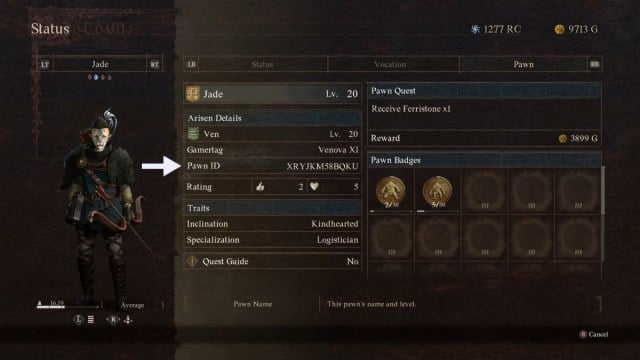
To get your Pawn ID in Dragon’s Dogma 2, follow these steps:
- Open the pause menu.
- Scroll down and select the “Status” option.
- Scroll to your Pawn (LT/RT on Xbox, L2/R2 on PlayStation).
- Three tabs will appear—scroll to the “Pawn” tab (LB/RB on Xbox, L1/R1 on PlayStation).
- On the screen that appears, find the Pawn ID section and make note of the code.
Once you have taken note of your code, you can share it with friends and other Dragon’s Dogma 2 players for them to use. It’s worth asking friends to save your Pawn as a favorite so they’re easier to find in the future.
While you may want to stay loyal to your friends and use their Pawns as much as possible, it pays to switch Pawns regularly. Doing so gives you stronger Pawns to aid in battle and more rewards when Pawn quests are completed.
Higher-level Pawns can also be used as quest guides, and you can follow them to your objective, which saves a lot of time constantly scanning back and forth in the map menu to work out where you have to go next.












Published: Mar 22, 2024 03:35 am