In 2023, it seems like it’s impossible for AAA video games to launch without issues. The latest major release, EA FC 24, comes with a nasty immersion-breaking bug that disables match commentary for some players. No one wants to play in complete silence, so we’re here to help with a few fixes for the no commentary bug.
The bug seems to be exclusive to the PC version on Steam. It’s not ideal, but at least it’s easy to troubleshoot the problem and fix EA FC 24’s eerie in-game silence.
How to fix the EA FC 24 no commentary bug on Steam
Check EA FC 24 file integrity
The first thing you should whenever you have an issue with a Steam game is run a file integrity check. To do this for EA FC 24, follow these steps:
- In your Steam library, right-click on EA FC 24, then select Properties.
- Go to Installed Files.
- Click on Verify integrity of game files.
- Wait for Steam to complete the verification.
This process should take a couple of minutes at most, and could fix not only the commentary bug, but also other EA FC 24 issues you may have not encountered yet.
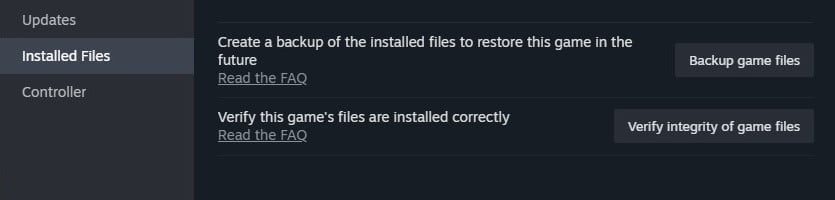
Change EA FC 24 language settings
If you still can’t hear the commentary after the integrity check, then it’s time for another Steam trick. You can fix the no commentary bug in EA FC 24 by changing the game’s Steam language settings. This is even easier to do than the integrity check.
- Right-click on EA FC 24 in your Steam library and select Properties.
- From the General tab, switch the language to something other than its current setting.
- Launch EA FC 24, then close it. You don’t need to play or spend time in the game.
- Go back to General Properties and change the language setting to the original language that you want.
- Launch EA FC 24 again, and the no commentary bug should be fixed.
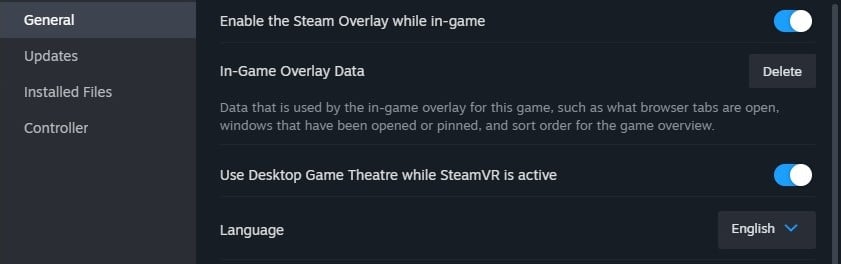
Enable Custom Camera Settings in EA FC 24
There’s a third, slightly unusual fix that works for some players. Switching to Custom Camera Settings can also fix the no commentary bug in EA FC 24 if nothing else works. You can do this easily from the main menu.
- Open Customize, then go to Settings, and finally Game Settings.
- In the Camera tab, scroll down to Custom Camera Settings and make sure it’s set to Custom.
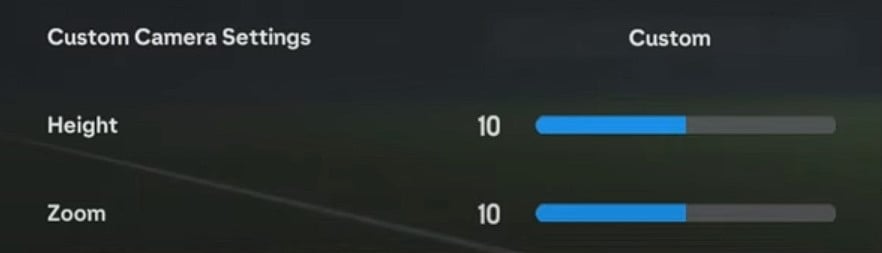
You can also adjust the Height and Zoom of the camera as well as setting it to Custom to maximize your chances of fixing the no commentary bug in EA FC 24. EA Support is yet to solve this issue, so these fixes are your best options until an official patch arrives.










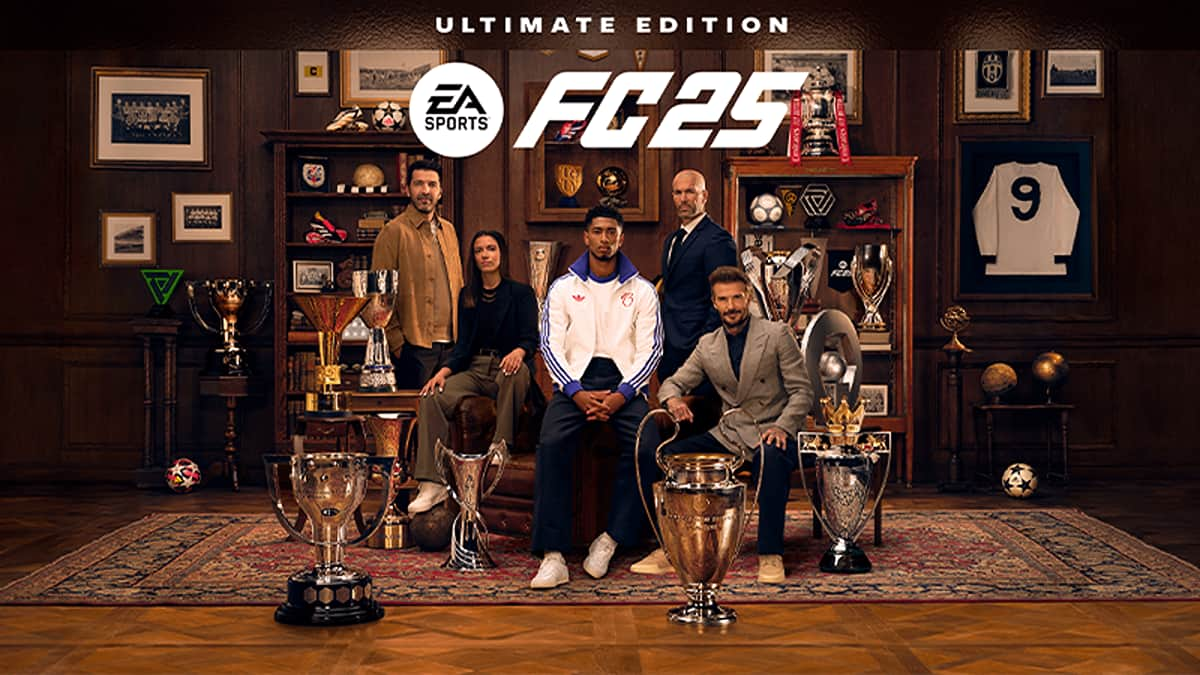

Published: Sep 23, 2023 07:15 am