EA FC 24 Ultimate Team marks the beginning of a new journey: You’ll be starting from scratch, and your progress in FIFA 23 won’t carry over.
As the most popular game mode by far in EA FC 24, Ultimate Team puts strain on EA’s servers. Errors and connectivity issues aren’t out of the ordinary, particularly due to the always online nature of Ultimate Team.
Unfortunately, this means that you can be disconnected in the middle of a game, even if you’re playing a single-player mode like Squad Battles. You’ll lose any rewards from the match if that happens, so it’s always advisable to keep an eye on the servers in case there are any issues.
Is EA FC 24 down? How to check server status

There are several ways to check whether the servers for EA FC 24 are down, the first of which is to simply boot up the game. Upon entering Ultimate Team, the game will attempt to connect to the EA servers, and if it cannot do so, your entry to Ultimate Team will be blocked.
You can also use social media to check the latest status of any server issues in EA FC 24, either by looking at EA’s official accounts or doing a quick search on Twitter or Reddit to see if any other users are reporting problems.
Finally, you can use a third-party service like Down Detector to check the current status of EA FC 24 and whether users are reporting issues.
How to fix ‘Connecting to Ultimate Team is not possible’ error
Sometimes, even if the EA FC 24 servers are not having issues, you may be disconnected from Ultimate Team or denied access, with a message reading “Connecting to Ultimate Team is not possible at this time”.
There are several things you can do to try and fix the error, the first of which is to simply attempt to access Ultimate Team again. If it still doesn’t work, restart your game and try again.
Should you continue to encounter errors, rebooting your console may help, and restarting your router or internet may also fix the issue. However, these methods are not guaranteed fixes, and will not work if there are server issues.
Unfortunately, the best approach to errors like “Connecting to Ultimate Team is not possible at this time” is to simply wait for a resolution on EA’s side.










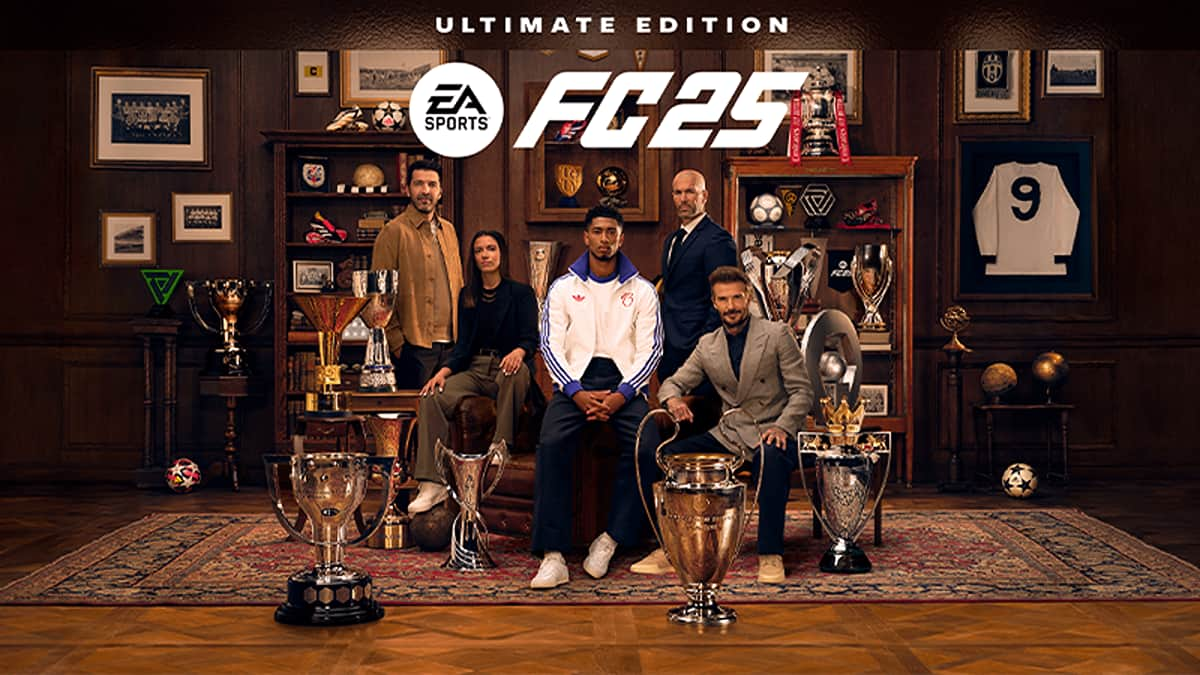


Published: Sep 23, 2023 04:24 am