Enshrouded just had its 0.7.0.1 patch, which made several important stability and performance improvements—but there’s also a new error on the block. Here’s how to fix the “Not enough system memory available” error in Enshrouded.
What does Enshrouded’s ‘Not enough system memory available’ error mean?

As the name suggests, this error means Enshrouded hasn’t detected enough RAM (random access memory) on your system. Enshrouded needs at least 16 GB of RAM to run properly. Either you don’t have enough RAM, or the game thinks you don’t have enough even if you do. Fortunately, like other Enshrouded launch errors and multiplayer errors, there’s a quick solution.
How to fix ‘Not enough system memory available’ error in Enshrouded if you have enough RAM
If you have enough RAM, rest easy. Enshrouded is still in early-access, after all, and these types of errors do happen. You simply need to tell the game not to check how much RAM you have on your computer, and here’s how.

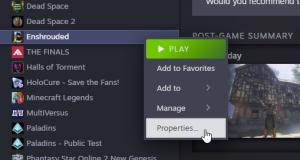
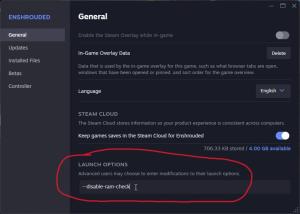
- Launch Steam.
- Make sure Enshrouded is updated to the latest version.
- Right-click on Enshrouded and select “Properties.”
- In the pop-up window, under the General tab, look at the very bottom where it says “Launch Options.”
- In the box below, type the following: –disable-ram-check. This tells the game to skip the RAM check when it launches.
- Close the window and launch the game—it should work again.
When Enshrouded is updated, even with a hotfix, open this window again and remove –disable-ram-check to see if it works. If it doesn’t, put it back and wait for another update.
How to fix ‘Not enough system memory available’ error in Enshrouded if you DON’T have enough RAM
If you only have 8 GB of RAM or less, I cannot guarantee the game will run properly. Long gone are the days when 8 GB was enough RAM, and early access titles like Enshrouded feast on as much RAM as you give them. While I don’t think Enshrouded should need more than 8 GB of RAM to work, I can’t tell you exactly how the game works under the hood.
While you can use –disable-ram-check to avoid the RAM check, the game may run poorly for you, even if it ran fine until now. As Enshrouded gets updated, its hardware requirements may change.
To check how much RAM your PC has, right-click This PC and select Properties. A Window will appear showing your device properties, including how much RAM you have.
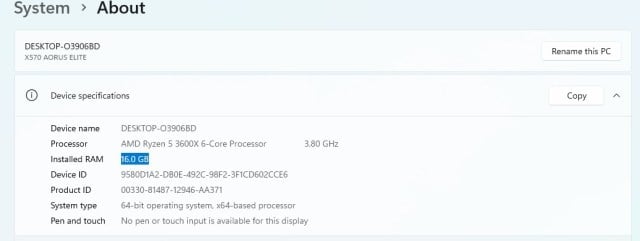
In the meantime, consider upgrading to 16 GB of RAM. I switched to 16 GB almost a decade ago, and I can’t imagine going back to less. Upcoming games will only get more demanding, and a RAM upgrade will help a lot. A 16 GB stick of RAM (or two 8 GB sticks) isn’t very expensive, and you’ll immediately notice a performance boost.












Published: Feb 7, 2024 07:30 am