Despite Square Enix’s promise Final Fantasy 16 would be almost perfect upon release, there is still a minor, day-one patch update players will have to install as FF16 rolls out on June 22.
This update addressed the minor issues players experienced during the demo, including frame rate drops, text errors, and a few crashing problems. Here’s everything you need to know about the day one patch update for Final Fantasy 16.
Final Fantasy 16: Day one patch update and size
During the Final Fantasy 16 pre-release launch stream, the renowned producer, Naoki “Yoshi-P” Yoshida, confirmed a minor patch update would be released on day one of the FF16 launch.
Thankfully, this update is relatively small at 300MB, which is a relief given the entire game is over 90GB and will take some time to download.
If you have a digital copy of Final Fantasy 16 and have already preloaded it, Yoshi-P mentioned you might already have the update, but you can still check for updates, just in case. And for those with the physical copy, you can download the update once you’ve installed FF16. We’ve put together all the changes in the patch below.
Final Fantasy 16 day one patch notes
- Fixed the control flag issue where progress was impossible under specific circumstances.
- Fixed the issue where the game would crash under specific situations.
- Optimized performance and, subsequently, frame rates in several places. This should fix the issue where the frame rate would drop when entering towns with several NPCs.
- Fixed some minor errors in the text.
Unfortunately, this day-one patch update didn’t include the option to toggle on and off motion blur, which can cause motion sickness and is something many players, including myself, suffer from while playing FF16.
So, if you’re like me and were hoping to see this particular toggle, there are things you can do to help lessen the motion blur, including selecting Performance mode and lowering the brightness of your screen in the “Settings” screen. One of the things I do to help lessen this is to turn down my horizontal and vertical camera sensitivity.
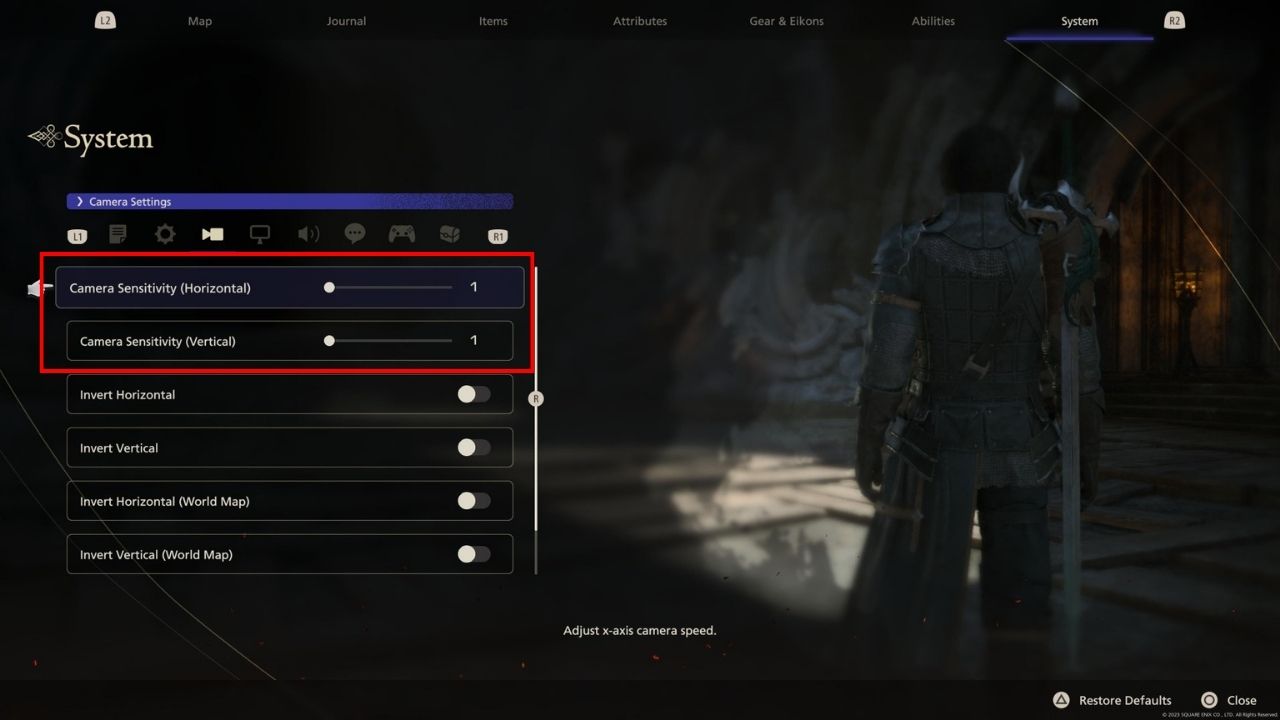
It’s not the best fix, considering turning and looking around takes a while, but until Square Enix adds the option to turn off motion blur, which will hopefully be soon, this is all we can do.
Related: All Final Fantasy 16 trophies
Although you can still enjoy Final Fantasy 16 without this update, according to Yoshi-P, you should download it regardless to help improve your frame rate or the crashing problem many of us experienced during the demo.




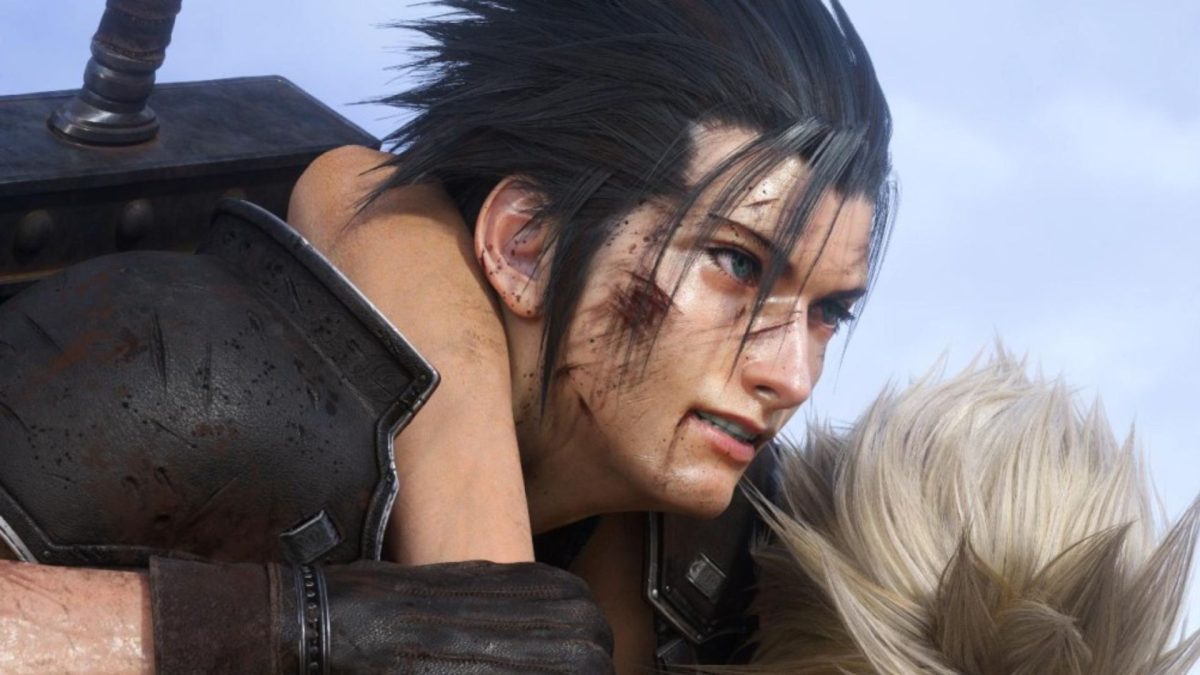








Published: Jun 21, 2023 11:00 pm