Final Fantasy 7 Rebirth is a highly-anticipated title from the developers Square Enix. While the full game launches on Thursday, Feb. 29, there is a free demo available now for Final Fantasy enthusiasts to enjoy early.
How to play the Final Fantasy 7 Rebirth free demo, explained

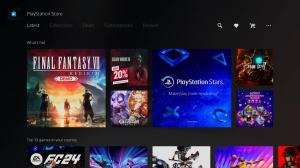
To play the Final Fantasy 7 Rebirth demo, which features the entire first chapter of the game, you need to follow these easy steps:
- Sign in to your PlayStation account on your PS5 console.
- Navigate to the PlayStation Store and search for Final Fantasy 7 Rebirth demo. I found the demo on the front page in the “What’s Hot” section.
- Click on the demo to open the Final Fantasy 7 Rebirth demo store page.
- Download the game. The demo download size is quite large, as it is 48.69 GB. So it might take some time to download.
Once downloaded, you can dive in and enjoy the free Final Fantasy 7 Rebirth demo.
Can I play the free Final Fantasy 7 Rebirth demo on PC or Xbox?
The free Final Fantasy 7 Rebirth demo is only available on PlayStation 5, which means you can’t enjoy it on PC or Xbox X|S. This is likely because Final Fantasy 7 Rebirth will only launch on PlayStation 5 on Feb. 29.
What is Final Fantasy 7 Rebirth about?
Final Fantasy 7 Rebirth follows the journey of Cloud and his comrades as they escape Midgar City and set out to find Sephiroth, the fallen hero. As they venture across the world, they find themselves at the center of the planet’s fate.




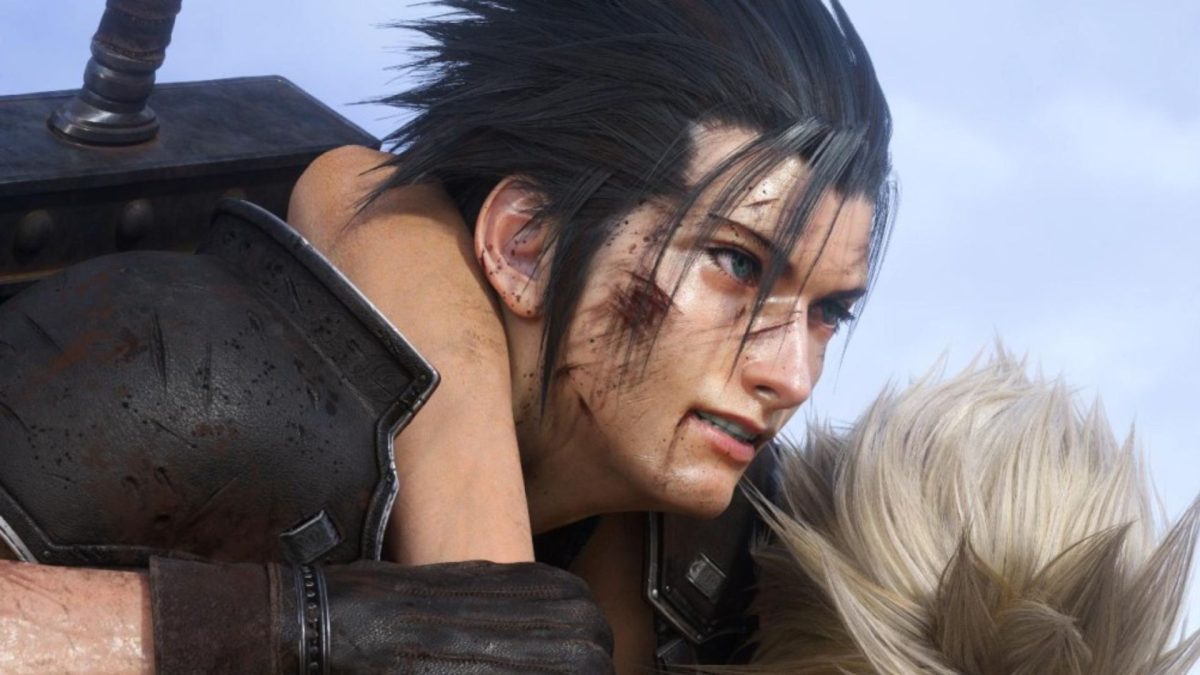








Published: Feb 6, 2024 09:48 pm