Crafting in Final Fantasy XIV is just as complex as any DPS rotation, if not more. If you’re planning to get into high-end crafting in Dawntrail, you’ll need to set up some advanced crafting macros to streamline the process.
With crafting macros, you can automate endgame crafting to make it a hands-off background task instead of an intense but tedious chore. For the most part, following FFXIV‘s community resources after each patch works perfectly well. However, if you prefer a different substat meld than the recommended meta or just want to get crafting right away instead of waiting for guides, it’s worth learning how to make or tweak your own advanced macros.
Whether you’re trying to craft the bardings from Extreme Trial drops or upgrade from Artifact gear without buying Neo Kingdom gear, here’s how to set up advanced crafting macros in Dawntrail.
How to prepare endgame crafting macros in FFXIV Dawntrail
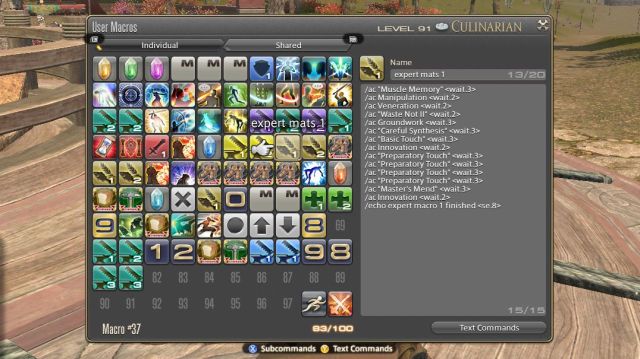
Crafting macro basics
If you’ve never set up a macro before, you can find the User Macros option under the System tab in the main menu. All characters have 100 individual macro slots and 100 bonus slots shared across all characters on one account. Each macro can be bound to the hotbar like regular abilities and can contain up to 15 lines of text commands.
In plain English, that means you can queue a maximum of 15 crafting abilities in one macro. The basic format is to use the /ac command prefix followed by the ability name in quotation marks:
/ac “Basic Synthesis”A macro containing only this line executes Basic Synthesis. You need to use a new line to queue up another skill. However, a macro formatted like this:
/ac “Basic Synthesis”
/ac “Basic Touch” will not correctly execute Basic Touch after Basic Synthesis due to the animation lock of the first action. In order to delay the input, it needs to be formatted like so:
/ac “Basic Synthesis” <wait.3>
/ac “Basic Touch” If you’d like to save as much time as possible, prep skills like Veneration, Innovation, and Great Strides only require two seconds to resolve. For example, the following macro would fire correctly without errors:
/ac “Basic Synthesis” <wait.3>
/ac “Veneration” <wait.2>
/ac “”Basic Touch” How to format multiple macros
The vast majority of advanced crafting rotations are longer than 15 steps and require two or more macro slots to execute. Unfortunately, there is no native and in-game way to chain macros, so you have to manually press macros one after another.
The conventional way to make this less tedious is to sacrifice the fifteenth line to queue a notification command instead.
/echo macro 1 complete <se.3>The above command will play sound effect number three and leave the message “macro 1 complete” in your chat log. This allows you to focus on other things while a macro is executing, only tabbing back in when you hear the notification.
You can customize the message to your liking or pick another sound effect from the 16 that are available. A few examples are:
/echo macro #1 finished <se.4>
/echo part 1 complete <se.12>For the end of the rotation itself, just add a sound effect to the final step for an alert to start the next craft:
/ac “Basic Synthesis” <se.6>Finally, don’t forget to name your macros and set their icons appropriately so you know which are part of the same rotation. Any full-time crafter should have at least five rotations mapped to macros:
- Two advanced rotations for current patch Master Recipe items (80 durability) and materials (40 durability)
- Two basic rotations to get 100 percent Quality from standard items and ingredients levels 90-100
- One Trained Eye and Groundwork speed-craft macro for anything under level 90.
While the basic rotations will most likely need no adjustments until the next expansion, the advanced rotations should be adjusted in each patch to meet the new Master Recipe requirements. You can either experiment and adjust on your own with the new gear and food buffs, or look up “Patch 7.x crafting rotation” for various community-suggested macros to copy and tweak to your liking.
Advanced crafting rotations
While the exact rotations suggested by community resources will vary by patch, all advanced crafting rotations have two basic phases. First is the opening sequence where you raise Progress until you’re only one unbuffed Basic Synthesis away from completion. Then, the rest of the rotation is spent raising Quality as high as possible before executing Basic Synthesis on your final turn of Durability.
The logic is that, while you may not always get to 100 percent Quality, you will always be able to at least finish the item instead of failing the craft and losing the materials. Which specific skills you use depends on your stat build as well as any food and draught buffs, but the general procedure is:
- Always open with Muscle Memory.
- Use Manipulation, Waste Not, or Waste Not II as early as is feasible to maximize your Durability turns.
- Use Veneration and Groundwork—or another powerful Synthesis skill—before Muscle Memory falls off.
- Finish with enough Durability and CP left to execute Great Strides, Byregot’s Blessing, and then Basic Synthesis to finish the craft.
Aside from always starting with Muscle Memory, these rules are somewhat flexible and exceptions can be made to fit your stat build. For example, you might add an extra Quality-increasing skill in your opening sequence or after Byregot’s Blessing to use up spare CP that won’t fit elsewhere without misaligning crucial buffs.
Don’t hesitate to use Trial Synthesis and the Calculations window to see how many skills you can fit in your CP supply, as well as where you might want to adjust your stats to increase your Quality or Progress skill multipliers.




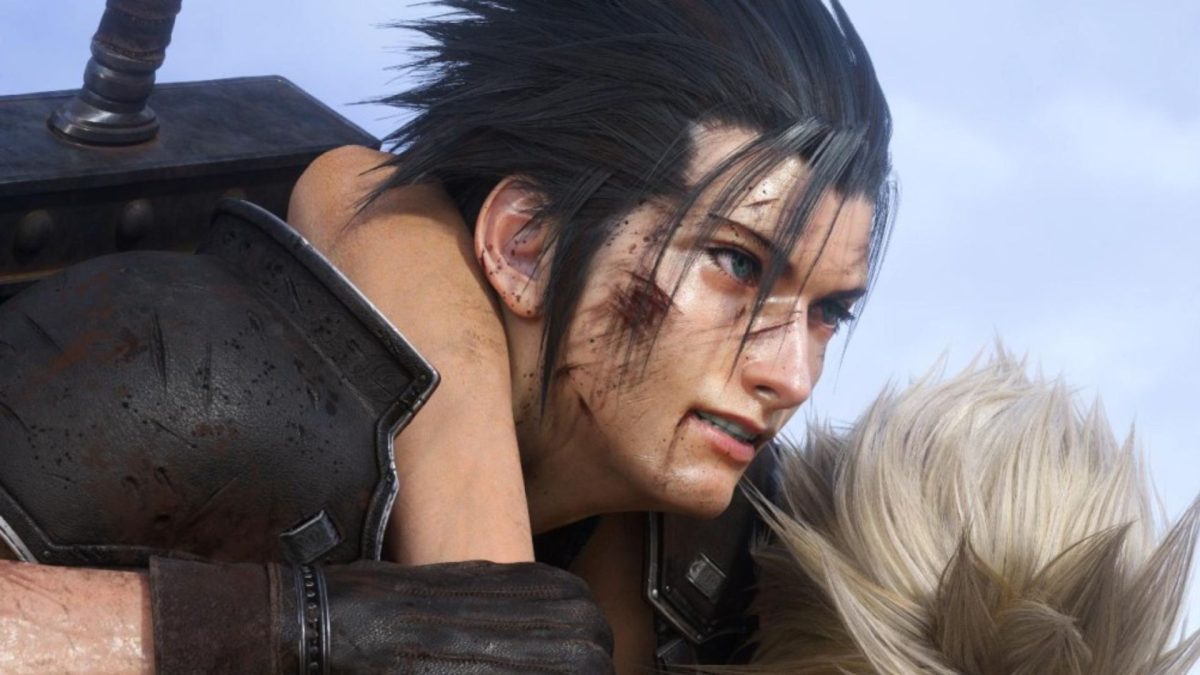








Published: Jul 5, 2024 07:19 pm