You’ve sat down to play Fortnite LEGO, and right when you’re in the middle of exploring a cave, your pizza finally arrives. But can you pause the game?
Fortnite LEGO is a separate mode where you can either explore the world or survive in the harsh wilderness. Given that Fortnite LEGO is a bit more casual than the regular game, it does leave an impression that you can pause it quickly to run a quick errand and come back without fully loading the game back up.
So, here’s the answer to your question—can you pause LEGO Fortnite?
Can you pause LEGO Fortnite?
Unfortunately, you can’t pause LEGO Fortnite. The reason behind this is quite simple—it’s an online game, and the animals, villagers, and all other creatures continue with their regular business whether you’re playing or not.
Besides, you can still starve and freeze if you move away from your PC or controller.
Best alternative to pausing in LEGO Fortnite

The next best thing you can do is return to the lobby. To do so, open your settings with the press of the Escape button and then click the door icon in the bottom left corner of the settings tab.
This takes you back to the lobby, and then you must select the world you want to play in again, and wait for the game to load. By doing this, your character is removed from the world, and the game is, to an extent, paused. This means that time won’t pass by, and you won’t be hungry or freeze to death in a random cave.
I know this isn’t ideal, but it’s still better than completely closing Fortnite and launching it again. You can, if you want, completely close down Fortnite, but I’d say that’s an overkill, and the first method gets the job done well.








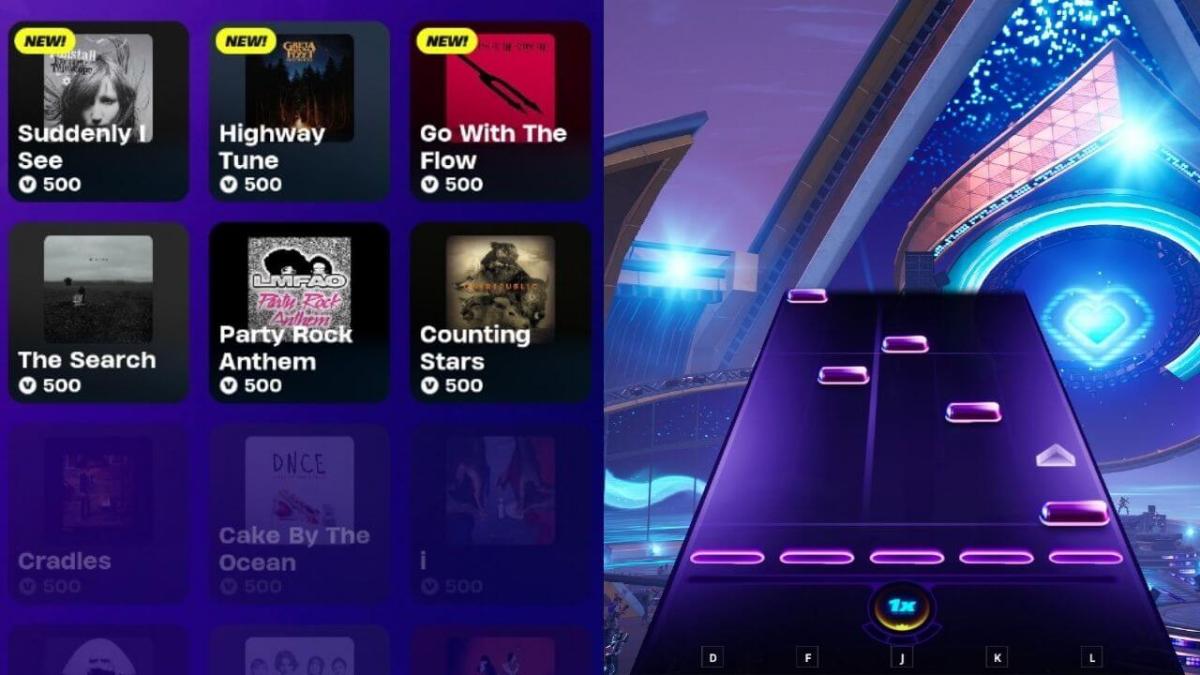



Published: Dec 8, 2023 07:59 am