If you’ve recently become victim to a “blue screen of death” error on PC when launching Fortnite: Battle Royale, you are not alone.
Many players began reporting the error after last week’s 5.0 update, which kicked off the game’s fifth season. When launching Fortnite, some user’s would receive the terrifying blue screen and needed to be restarted.
The “blue screen of death” is also known as a stop error, and it’s an error screen that appears on a Windows system after a fatal system error or system crash.
For users who are still experiencing the error, an Epic Games employee by the name of Magyst posted to Reddit this morning offering a solution. It appears as if, at least for now, to fix the error that you will need to go into the program files on the PC.
The fix to the error, for now, is as follows:
- Navigate to C:\Program Files\Epic Games\Fortnite\FortniteGame\Binaries\Win64\BattlEye
- Click the Uninstall_BattlEye.bat file (Windows Batch File)
- Click the Install_BattlEye.bat file (Windows Batch File)
Epic did not give any further details about the error or what specifically was causing it, but it did say that following these instructions should curb the error. Epic also said to keep in mind that the C:\ drive location may vary depending on where you have Fortnite installed, so be dilligent.
Hopefully this fix puts an end to the issue for players, because blue screens are scary and fatal errors such as these can harm PC’s in the long run. And if your PC burns down, you’ll be forced to play Fortnite on one of the literally every other electronic appliance it’s available on.








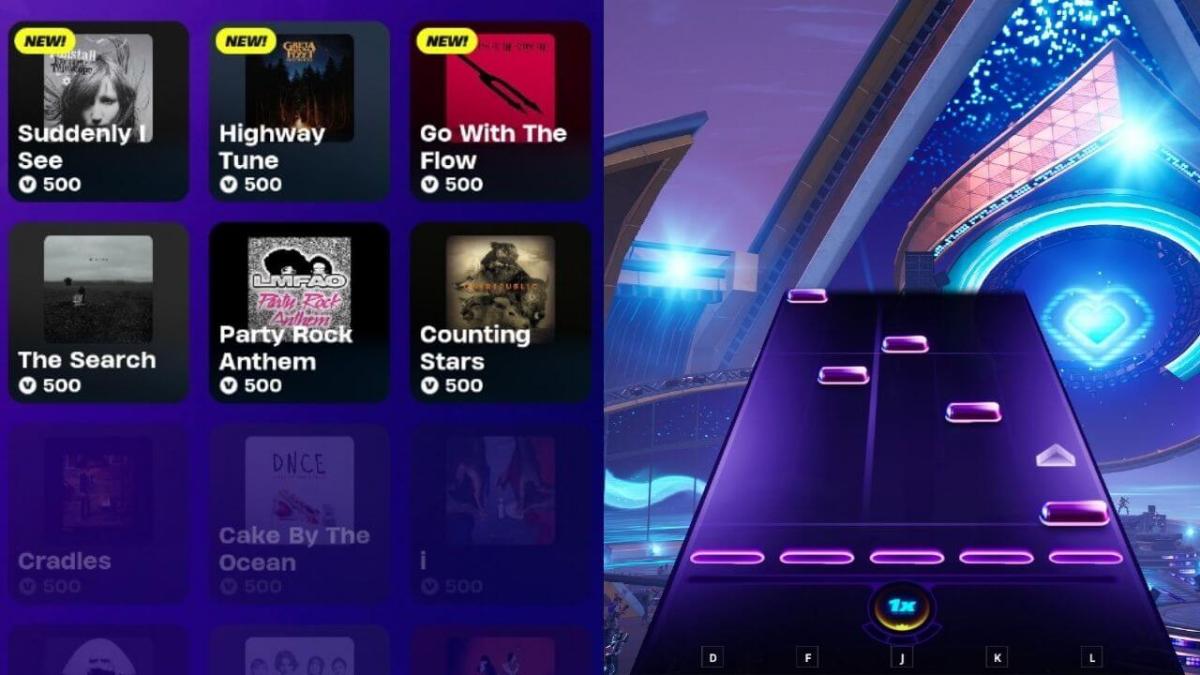



Published: Jul 18, 2018 09:53 am