There are dinosaurs on the loose on the island, but fear not, this isn’t a Jurassic Park situation. Here’s how you can find, tame, and ride a raptor in Fortnite Chapter Four, season three.
Fortnite Chapter Four, season three kicked off in style on June 9, bringing major map changes, new weapons, and plenty of new skins and cosmetics.
One of the most existing additions to the game is the return of raptors, who have seemingly been buried under the surface of the Fortnite island in the new jungle biome. If you fancy ditching the trucks and bikes for a rapid raptor, here’s how you can get your hands on one.

How to find a raptor in Fortnite: Map and locations
Before you can go speeding across the jungle on the back of a raptor, first you need to find one. Unfortunately, this is a tougher task than it looks, and it took me three games to get hold of one.
The problem is that you’re not looking for the raptors themselves, but rather for their eggs. The raptors are stuck inside their shell waiting for someone to come and release them, but they don’t always appear in the same place.
I found raptor eggs in three different spots: In the southeast corner of the map beside a small temple, on the hill just south of Creeky Compound, and on the northeast side of Rumble Ruins. I’ve marked the three locations on the map below.

How to hatch a raptor in Fortnite
Now that you’ve found a raptor egg, the hardest part of this journey is over. Next, all you need to do is walk over to the egg and hold down your interact button. On PC, this is likely your E key, on an Xbox controller it’s usually X, and on a PlayStation controller it’s generally the square button.
You’ll start to see a small circle fill to show that the raptor is hatching. Once it has burst out of the egg, your character will automatically jump onto its back, and you’ll start zipping across the jungle.
How to ride a raptor in Fortnite
Once you’ve hatched your raptor, riding it is easy. Simply use your analog stick or W/A/S/D to change direction, and use the A/X/space bar to jump. Holding down your jump button will unleash a super jump, although your raptor can take fall damage, so be careful when using it.
| Action | Xbox Controller | PlayStation controller | Keyboard and mouse |
| Change direction | Left analog stick | Left analog stick | W/A/S/D |
| Sprint | LSB | L3 | Left Ctrl |
| Jump | A | X | Space bar |
| Super-jump | Hold A | Hold X | Hold space bar |
| Get on raptor | X | Square | E |
| Get off raptor | Double tab A | Double tap X | Double tap space bar |
Can you have more than one raptor at once?
No, you can’t have more than one raptor at once. If you try to hatch a second raptor egg, your original dinosaur friend will be jealous, and start fighting your new one, as I found out when I tried it. To remedy the situation, I had to eliminate my original raptor, which was not a pleasant experience.
It’s best just to use one raptor at a time, so you don’t end up in the middle of a scaly battle for your affection.
With all this knowledge in hand, the only thing left to do is get into the depths of the jungle and find a raptor for yourself. Who knows, your new friend could even be key to your first Victory Royale of season three.








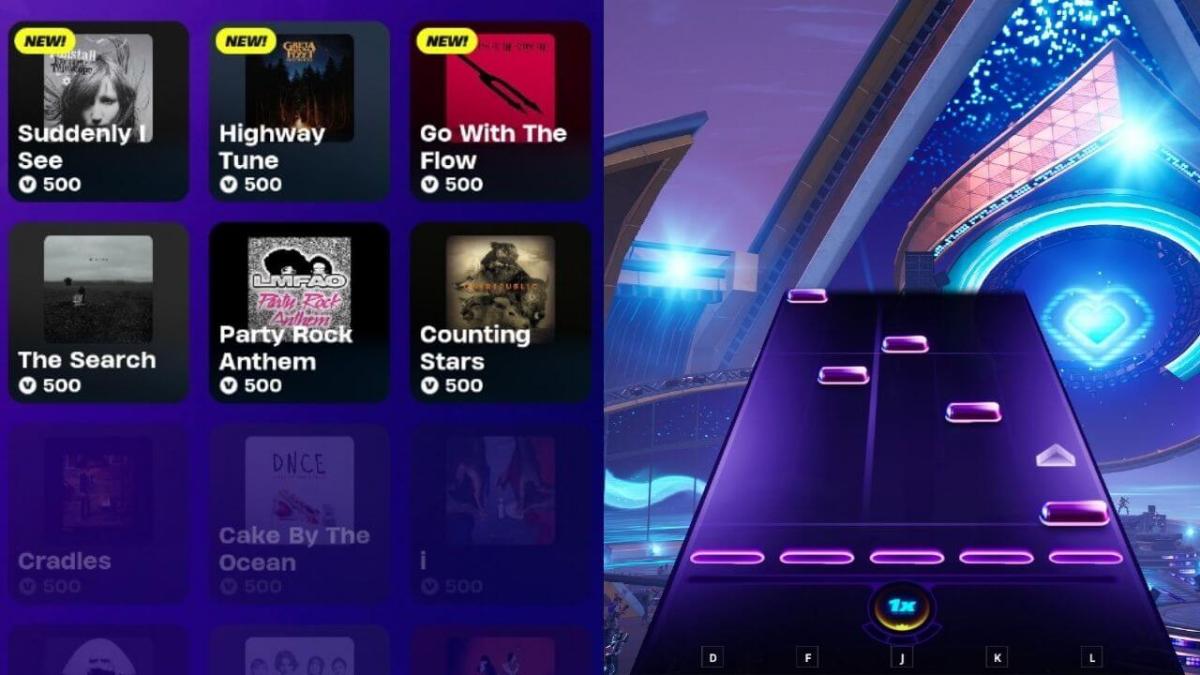



Published: Jun 9, 2023 08:51 am