Quests are a great way to get XP in Fortnite and the best part is you don’t even need to play the traditional battle royale to do them; LEGO Fortnite has its own missions too.
Completing missions in LEGO Fortnite will give you XP to level up and then claim more of the cool goodies from the battle pass. If you’re trying to do this and don’t want to gun down other LEGO players then using the open-world crafting game is a good option. Unfortunately, the quests aren’t immediately obvious when playing LEGO Fortnite, but if you know where to look then there should be plenty of them to complete.
How to view quests in LEGO Fortnite
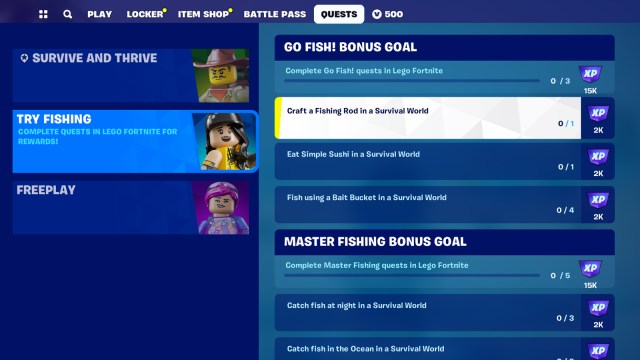
To view your quests in LEGO Fortnite you must navigate to the LEGO Fortnite hub menu screen and choose the Quests tab.
When you’ve loaded up the LEGO Fortnite menu you will see Quests up the top next to all the battle pass options. Choose this tab and you’ll see all the missions that are available to complete in LEGO Fortnite. There are also multiple tabs on the left side, so if you’ve done all of the basic quests make sure you’re opening those tabs and completing everything available to you.
There doesn’t seem to be a good way to check quests while actively playing in your LEGO Fortnite world right now, so we’d suggest making a quick note of these quests before diving in so you know what needs to be done.








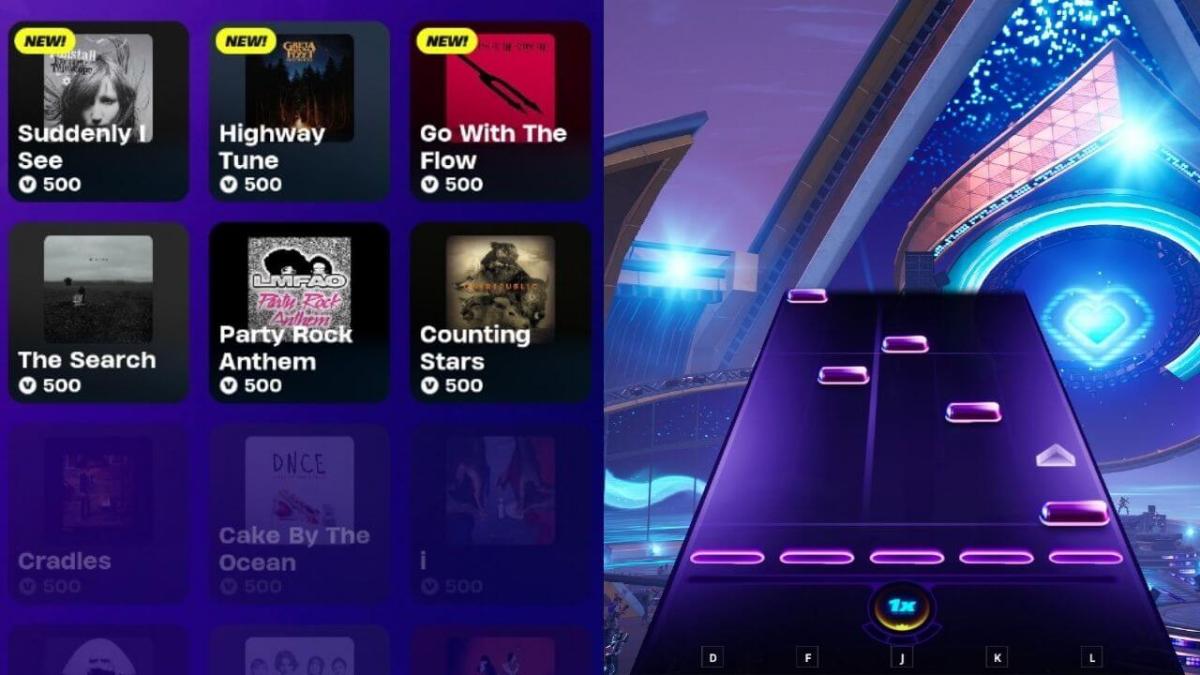




Published: Mar 10, 2024 07:12 pm