Nick “Nickmercs” Kolchef gained popularity in the Fortnite community due to his veteran status behind the sticks. The Michigan native was previously known for playing competitive Gears of War and Call of Duty, two of the biggest console esports in the world.
Nick even has his own custom controller from SCUF Gaming that’s covered in his logo and brand colors of gold and red. He uses a SCUF Infinity Pro with the Nickmercs skin.
The 29-year-old content creator is a part of FaZe Clan and can be seen streaming on Twitch alongside some of the biggest names in Fortnite, like Nate Hill and Ali “SypherPK” Hassan.
If you’re a Fortnite controller player and looking to up your game, you might want to follow along with Nickmercs’ settings, especially since he’s considered one of the best to ever do it.
Video settings
- Window mode: Fullscreen
- Resolution: 1920 x 1080
- Frame Rate Limit: 240 FPS
- Brightness: .65 percent
- Color Blind Mode & Strength: Deuteranope 3
- View Distance: Epic
- Shadows: Off
- Anti-Aliasing: Off
- Textures: Low
- Effects: Low
- Post Processing: Low
- V-Sync: Off
- Motion Blur: Off
Game settings
- Controller Sensitivity X: 0.700
- Controller Sensitivity Y: 0.650
- Controller Targeting Sensitivity: 0.400
- Controller Scope Sensitivity: 0.500
- Controller Building Sensitivity: 1.700
- HUD Scale: 0.900
- Aim Assist: On
- Edit Mode Aim Assist: On
- Edit Delay: 0.114
Keybindings
- Wall: R2
- Floor: R1
- Stairs: L2
- Roof: L1
- Trap: Right on Pad
- Crouch: R3
- Jump: X / Left Paddle
- Reload/Rotate: Square
- Interact: Square
- Inventory: Up on Pad
- Building Edit: Triangle / Right Paddle
- Next weapon: R1
- Repair/Upgrade: R3
- Building Reset: L2
Hop into a Fortnite Creative or Rumble Royale match to test out Nickmercs’ controller settings. Remember to take your time and practice building and editing, especially with the suggested sensitivity settings.








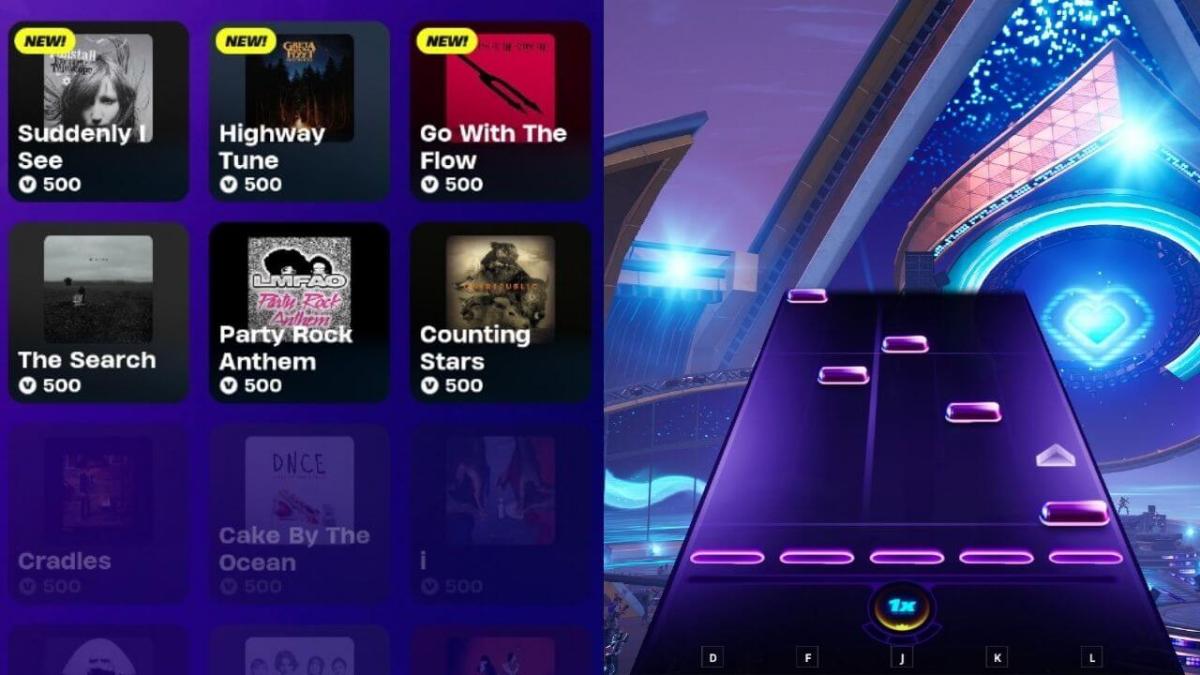



Published: Feb 11, 2020 12:47 pm