Frostpunk 2 is a game about building cities during an ice age, and you can’t build on ground that’s frozen stiff. That’s why you need Frostbreakers to soften up the ground, making it suitable for construction. But there are a few things you should know about Frostbreaking.
Frostbreakers don’t work for free, so it’s important to know how to Frostbreak and how to do it efficiently so as little of the cost gets wasted as possible. Some special types of Frostbreaking in Frostpunk 2 also become available under specific circumstances, so it’s useful to know the differences.
How Frostbreaking works in Frostpunk 2

Whenever you start a new city in Frostpunk 2, most of the ground around your generator is frozen solid, so you can’t build on it. Usually, only the ground immediately surrounding the generator is “pre-Frostbroken.” This ground is usually good for Housing, but to start extracting resources and growing food, you need to be able to build on the deposits scattered around the wider area. And that requires Frostbreaking.
Before you begin Frostbreaking, make sure you have at least 200 spare Workforce and 30 spare Heatstamps. Then click the button in the bottom-right corner of the screen (it looks like a hex with three arrows extending from it), and click the big Frostbreaking button at the bottom of the screen.
You can now Frostbreak eight tiles, starting with a tile adjacent to one already Frostbroken. Simply click on the eight tiles you want to Frostbreak, then click the check mark to confirm. You’ll then see the Frostbreakers doing their thing, and when they’re finished, you’ll be able to build on the Frostbroken tiles.
Frostbreaking tips for Frostpunk 2

It’s important to remember that while the 200 workers will return to your Workforce once Frostbreaking gets completed, you won’t get those 30 Heatstamps back. So try to ensure that every tile you Frostbreak is Frostbroken with good reason. Usually, you won’t need all eight of the tiles you’re Frostbreaking immediately, so try to use the spare tiles you have to extend the reach of your city towards something that is going to come in useful later. Also remember that it’s usually worth expanding the districts you build, so Frostbreaking an extra three tiles next to each new district is generally a good idea.
Should you use Rapid Frostbreaking or Safe Frostbreaking in Frostpunk 2?

Most of the time in Frostpunk 2, only the standard type of Frostbreaking is available. But in situations where there are toxic gases in the environment—such as when you first start salvaging or settling Winterhome in Chapter Four of the story—you’ll be forced to choose between Rapid Frostbreaking and Safe Frostbreaking.
Both are much more expensive than regular Frostbreaking. Safe Frostbreaking is the more expensive of the two. Safe Frostbreaking is also slower than Rapid Frostbreaking, with its only advantage being that Safe Frostbreakers don’t get sick and die. As with many decisions in Frostpunk 2, the option worse in the short term is better in the long term. So, unless you somehow have an abundance of resources to spare, I’d advise using Rapid Frostbreaking. That way you can plug up the toxic gas leaks and return to regular Frostbreaking as soon as possible.







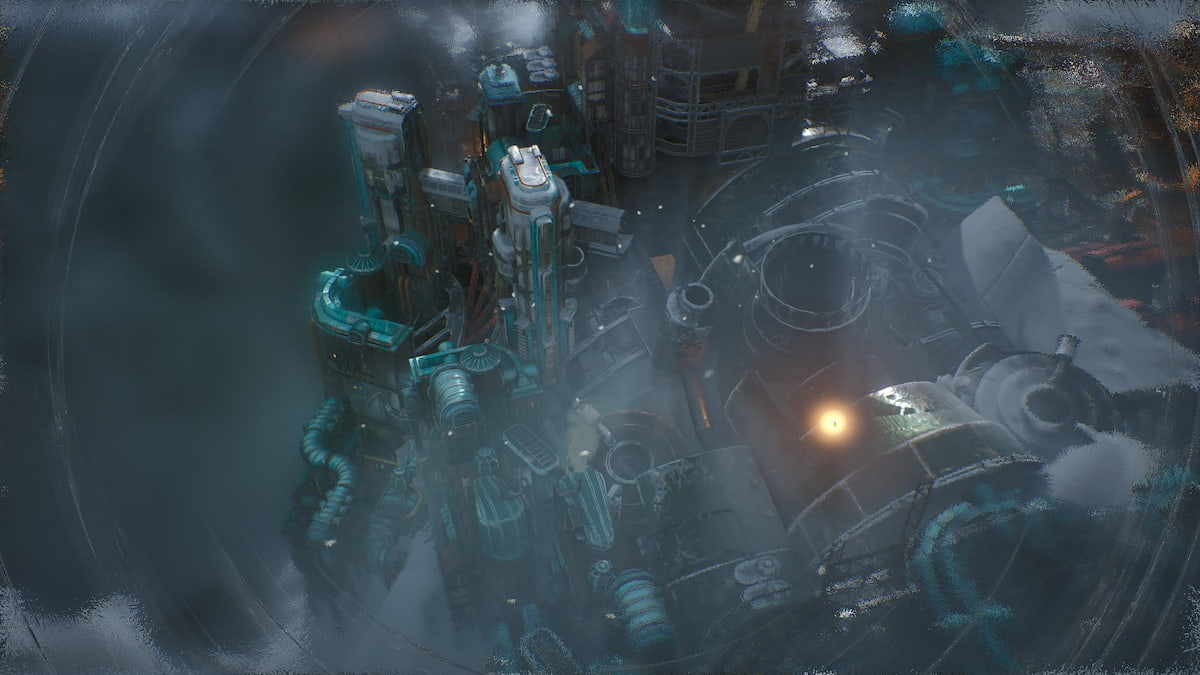


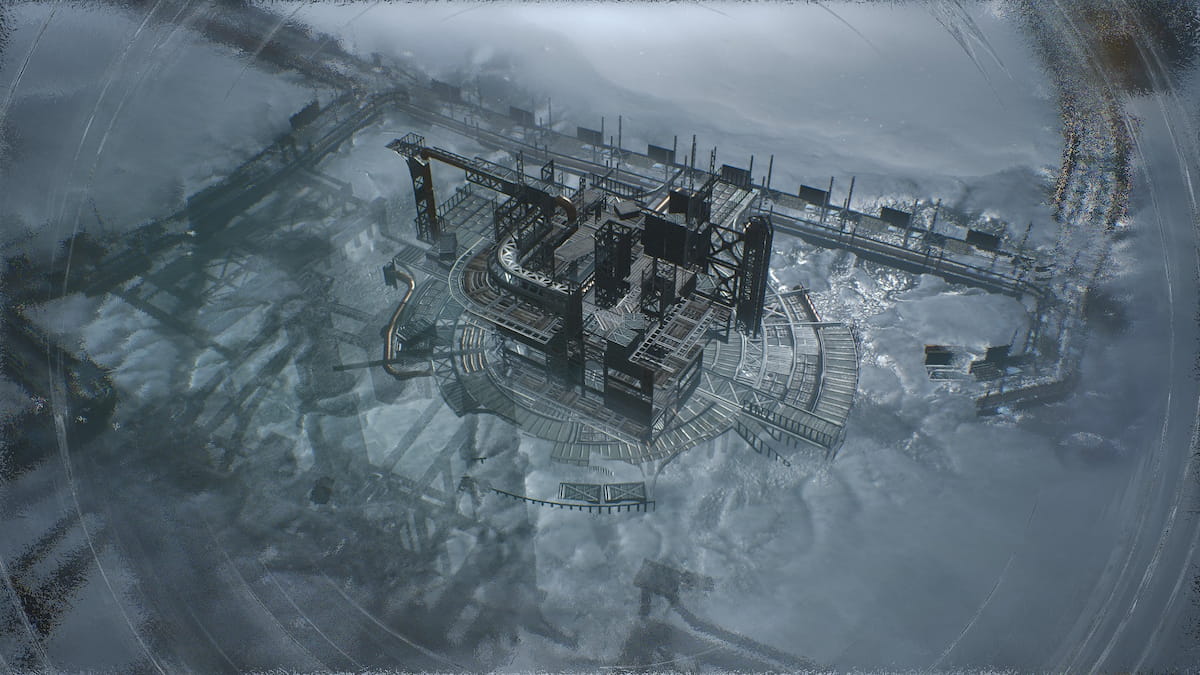

Published: Sep 18, 2024 08:26 am