Changing your character should be a simple process in all multiplayer games, but Gears of War 5 isn’t your average shooter.
For some reason, the folks over at Microsoft have made the whole process more difficult and annoying than it needs to be and don’t really give players a streamlined process to change their characters on the fly.
In Versus Mode, you can only change characters when you are in a playlist, like Quickplay’s Menu, etc. Each menu has its own character select screen, so you need to change your character for each one.
You can do this by pressing the X button on an Xbox Controller once you are in said menu. From here, you will be able to change your COG and Swarm character as well as loadouts for the next match.
As for other modes like Hive and Horde, you can only change the character once you have started the matchmaking process. Simply press the X button again while waiting in matchmaking or wait until you load into the lobby to select your characters, loadouts, and more once again.




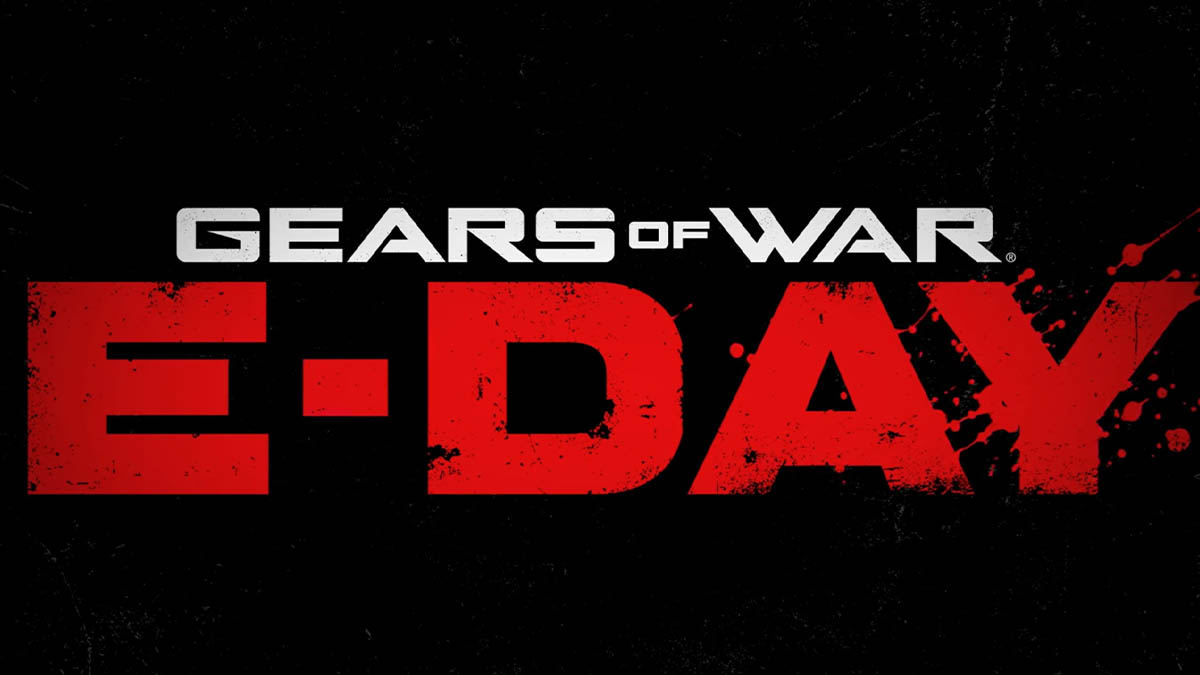






Published: Sep 7, 2019 07:43 am