The release of Gears of War 5 brought many server issues to developer The Coalition. A few hours after the game’s servers were open on Sept. 6, many players massively reported errors like 0x80004001 and Estana, which ended up being issues on the game’s servers and not on players’ platforms.
The only thing we know about online games is that their servers will eventually bug, crash, or get taken down for maintenance. That’s true for Gears 5 and it’s important to know where to look for information about server status so you know when to try to fix connection issues yourself and when to just be patient and wait for the company to fix something on its end.
There’s no official Gears 5 server status page, but The Coalition’s Twitter page is constantly updated with any issues that the game might be facing. That should be your main source of information about the state of the game’s servers.
The game’s official forum is another place where you’ll surely find information about server status. In case of major issues, The Coalition will add a box with information about it at the top of the page and you’ll probably see many players reporting the same issues in posts as well. Remember to check the forums whenever Gears 5 seems to be down. If it’s not, you might still find solutions to connection issues happening on your end.
If you check both links and nothing is reported, you can either wait and see if the issue is too recent to have been reported already or do something on your end to try to fix it. You can also contact the game’s support team in case nothing else works.




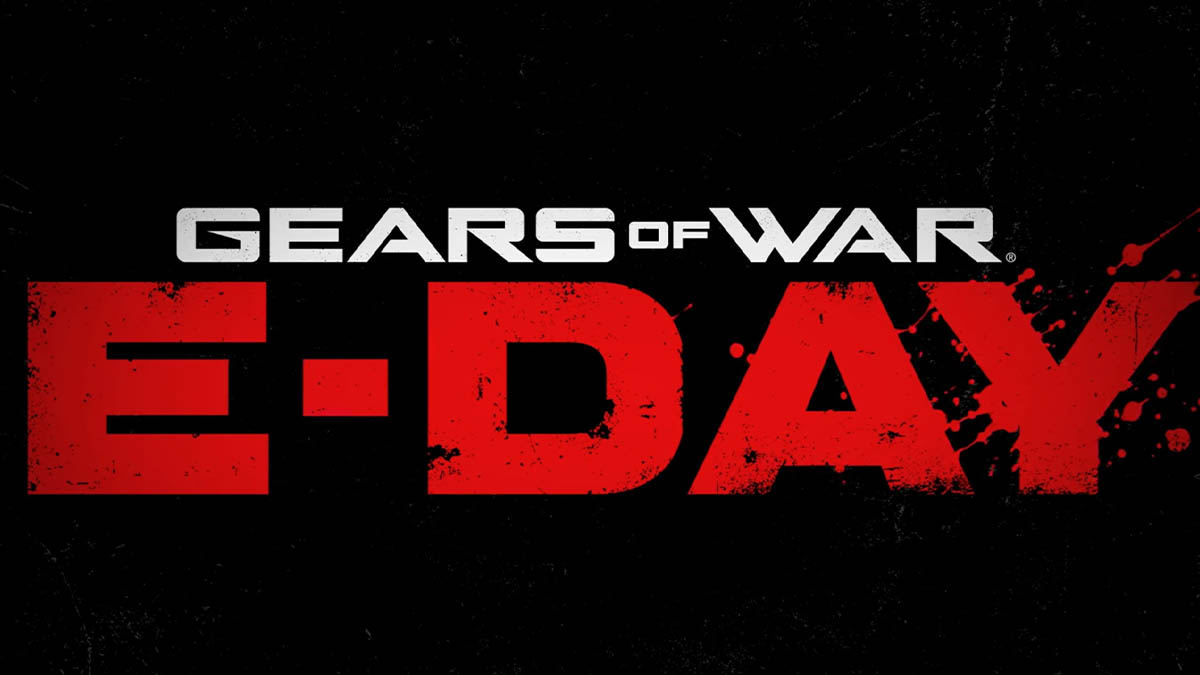






Published: Sep 6, 2019 08:23 am