Mokokos are adorable creatures that help you out during your adventures in Lost Ark, and now, Discord users can add another cute pal to profile by completing the limited time Discord Mokoko Quest.
Discord often offers little quests and rewards for those who are willing to participate, from little in-game quests that you can complete with your friends to simple activities that you can complete within the popular chatting app itself. It is relatively simple to activate this Lost Ark quest from the Discord client, but you will need to follow a few steps before becoming eligible.
Here is how to complete the Lost Ark Discord quest and earn the free Mokoko avatar decoration.
Discord’s Lost Ark Mokoko quest, explained
Activate the quest in Discord
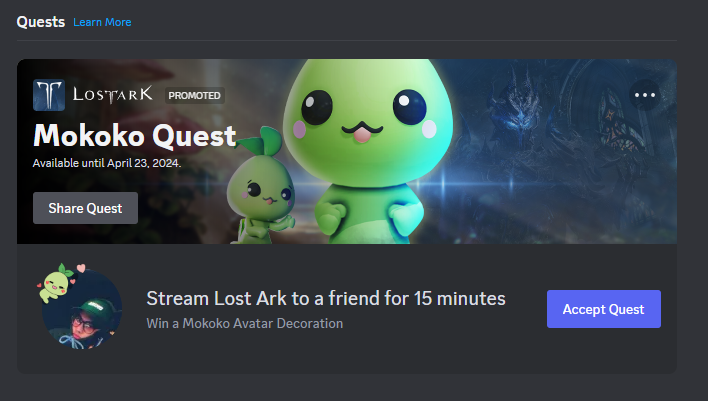
Before doing anything else, you’ll need to activate the Lost Ark Mokoko decoration quest in your Discord client. To do so, head over to your Settings in Discord, and click on the Gift Inventory tab on the left-hand side of the screen. You should spot the Mokoko Quest, which you can accept and begin tracking your progress with your pals online.
Play and stream 15 minutes of Lost Ark to a friend
Once you’ve accepted the quest, you must join a voice chat or direct message call with a friend and stream Lost Ark for 15 minutes. Head off and do some quests, finish your dailies, or battle against a boss, and you’ll finish up this easy mission in no time.
Make sure to check on your progress bar in the Discord Gift Inventory to ensure that your streaming time is counting towards your quest. Once you’ve completed this quest, you should find the new Mokoko Discord decoration in your Profiles menu.
How to equip Discord Mokoko decoration
To equip your new Mokoko decoration on your Discord profile, open up your Settings once again and click on the Profiles tab on the left. From there, you can access your Avatar Decorations by clicking on the Change Decorations button, which should open a new window with all of the decorations you’ve unlocked so far. The cute little creature should be there among the other Nitro exclusives and shop previews.


