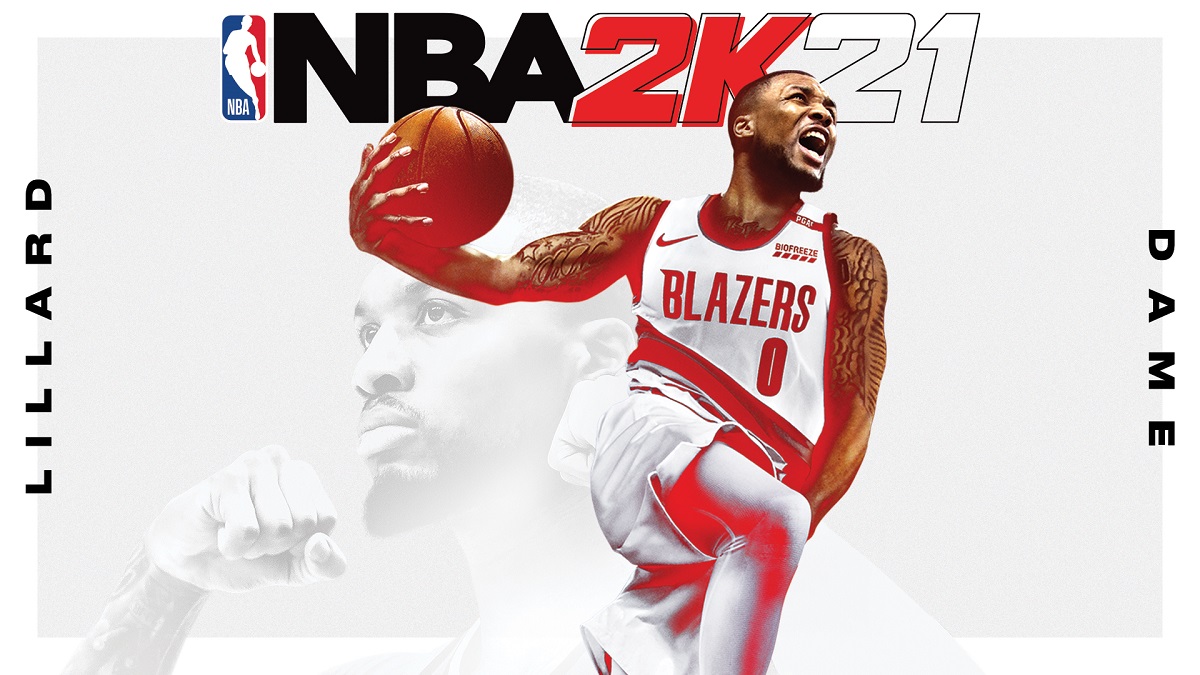Inviting your friends for an online session is usually one of the most accessible features of any game on the market. While that has been the case for the NBA 2K franchise, the switch to the next-gen consoles has made it slightly tricky for this year’s staple titles when it comes to multiplayer functionalities.
Playing with friends from the older generation of consoles requires you to have the backward compatible copy of NBA 2K21, and you may also run into trouble while trying to invite people from the same generation of consoles to your squad.
You’ll notice that the player list on your phone won’t always be accurate, causing players to think whether playing online with friends in NBA 2K21 is still possible. Fear not since you can still play with your mates in NBA 2K21, but you’ll just need to jump through a few extra hoops.
Here how you can play NBA 2K21 online with your friends.
How can you play NBA 2K21 Online with your friends?
If you can’t seem to join a player’s lobby or they can’t join yours by their phone, you’ll need to make your way to the Rec Center.
Once you’re in the Rec Center, pull out your phone and search for the person you want to invite on the “Who’s Online” list. Scroll over to their name and click on them to bring out the sub-menu.
Choose “Invite to your Rec Lobby,” and an invite will be sent to your buddy. They’ll appear inside the same Rec Center as you after they accept the invitation. Now that you’re on the same server with your mates, you’ll be able to join all the game modes together. If you’d like to play in the park against other players, you’ll need to run to the park with your friends.
Though it sounds a lot of work, time will fasten up when you have your NBA 2K21 friends in the same squad.
Use PlayStation 5’s built-in party features to play NBA 2K21 with your friends
PlayStation 5 users have a more straightforward alternative that they can try out to play with their friends in NBA 2K21.
Press down your home button and navigate to the profile of your friend who’s playing NBA 2K21. Note that your friend needs to connect to NBA 2K21 and The City for this method to work since you’ll be joining their session.
Once you get into the profile of your mate, you’ll notice a small indicator to the bottom left of your screen showing that they’re playing NBA 2K21. If it says “Joinable” under that, you’ll be able to join their session through that indicator by pressing square.
If you were already playing NBA 2K21 before applying this method, you’d encounter a loading screen that will take you to your friend’s lobby. The game will open automatically if you weren’t playing beforehand, but it may sometimes bug out and leave you hanging on the main menu. We recommend opening NBA 2K21 and entering The City before you join a session to make sure you join the lobby on your first try.
Alternatively, your friends can also use the same method to join your sessions, meaning you can just wait for them to tag along while chilling in The City.
————————-
If any of these methods don’t work for you, try exiting out of The City and rejoining before trying them again. Closing NBA 2K21 completely and waiting five minutes on the home screen of your screen is another solution you can try out since the game can get a bit buggy when it comes to invites if you’ve been playing for a long time in a single session.