After many years of waiting, Prince of Persia has returned in an all-new series entry called The Lost Crown. And a playable demo has come with it.
Said demo is freely available and offers a small slice of The Lost Crown‘s opening section, giving you an introduction to its story and cast, as well as a taste of its 2D side-scrolling platforming, exploration, and combat. It’s well worth checking out if all the glowing reviews haven’t convinced you. Plus, with the long-dormant Sands of Time remake still in development, this is going to be the only new Prince of Persia game available for a long while.
Here are all of the details on how to play the demo for Prince of Persia: The Lost Crown.
How to play the free Prince of Persia: The Lost Crown demo

The Prince of Persia: The Lost Crown free demo is available to download right now, having released on Jan. 11. Since the demo is free, the sampling of the action platformer will be available for all to play on a multitude of platforms.
Prince of Persia: The Lost Crown is available on PlayStation 5, PlayStation 4, Xbox Series X|S, Nintendo Switch, and PC. How to play the demo is simple, but it depends solely on what you want to play it on.
To find the demo, simply open the corresponding shop on the platform you wish to play it on and search for the game by typing in “Prince of Persia.” The demo should be easily found and accessible for all to download at no charge. Be aware the PlayStation store has separate demos for the PS4 and PS5, so be sure to download the right one.
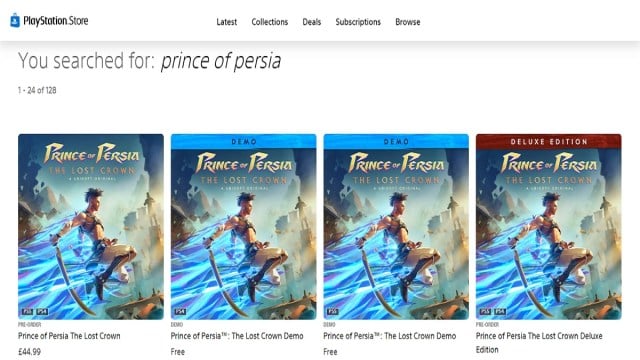
If you wish to download the PC version, you should know the demo is only available via the Epic Games Store and Ubisoft Connect. There’s no point searching for the demo on Steam since the game isn’t available there.
The full game launched on Jan. 18, but players who purchased the Deluxe Edition or are subscribed to Ubisoft+ got early access on Jan. 15.













Published: Jan 18, 2024 07:11 am