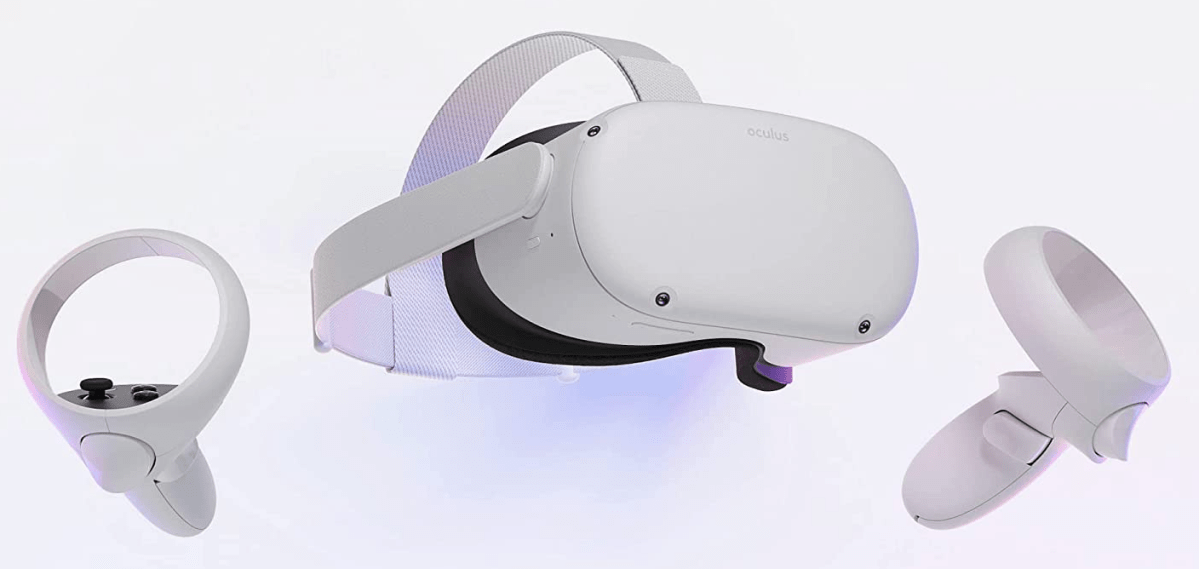The Oculus is a virtual reality platform that is home to countless video games and other related immersive experiences. Like all other platforms, however, Oculus is subject to technical issues and downtime.
Turning on your Oculus only to see an error is undoubtedly frustrating, especially because it can be difficult to figure out if the error pertains only to your headset or the network generally. There several steps you can take to make sure that Oculus is down and that there is not just an isolated issue with your device.
If you are trying to see if Oculus is down, here is what you can do.
How to check if Oculus is down
If you suspect that Oculus is down but want to be sure that it is not an issue with your specific headset instead, there are a few methods that you can try.
The first and most reliable method that I tend to use is checking a third-party app that tracks user error reports. Downdector is the most commonly used across various other different platforms. With this website, users can report whenever they encounter an error, which is then logged onto a greater chart.
Related: How to play Minecraft on Oculus Quest 2
Typically, whenever there is an error experienced widely across Oculus, or any other platform, there will be a large spike on the chart. This usually can inform you that Oculus users everywhere are experiencing some kind of technical error. Be wary, however, as sometimes users can report one-off issues.
Next, you can check Oculus technical support directly. The Meta Quest Help Twitter account is a valuable resource to see changes and provide feedback to the team. Though this account does not appear to comment on every outage or issue, you can either DM or tag the account for a reply and possible help.