Finding your perfect sensitivity in Aim Labs can be the final step that pushes you into the higher ranks of any esport title. Gamers can tune their aim with a near-endless amount of titles, and save each one in Aim Labs.
But how do you find the perfect sensitivity? I have my own method which I’ve used for years, and without bragging, I’m the best I’ve ever seen.
Each game requires differing sensitivities, however, and my excellent method is only applicable to certain titles. This is where Aim Labs comes in handy.
How to change your sensitivity in Aim Labs
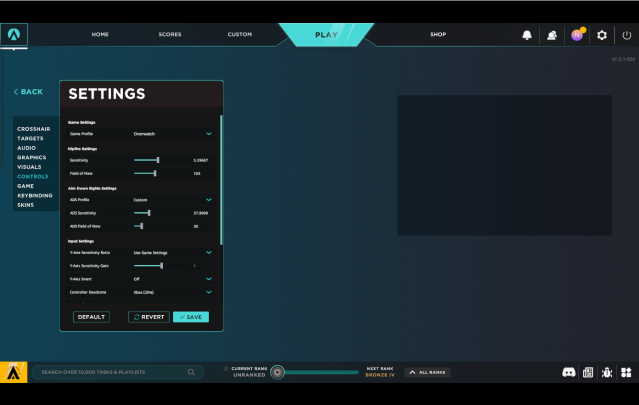
Click the settings button in the top right corner of your screen. Pressing the cog wheel will open up your settings, allowing you to change your sensitivity and mess around with your crosshair.
Go to controls, which is located on the left side of your screen, and choose the game you want to create a sensitivity for. Then adjust the settings to match your in-game settings, and adjust once you’re in the Aim Labs map.
How to find your perfect sensitivity in Aim Labs
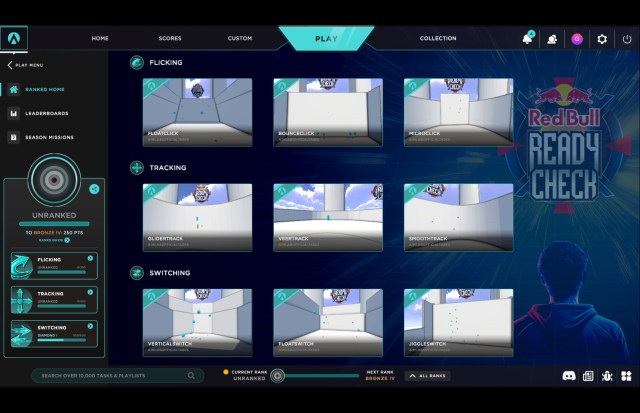
Finding your perfect sensitivity can be a struggle if you’re in your game of choice. This is why using Aim Labs to find your sensitivity is an incredibly easy and effective method.
Once you’ve booted up Aim Labs, click the “Play” button up the top of your screen. Once you’ve done this, go to “Training.”
This is when you’ll be taken to your collection of maps. Now you can choose your desired game on the left-hand side of your screen.
I use the “Featured” maps provided by Aim Labs itself to find my sensitivity. Most of these are easy to use and great for practicing.
This is located at the top side on the left of your screen. Click any of the ones listed like “Static Click” or “Gridshot.” The worst-case scenario is you have to search for them. You can do this by clicking the “Search” tab above featured.
Once you’re on the map of choice, my method of finding a good sensitivity is by attempting to do a 180-degree turn from one side of my mousepad to the other. This provides a consistent sensitivity spanning across most games and can be adjusted depending on what’s required.
Once you’ve got the 180-degree turn set up, you can adjust further. Increase or lower your sensitivity as required to find your perfect sensitivity.
Is Aim Labs really effective?


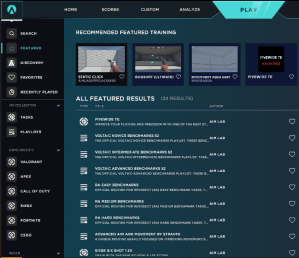
Yes, absolutely. With Aim Labs’ ability to save your settings, it’s super easy to keep track of everything you’ve been messing around with. Some games like VALORANT provide you with aim maps like The Range, and CS:GO has fan-made community maps.
Aim Labs, however, has a wide variety of maps that can go across multiple games or even warmup maps that are title-specific.
Using Aim Labs’ “Custom” maps is incredibly useful. I use this to warm up, and it’s something you should be doing before every competitive match.
Head to “Custom” up the top of your screen, next to “Analyze” and “Scores.” Once you’ve made it there, go into “Tasks.” Then go into “StrafeTrack” to practice your aim.
This game mode forces you to follow a ball without shooting. If you can’t follow the ball consistently, maybe it’s time to change your sensitivity.













Published: Sep 14, 2023 05:12 am