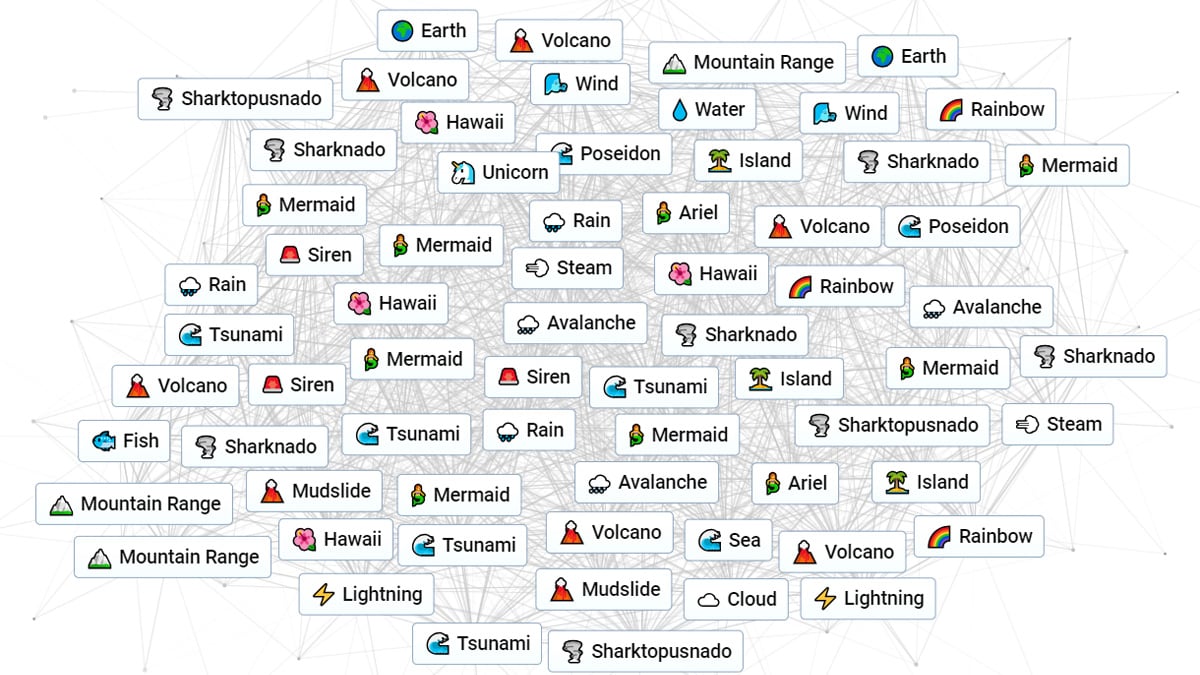Infinite Craft has quickly become one of the most popular games on the market, with countless people throwing random words together to discover new items at every click of a button. With so many users, however, you might have also run into Error 1015.
Error 1015 doesn’t allow you to access the game, and it isn’t known when you will be able to jump into the lab again. There is, however, a perfectly normal explanation, and should help alleviate some of your concerns about possibly being banned from playing Infinite Craft moving forward.
Here’s what Error 1015 means in Infinite Craft.
Error 1015 in Infinite Craft, explained
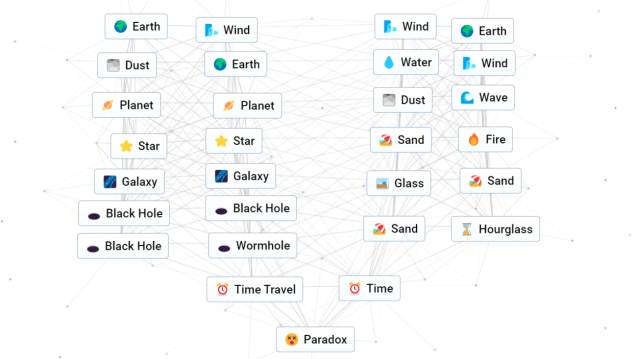
When you run into Error 1015 in Infinite Craft, you are encountering a Cloudflare error that is designed to protect websites against different types of user attacks, such as a distributed denial-of-service attack. It prevents too many users from connecting to the website at once which can cause disruptions and other major problems.
As a result, if you’re faced with an Error 1015 error, the Infinite Craft website is rate-limiting your connection, leading to a temporary block from any services. The only way to fix this error is by waiting for about an hour until the error times out and then attempting to connect to the website again.
You can also refresh your browser, clear your browser cache, and restart the process to try and reconnect, but most likely, you’ll need to wait for a while until you are granted access again. In the meantime, you can hunt around for some wild and wacky words to search for once the website is back, like Taylor Swift, Goku, and Hatsune Miku.