Players who bought the physical or digital version of Granblue Fantasy: Relink on PlayStation will need to redeem a serial code to receive the Granblue Special Item Set: Relink Pack. Neither the Standard or Special edition on PC offer the Granblue Special Item Set: Relink Pack.
If you bought the physical version of Granblue Fantasy: Relink, you’ll have to go through some extra steps to claim the items, but it should be an easy process to redeem your Granblue Special Item Set: Relink Pack anyway.
What’s in the Granblue Special Item Set: Relink Pack?
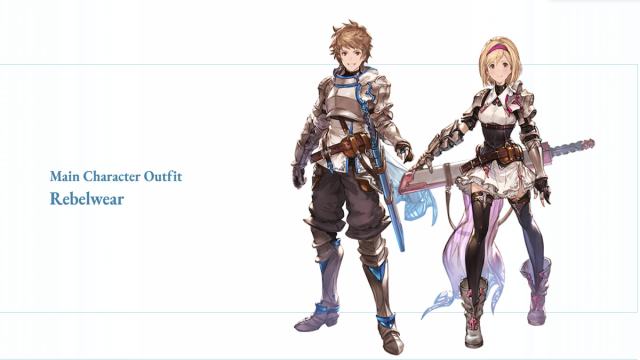
The Granblue Special Item Set: Relink Pack contains the main character outfit Rebelwear and also lets players choose between the Eternals’ Transcendence Set or Evokers’ Domain Set. Each set gives different resource items and treasures.
When choosing which set you’ll get, take into consideration that the Eternals’ Transcendence Set can uncap an Eternal of your choice up to level 130, while the Evoker’s Domain Set will allow you to recruit the Evoker of your choice and unlock their Domain bonuses.
You can check the full details of what’s included in the Granblue Special Item Set: Relink Pack on the official Granblue Fantasy: Relink website. We recommend choosing based on your playstyle, since you don’t have to redeem it right away you can take your time to discover what set makes more sense to your game. Each item can only be redeemed once to a single Granblue Fantasy account, so think it through before choosing.
How to redeem the Granblue Special Item Set: Relink Pack code
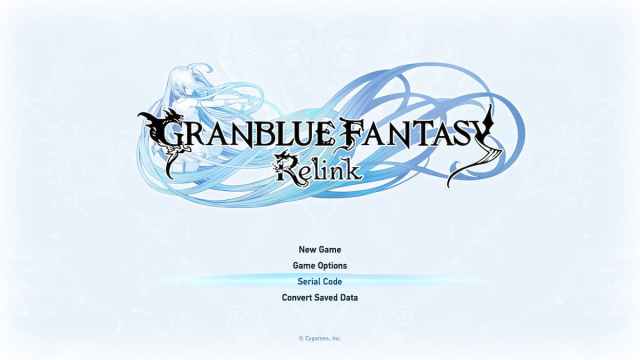
First, you need to get your voucher code from the PlayStation Network if you have the physical version. Those who bought the digital version will already have the pack tied to the account so that step won’t be necessary. If that’s your case, you can start your game and claim directly from there.
Aside from the PlayStation Network account, you’ll also need a Granblue Fantasy account to get the Granblue Special Item Set: Relink Pack items. Here’s a step-by-step explanation on how to redeem your Granblue Special Item Set: Relink Pack code:
- Sign in to the PlayStation Network with the account you’ll use to play Granblue Fantasy: Relink on either a web browser, the PlayStation app, or console.
- If you do it through a web browser, open the menu and click on “Redeem Code.”
- Through the app and console, go to the Open the PlayStation Store from the Home screen and select “Redeem Code” from the menu.
- Enter your 12-digit voucher code.
- Start Granblue Fantasy: Relink.
- Select Serial Code from the title screen.
- Select Continue after reading the information about how your online ID is handled.
- Click on Show Serial Code and copy it.
- Open the Granblue Fantasy app, sign in to your account, and go to the Serial Codes Screen to claim it.
After redeeming it, you’ll find all the Granblue Special Item Set: Relink Pack items in the Crate. As mentioned before, you don’t have to redeem your Granblue Special Item Set: Relink Pack right away. You have until the end of the year, 8:59a.m. CT on Dec. 31, to claim the pack and choose between the Eternals’ Transcendence Set and Evokers’ Domain Set.

