Halo’s Firefight has always been a staple of the series, standing as the perfect blend of co-op wave-based defense against the computer-controlled hordes of campaign enemies.
Ever since Halo Infinite’s 2021 launch, the community has asked when the iconic cooperative game mode would return to the franchise, with season five finally bringing it back after two more years of waiting.
Halo Infinite’s Firefight pits you and up to three other teammates. Instead of the goal being just surviving the waves of enemies like in previous entries, Infinite’s Firefight now features a King of the Hill objective, which players must secure and defend against the AI hordes. Here’s everything you need to know about playing Halo Infinite’s Firefight Mode.
What is Firefight in Halo Infinite?
Halo Firefight is a PvE game mode where Spartans must capture and defend hills against waves of AI-controlled enemies. Just like the campaign, players can choose the game mode’s difficulty level before heading into battle, which will determine the enemy’s health, numbers, and difficulty level, alongside each player’s own starting loadout options for weapon and equipment choice.
Typically, a round of Firefight would spawn groups of enemies who try to seek out and eliminate the human players. These waves include all enemy types featured in the campaign and also include special boss waves of themed enemies, like Elite Brutes with enhanced Gravity Hammers.
Once all enemies are eliminated, players will have a brief period to rest and collect any power weapons scattered around the map like the Rocket Launcher, armor abilities like Active Camo, or more from the refreshed weapon racks after each hill.
If any Spartans die in Firefight, they will respawn after a set period or if a teammate manually revives them by interacting with their body. If all players are simultaneously down, the game immediately ends.
Halo Infinite features Firefight King of the Hill, a new spin on the game mode where Spartans must capture five hills from the Banished forces and defend them, just like in the standard multiplayer mode.
The mode will only end once all five hills have been captured by the players or the Banished, or when all Spartans are down simultaneously, with no time limit on how long the match can go on before ending. Players will win the game mode by capturing at least three of the hills, with any extra captures contributing bonus XP to the entire team at the end of the match.
Fireteams who successfully complete a wave perfectly without any player going down will also get a random Skull for the remainder of the match, making each additional wave harder and harder as more and more difficulty modifiers are added, alongside the scaling enemy waves. These skulls are pulled from the campaign pool and negatively affect the entire team. Examples include Fog, which disables the motion sensor, Black Eye, which makes Shields regenerate only on successful melee hits, and Thunderstorm, which makes players encounter elite and harder versions of each enemy type.
How many players can play Firefight?
Firefight can be played co-operatively with up to four players in the official Firefight: King of the Hill multiplayer playlists, though custom lobbies can bypass the limitation completely by changing the game mode’s preset rules. Forge game options allow for up to 12 Spartans on the same team, or even a competitive 12-vs-12 Big Team Battle Firefight, with players fighting against each other and the AI-controlled Banished forces.
What maps are playable in Firefight: King of the Hill?

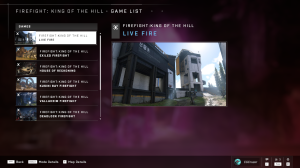
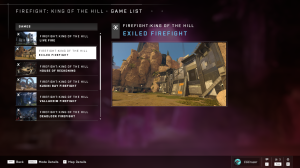
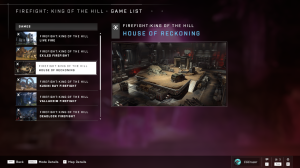
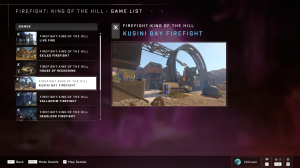

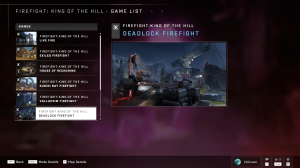


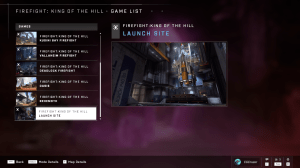
There are nine playable maps for both Firefight: King of the Hill playlists. Five maps come from multiplayer, complete with new weapon spawns and refills every wave. House of Reckoning also makes its multiplayer debut, with Spartans fighting at the iconic entrance battlefield. Additionally, three community remaster maps have been created for Firefight: King of the Hill, made with the new Forge updates.
- Live Fire
- Deadlock
- Oasis
- Behemoth
- Launch Site
- House of Reckoning
- Exiled (by Epetr0, SandoChokUN)
- Kusini Bay (by Mr Kwatz)
- Vallaheim (by HaiseOz)
Firefight: Multiplayer Playlist



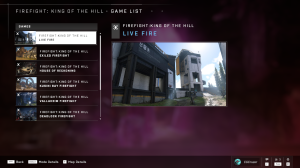
Firefight: King of the Hill is available for all platforms with the Dec. 5 Mid-season update. Players can access the game mode through the multiplayer menu option, with two Firefight playlists highlighted at the top of the server browser.
Currently, Firefight: King of the Hill can be played on Normal or Heroic difficulties. Enemy AI is identical to the campaign, and players can expect a similar experience when choosing which difficulty to play on.
Normal Firefight: King of the Hill spawns Spartans in with infinite use Grappleshots, while Heroic spawns players in with Thrusters. If a player goes down, they will naturally spawn in after twenty seconds if not revived on Normal, but will take 60 seconds to spawn back in on Heroic, making the decision to revive or run away from Banished forces more impactful during a wave.
Heroic enemies also act smarter, are more likely to dodge and throw grenades, and inflict more damage than on Normal. Additionally, stronger enemy variants will appear more often on regular waves and boss battles, such as grunts wearing helmets to prevent instant headshots, or cloaked Elites with energy swords on boss waves.
Firefight: Customs Browser
Although Firefight: King of the Hill is not playable, you can use the new and improved Forge AI features to create your own Firefight mode or join another player’s custom game lobby.
The Forge AI toolkit allows players to spawn in all different enemy types and even allied marines from the Halo Infinite campaign, with game mode and scripting options opening the way for PvE or even PvPvE experiences on any of the new supported maps. Eager players who don’t want to wait for the official Firefight King of the Hill release can instead jump into any community-created custom lobby and join the fight against the Banished now.


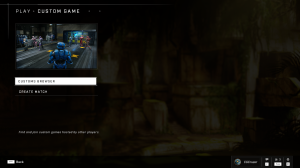
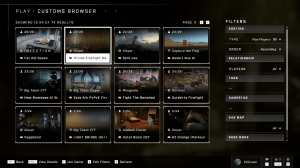
You can find these community modes by selecting Custom Game from the main menu, then Customs Browser to open up the matchmaking list. From there, you can search for any game with available space running a custom Firefight mode. Each creator’s Firefight lobby will contain its own rules, and each game will offer a vastly different experience from the other.
Players can keep up with the Halo Waypoint blog and social media accounts for more information regarding the official release of Firefight King of the Hill.












Published: Dec 9, 2023 01:23 am