You can do a lot of things with $10,000—buy a decent used car, plan a wedding, go on a vacation abroad, and more. But our favorite way to use the money is building the best $10,000 gaming PC.
Though we call it a $10,000 PC build, in reality, it’s nearly impossible to put together a consumer gaming rig that costs that much. Even by adding some extraordinarily priced components to our build, it still falls well short, but we’re sure there’s a gold-plated $5,000 GPU somewhere out there if you really want to hit that $10,000 mark.
Nevertheless, we made zero compromises and went out of our way to add some of the most overtuned PC parts currently on the market to this mega-expensive build. There are no limits with this budget, so here’s what we’d buy to make the best $10,000 gaming PC build of 2024.
Best $10,000 Gaming PC Build
If you want the best possible performance out of your PC, this build will deliver it. The 7800X3D is the undisputed gaming champion among modern CPUs, and it’ll never be under thermal throttle with Corsair’s 420mm AIO Liquid Cooler.
The other big performer in our $10,000 PC is the RTX 4090, which is as powerful as it is expensive. Despite us picking some ridiculously priced components, Nvidia’s flagship GPU still managed to take up nearly a third of the total budget. We knew graphics cards got expensive in recent times, but this caught us off guard nevertheless.
In any other PC build recommendation, we’d advise against the MSI MEG X670E Godlike motherboard. Not because it’s bad, but because it’s a $1,300 motherboard. Since we’re on an oil-rich budget, though, that doesn’t matter, so you can enjoy the full feature set of this halo product, including its 5.0 M.2 slot.
This allows us to connect the Corsair MP700 Gen5 SSD and its jaw-dropping gaming speed. This is the best gaming SSD in 2024 and one of the select few 4TB 5.0 SSDs available on the market. Due to the limited availability, we’ll provide a couple alternatives.
One is the Crucial T700, another 5.0 drive that’s generally better than the Corsair in most situations, except gaming, which is why we ultimately went with the latter as our primary pick. The other backup option is the Addlink S95 8TB, which is one of the best 4.0 drives out there and provides double the storage, in case you value that over the slight increase in gaming performance from 4.0 to 5.0.
We faced a similar dilemma with RAM. You can obviously go up to 96 and even 128GB for a $10,000 PC, but we’ve had such a flawless personal experience with the Corsair Dominator Titanium kit that we sacrificed some capacity for guaranteed quality. The maximum capacity of this RAM is 64GB, but we don’t anticipate any game released in at least the next decade would require more than that to run, so you should be set for a while to come.
Finally, we need a PSU to provide the power necessary for all our top tier components, and a case to accommodate all of them. Enter our pick for the best PSU in 2024, the Seasonic Prime TX-1600, and the Cooler Master HAF 700 EVO PC case. The former is designed to handle any PC component you can throw at it, and the latter is the most sturdy, heavy, high-quality case you’ll ever handle, jam-packed with all the connections you can ever need, an LCD display that connects to the motherboard, and pre-installed dual 200mm Sickleflow fans.
Best pre-built $10,000 gaming PCs
CLX Ra VR-Ready Gaming PC

| Component | Item |
| CPU | AMD Ryzen 7 7800X3D |
| GPU | Nvidia RTX 4090 |
| Memory | 64GB DDR5 RAM |
| Storage | 2TB NVMe M.2 SSD, 6TB HDD |
Spec-wise, this is the pre-built PC closest to our custom $10,000 PC build. The CPU-GPU combo is the same, as is the RAM capacity. You get more overall storage here, though the majority of it is in the much slower HDD format. Of course, you could also add that to the custom PC, should you wish. Other components like the case and PSU are nowhere near the same quality, but there’s always something that’s not fully optimized with pre-built PCs. At least you get a sizable 360mm AIO liquid cooler. Not quite 420mm, but good enough.
MSI Vision Elite RS 14NUI9-679US Pro Extreme

| Component | Item |
| CPU | Intel i9-14900KF |
| GPU | Nvidia RTX 4090 |
| Memory | 128GB DDR5 RAM |
| Storage | 8TB NVMe M.2 SSD, 2TB HDD |
This MSI PC will appease the Intel crowd. It’s running the Core i9-14900KF, Intel’s flagship CPU, alongside the 128GB of RAM we shied away from in the custom build. You get to enjoy a double 4TB Samsung 990 Pro SSD setup, which we can get behind, it’s the best Gen4 SSD you can find. The motherboard does support Gen5, so there’s room for an upgrade in the future. As you’d expect at this price point, your CPU will be cooled through an AIO liquid setup.
Skytech Prism Gaming PC

| Component | Item |
| CPU | AMD Ryzen 9 7950X3D |
| GPU | Nvidia RTX 4090 |
| Memory | 32GB DDR5 RAM |
| Storage | 2TB NVMe M.2 SSD |
Our third and final pre-built suggestion is the Skytech Prism. You may notice that the primary difference between these PCs, besides their RAM and SSD capacity, is their CPU. Here, you get to work with the 7950X3D. While slightly weaker than the 7800X3D in gaming, this 16-core processor is faster in virtually every other application. It could be a better fit for you if you plan on using your PC for production or heavy multitasking.
Unfortunately, the 32GB of RAM is a poor fit, given certain very demanding tasks can require more than that. Thankfully, adding more RAM is easy to do, even for someone who’s never built a PC before. On a brighter note, you are unlikely to ever have to bother with installing fans or any kind of cooler on this rig. It comes with 360mm liquid CPU cooling and nearly a dozen ARGB fans, sure to keep the temperatures low throughout.
Top things to keep in mind when building your gaming PC
If you’re building a PC for the first time, we strongly advise you watch building tutorials beforehand, and keep one open at all times while building. This way, you’ll minimize the chance of messing up. Most if not all modern PC parts come with built-in protection against cable mismanagement, but you could still easily fry one or more of your components if you plug the wrong cable into the wrong place. Better safe than sorry.
Knowing where to plug in what is paramount to PC building, and so is knowing which parts work with one another. Perhaps the most confusing part of building a PC is understanding that certain parts can only function properly in combination with other specific parts, so you need to research compatibility before starting your build. The most delicate components in this regard are motherboards, CPUs, and RAM, which is why our best Baldur’s Gate 3 PC build, for example, was based on the newer AM5 CPU platform despite older generation CPUs being perfectly capable of running the game while costing less.
All of this may sound daunting, but it’s nothing you can’t accomplish with a bit of research. Once you understand the basics of how PC building works, doing it yourself will be way easier than it probably feels right now.
FAQs about $10,000 gaming PCs
Is $10,000 enough to build a good PC?
Yes, $10,000 is more than enough to build a PC with all the best components available to the average consumer. Our custom build exclusively includes outstanding parts, even some we’d deem overpriced, and we still finished well below the $10,000 mark.
How long does a PC last?
A PC can technically last for eternity if you upgrade its components. You can realistically expect a PC to last several years without having to upgrade anything, but eventually, something will give out, and that moment can be deemed the “death” of the original PC build. The expected life span is usually 5-7 years after you built the PC.
Do PCs slow down with time?
Contrary to popular belief, PCs do not slow down as they age. This misconception is especially common with gaming PCs in particular. Video games get more demanding each year, and older PCs struggle to run them as well as they would even for games released during their heyday. In reality, the PC’s performance is the same, it’s just that games require better hardware. So, as long as you take care of your PC—clean it regularly and cooling well—it will not slow down with age.














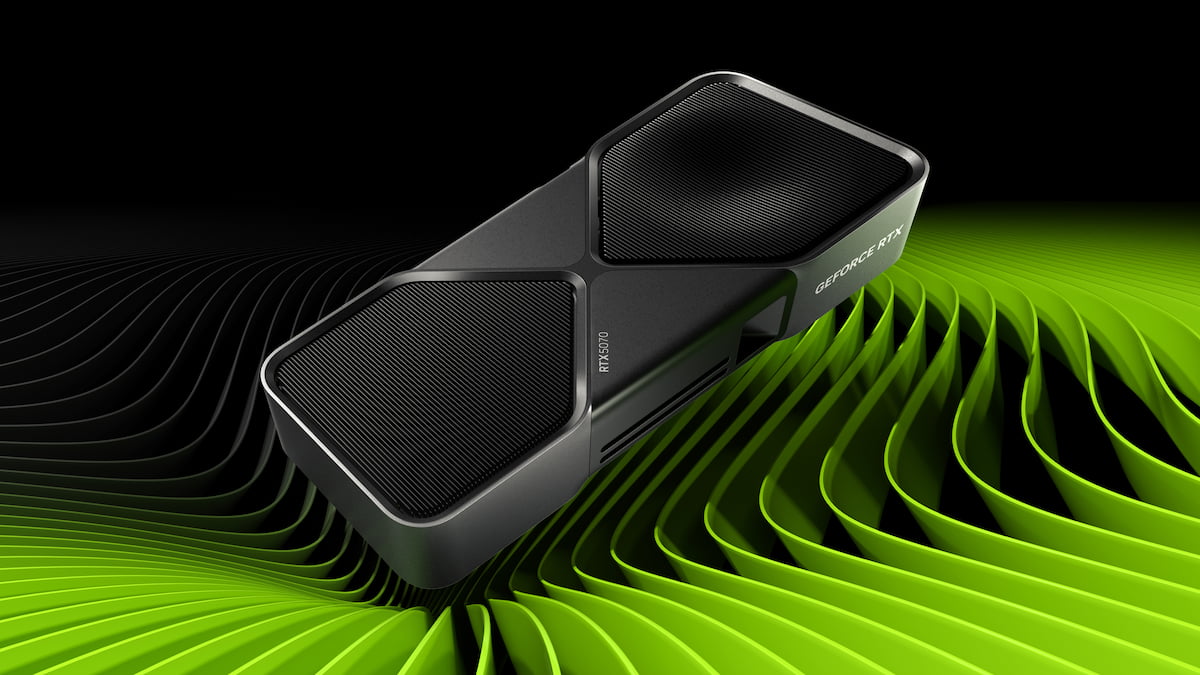



Published: May 20, 2024 05:10 pm