Finding the right accessories for a gaming room can be tricky. There are so many things to consider that the process can be overwhelming. With that in mind, we’ve compiled a list of the 15 best game room accessories to check out in 2024.
Game room essentials
It doesn’t matter whether you are going for a PC or a console. Having a gaming room is about having a cool-looking place where you can relax and enjoy your hobby.
So, you’ll need a place for your PC or console, a decent monitor, RGB lights to set the mood, and a comfortable chair to play games for hours and take a nap after having lunch watching your favorite podcast.
Our top 15 game room accessories
Here are our top 15 game room accessories:
1) ODK 48 Inch Gaming Desk

The ODK 48 Inch Gaming Desk is an L-shaped 48″ reversible gaming desk with LED lights, storage shelves, a monitor stand, USB ports, three power outlets, and enough room for an extra monitor, your console, and several peripherals. In other words, this desk has everything you need in a gaming desk, allowing you to store and organize many accessories while saving a lot of space.
2) MOTPK Gaming Desk

If L-shaped desks are not your thing, the MOTPK Gaming Desk is a great alternative. This 47″ gaming desk also has a monitor stand, power outlets, USB ports, and LED lights. It also comes with flexible storage shelves, and the monitor stand is adjustable with three different heights.
3) Bestier 63 Inch Large L Shaped Standing Desk

If you have the budget, you might want to check out the Bestier 63 Inch Large L Shaped Standing Desk. Since the height of the table is adjustable thanks to its dual motors, you can easily use it while sitting or standing to match your level of energy or preferred position, depending on your activity.
On top of that, it is a significantly large gaming desk. You can place three or more monitors on the monitor stand and use the area under them to place speakers, your phone, notebooks, controllers, or anything else that you’ll be using during your gaming time.
4) BestOffice High-Back Gaming Chair

Gaming chairs aren’t cheap, but the BestOffice High-Back Gaming Chair is a durable budget option with lumbar support, high-density sponge cushion, and ergonomic shape. It’s a generally well-received product that makes your gaming room more stylish and comfortable for a lower price.
5) Sweetcrispy Video Game Desk Chair

Another great option is the Sweetcrispy Video Game Desk Chair, which has an ergonomic design with lumbar support, a headrest, height adjustment, and a stretchable leather rest that makes it super easy to take a nap between games.
6) Razzor Ergonomic Office Desk Chair

Just because you’re buying accessories for your gaming room doesn’t mean you need to buy a gaming chair. If what you care the most about is comfort, you might be better served with a good office chair like the Razzor Ergonomic Office Desk Chair. This is an ergonomic office chair made of polypropylene with 3D armrests, adjustable backrests, adjustable height, and more.
7) Govee Smart LED Light Bars

A great way to set the mood, the Govee Smart LED Light Bars can really change the atmosphere of any room. You can set it up horizontally, vertically, or mount it behind a monitor. It works with Alexa and Google Assistant, and syncs with music thanks to its high-sensitivity microphone that reacts and moves to the beat of your music.
8) Govee Glide Wall Lights

If you want LED lights on your wall, the Govee Glide Wall Lights might just be what you’re looking for. This box comes with two-panel sets of three LED wall lights. Like the Smart LED light bars, it works with Alexa and Google Assistant and it can sync with your music. The biggest difference here is that these lights don’t have a stand, so you must use their velcro and adhesives to set them up.
9) DAYBETTER 100ft Smart WiFi LED Lights

If you’re on a tight budget, there’s always the DAYBETTER 100ft Smart WiFi LED Lights. These two 50-foot light strips also work with Google Assistant and Alexa, and they also sync with your music. You can remotely change the lights via the Daybetter app as long as you have 2.4GHz Wi-Fi available in your room.
10) Edifier G2000 32W PC Gaming Computer Speakers

If you want to hear your game loud and clear in your gaming room, check out the Edifier G2000 32W PC Gaming Computer Speakers. These speakers come with 12 RGB light effects and are compatible with 3.5mm AUX, USB sound card inputs, and Bluetooth.
11) SPKPAL Computer RGB Speakers

The SPKPAL RGB Speakers are a much cheaper option, and more than enough if you’ll be mostly using headsets while gaming. That said, even if you want the speakers to show a video to a friend or to watch YouTube while having lunch, they should still look like they belong in a gaming room.
12) ASRock Phantom Curved Gaming Monitor 27″ 165 Hz QHD

The ASRock Phantom Curved Gaming Monitor 27″ 165 Hz QHD, also known as the ASRock Phantom PG27Q15R2A, is a curved gaming monitor with built-in speakers and is probably one of the best budget 27″ QHD monitors out there. It’s not exactly a cheap monitor, but it is absolutely worth its price. On top of a curved QHD 27″ screen with a 165Hz refresh rate, it’s compatible with Free Sync and features a flicker-free technology.
13) Acer Nitro 27″ Full HD

If curved monitors are not your thing and you’re more worried about your monitor’s refresh rate than its resolution, the Acer Nitro 27″ Full HD is a great budget option. With a 180Hz refresh rate and 0.5ms response time, this IPS monitor with HDR10 Support will make sure you have that extra edge you need in competitive games.
14) ASUS ROG Strix Scope II

An RGB mechanical keyboard is pretty much expected in every PC gamer’s room, and the ASUS ROG Strix Scope II is one of the best you can find. Its layout doesn’t waste space between keys, making it more compact.
It comes with sound-dampening foam and switch-dampening pads, which pretty much makes it a less noisy mechanical keyboard. You can connect it to your computer via Bluetooth, USB cable, or ROG SpeedNova wireless technology.
15) Redragon K580 VATA Mechanical Keyboard

As a great budget option we have the Redragon K580 VATA RGB LED Backlit Mechanical Gaming Keyboard. It comes with blue switches, which can be a bit clicky. However, if that doesn’t bother you, the Redragon K580 VATA is easy to recommend. After all, you’re getting a durable RGB keyboard with 5 programmable macro keys and RGB lighting for a great price.
Key tips & tricks when designing your game room
Designing your gaming space isn’t about throwing money at expensive things with RGB lighting. It’s okay if you want your room to have cool stuff and reflect your personality, but it should also be functional and worth the cost. Here are some of the things you should keep in mind when building a game room:
- Think About Cable Management: A messy space can impact your focus. Use cable trays or zip ties to keep your setup clean. There’s nothing more satisfying than a streamlined desk with zero visible cables.
- Ergonomics Matter: Keep your monitor at eye level, and ensure your chair supports your back. A gaming room is no fun if it leads to back or neck pain.
- Soundproofing: Not only do foam panels look great, but they also reduce noise, which is useful if you want to play video games late at night or improve the sound quality when gaming without a headset.
Top low-cost design ideas for your game room
With our tips, you can set up a pretty good low-cost gaming room.
- ODK 48 Inch Gaming Desk: this L-shaped desk is only $129.99 and is a personal favorite. It is reversible, easy to organize, and can be set it in any corner.
- BestOffice High-Back Gaming Chair: This is a pretty good adjustable gaming chair for only $89.99. It comes in different colors, so you can choose the one that better matches your gaming room.
- Govee Smart LED Light Bars: These light bars are only $49.99 and they change your room completely once properly set up.
- Redragon K580 VATA: RGB keyboards really help set up the ambiance of a gaming room, and this one costs only $65.99.
- SPKPAL Computer Speakers: Although it doesn’t provide a great bass sound, it’s a decent speaker that looks amazing next to the Redragon K580 Vata for just $18.98.
How we created this list of room accessories
To ensure that we picked the best products, we have meticulously analyzed a variety of user reviews and product videos. While we didn’t personally test every product, the list is based on intuitive research insights. We researched products based on things that gamers value, like cost, functionality, looks, and longevity, and recommended products that meet those needs.
Key takeaways
Designing a place dedicated to your hobby should not be stressful. However, to make it work well, one should always start with what is necessary: a suitable enough PC or console, a reliable desk, proper lighting, and a comfortable chair.
Once all that is out of the way, you can pay attention to other things, like high-quality headphones or big RGB speakers. Also, remember that you don’t need to go for the most expensive items. Customized mouse pads and LED strips are cheap design tricks that can improve the way a gaming room looks for a low cost.







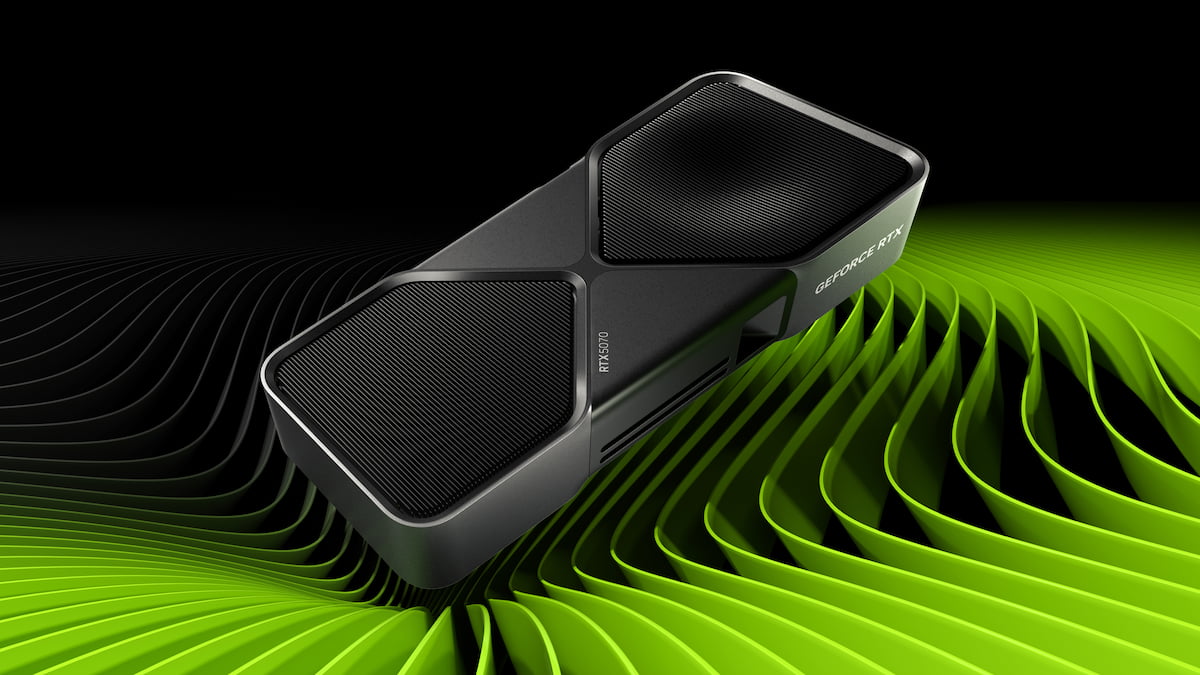



Published: Sep 19, 2024 05:55 pm