The market for gaming keyboards is flooded with options, sizes, lighting settings, key types, companies, and more. But that level of variety is only a good thing.
I’ve always been more of a clicky-key user myself simply because it’s all I’ve known. So when I saw Cherry Xtrfy was releasing a new 65 percent mechanical keyboard for gaming, I really wanted to try it out to feel the difference.

I’m happy to say that I’ve enjoyed my time with the sample sent along by the company, but not for the reasons you may expect from hardware labeled as a “mechanical gaming keyboard.”
Tiny but powerful
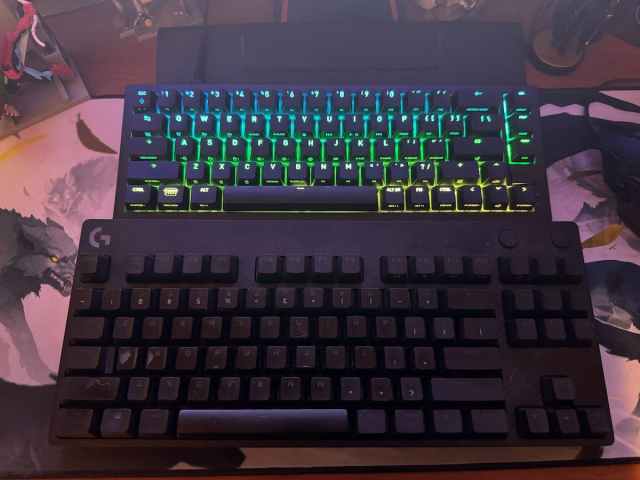
The Cherry Xtrfy K5V2 is described as compact, and that’s quite an apt description. It’s easily the smallest keyboard I’ve ever used, even compared to the Logitech G PRO that I came from previously.
It’s a little over 14 inches wide and just under seven inches tall, so this keyboard should fit on any desktop and is an excellent addition for anyone with limited space like myself.
I’ve used all kinds of keyboards in the past: Razer, Logitech, SteelSeries, full-sized, and TKL alike. But I think this compact size may be what I stick with moving forward. I don’t have the biggest office and my desktop space is paramount. With the K5V2, I have plenty of room for my mouse, my phone, wrist rests, and even desktop trinkets.
Preference is key
With the K5V2 or any other keyboard’s size or switch type, it truly all comes down to preference. I’m glad I tried out such a different build than what I’m used to, though. And the keys are swappable and easily replaced on this bad boy, which the company calls “ultra-customizable.”
“Customizing your keyboard has never been easier,” Cherry Xtrfy says on its website. “On the K5V2, everything from the switches, stabilizers and keycaps to the cable, frame and even the little plate for the logo is swappable.”

Speaking of preference, the K5V2 offers extensive options for RGB LED colors and effects, macros, and more. It’s all done through the Function (FN) key between R-ALT and R-CTRL, so it’s easily accessible and swiftly done.
When it comes to gaming, I still think I prefer clickier switches, like Logitech’s GX Blue switches, for what feels like more responsive feedback when hammering ping keys or asking teammates for help in-game. But when it comes to typing at work or even on Discord with friends, these Cherry switches are easily a new favorite of mine.
The cream of the crop
The best way I can describe the feedback from each keystroke on the Cherry Xtrfy K5V2 is, well, “creamy.” I can’t take credit for this description, as I first heard it from a good friend of mine, but it’s honestly very fitting. This is my first experience with Cherry switches, and they feel and sound soft and creamy, especially in comparison to the clickier keys I’m used to.
The keys have a cushion-like feeling while typing, likely from the pre-lubed PCB-mounted stabilizers that Cherry Xtrfy touts, along with double layers of sound-dampening foam. If you like clicky keyboard ASMR, this likely won’t be your style. But it’s satisfying in its own way.
- Incredibly compact, small design
- Satisfying 'creamy' key strokes
- A delight for typing
- Great customization
- Less responsive than clickier keys for gaming
- May be too small for bigger hands
- Missing F-keys take some getting used to







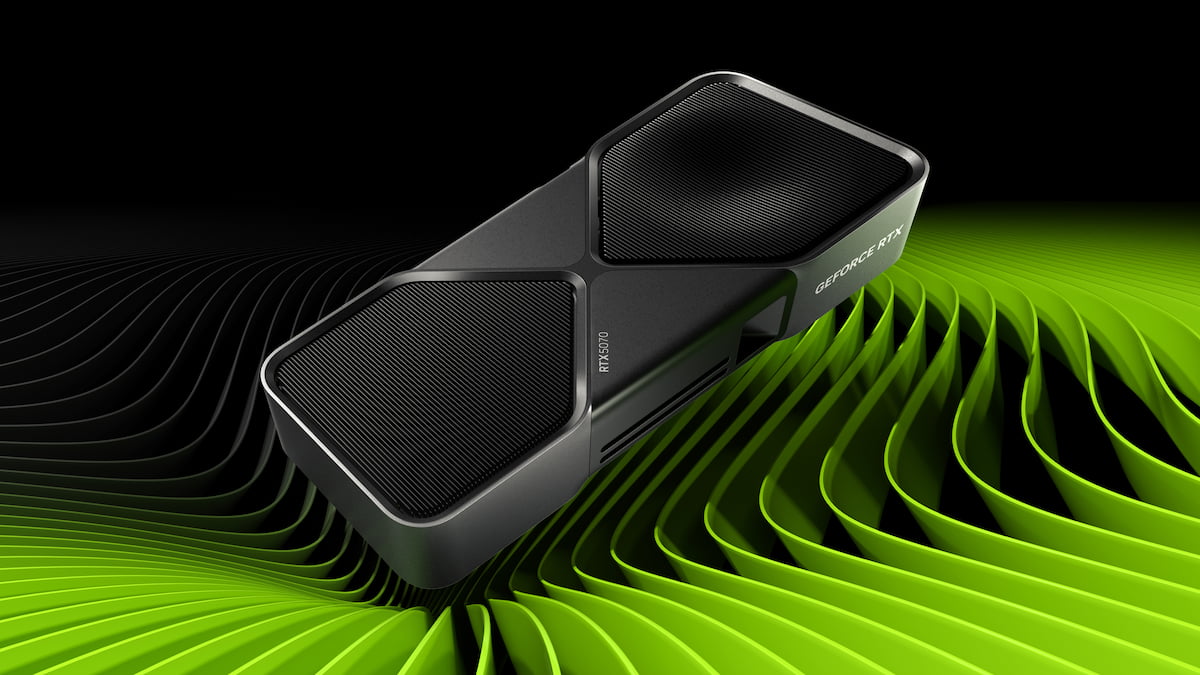



Published: Apr 5, 2024 01:28 pm