With DLC now everywhere you turn in gaming, one could hardly be blamed for wanting to have a bit more control over managing them. Although the assumption may be DLC is there to stay once installed, there are ways to free yourself of the downloads.
Whether you’re simply a gaming purist, experiencing buyer’s remorse, or want to prep for a large incoming update (like Fallout 4‘s next-gen patch), deleting DLC and other addons is within your grasp.
Here’s how you pull off the much-needed file clearing on a PS5 console.
How do you delete DLC on a PS5?

Luckily, the process of deleting DLC on a PS5 is as simple as it gets. From the PS5’s main menu, simply hover over the game in question. For the purpose of this example, I’ll be using Lego Star Wars: The Skywalker Saga, as it’s the only game I have installed on my PS5 with any DLC to speak of. Please don’t judge my taste too hard.
While hovering over your selected game, press the Options button and select “Manage Game Content”. From here, you’ll be able to see all the additional content for the game you’ve selected and manage each piece individually, just as the name implies.
From this menu, you can install any owned DLC you haven’t yet, as well as delete DLC by selecting the trash can icon seen next to each addon. Don’t worry; anything you delete here can be redownloaded later on from this same menu.
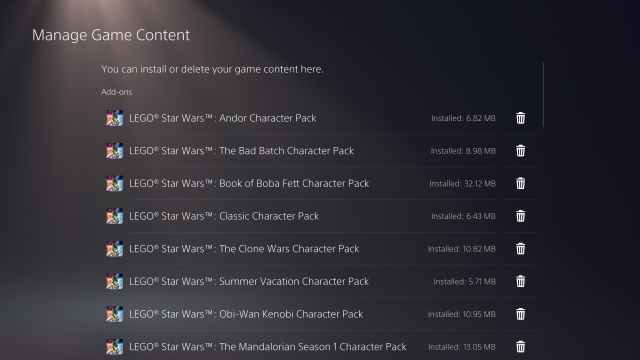
And that’s all you need to know about managing DLC on PS5 (and deleting any unwanted install files). I told you it was easy! Never again will you be faced with game-breaking DLC bugs like the ones currently impacting Cities: Skylines 2.







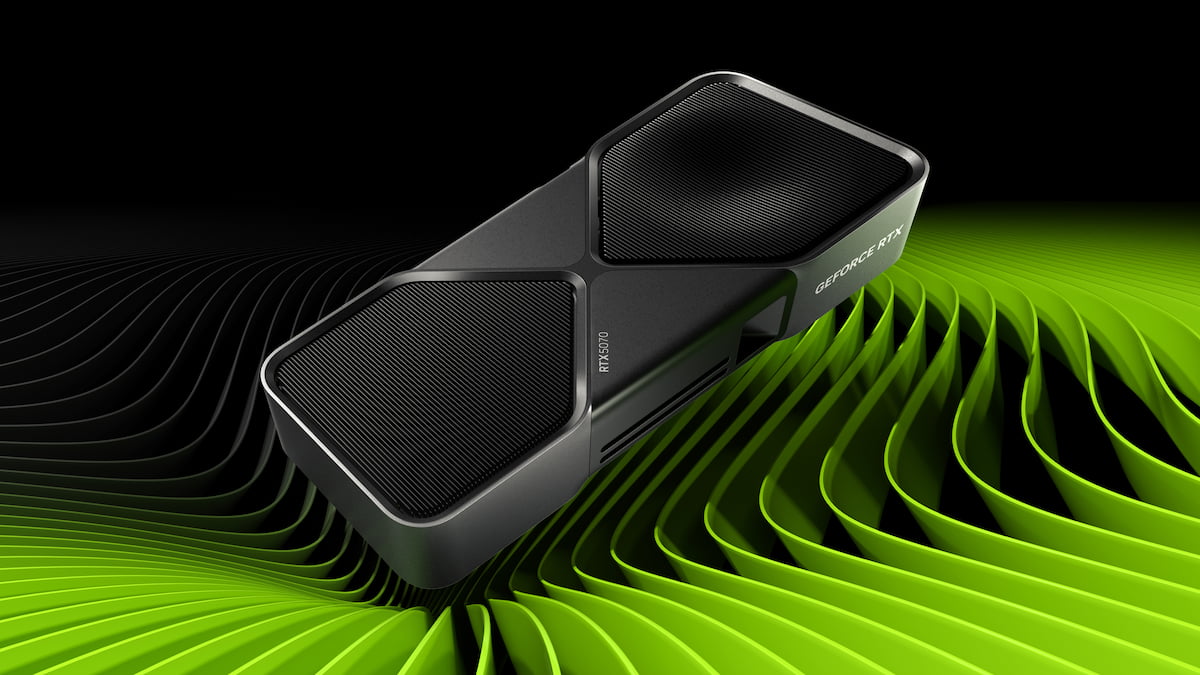




Published: Apr 22, 2024 06:21 pm