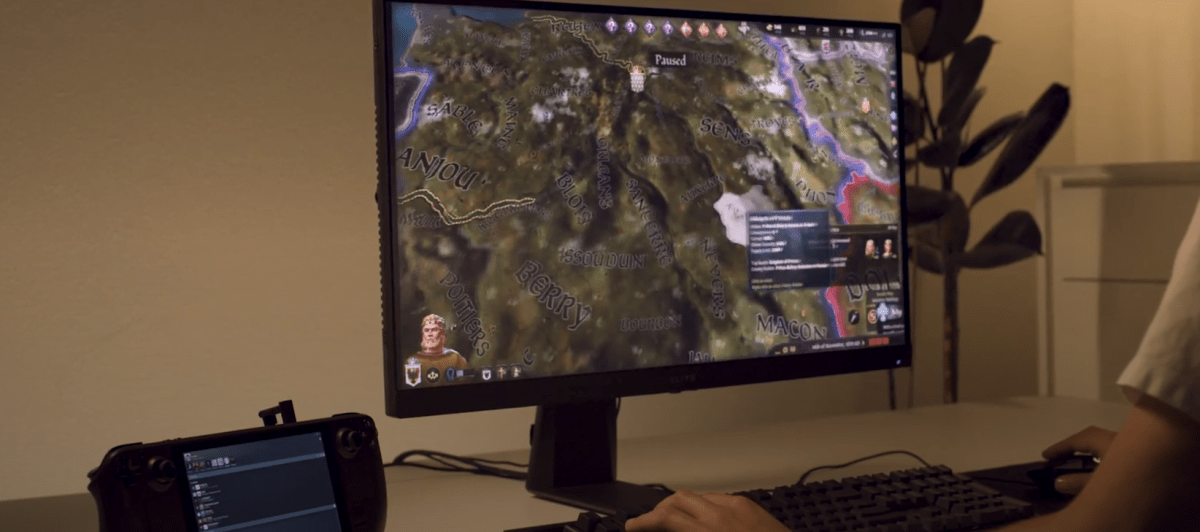Valve unveiled its first major attempt at handheld gaming today in the form of the Steam Deck, and even though it’s a mobile console, you don’t need to use it as one.
The Steam Deck connects to a monitor, keyboard, and mouse, and Valve’s new website for the product even encourages users to do so.
“Use your Deck as a PC,” the site states, “because it is one.”
The statement hovers directly over video imaging of a person who has their Steam Deck plugged directly into a monitor while using a keyboard and mouse setup.
Valve’s Steam Deck accomplishes this largely because of its USB-C port that connects it to any USB-C hub, and the official Steam Deck Dock serves as an ideal option.

With one USB-A 3.1 port, two USB-A 2.0 ports, an HDMI 2.0 port, and a DisplayPort 1.4, gamers have numerous options for connecting their Steam Deck to any number of peripheral devices and monitors.

Additionally, the dock will have a port for an Ethernet connection as well.
Meanwhile, the Steam Deck can be connected to other devices through Bluetooth 5.0 as well as dual-band Wi-Fi, giving you even more ways to connect your Steam Deck and use it exactly the way you want to.