Honkai Star Rail is now available on PlayStation 5. To link your game account with your PSN account to start or continue your adventure, here’s what you need to do.
The steps depend on whether you’re creating a new account from scratch, linking an existing HoYoVerse account already used for other HoYoVerse titles like Genshin Impact on PS4 or PS5 to dive into Honkai Star Rail, or linking an existing HoYoVerse account used to play Honkai Star Rail on other platforms but not PS5.
Linking a new Honkai Star Rail account to PS5
For new players looking to start playing Honkai Star Rail on PS5 without a HoYoVerse account, start by launching it on your PS5. Once it’s loaded, choose Create a HoYoVerse account and follow the prompts. Your new Honkai Star Rail account will be up and running in no time, and it’ll be linked to your PSN account.
Linking an existing Honkai Star Rail account to PS5
Played Genshin Impact on PS5 before
If you’ve played Genshin and already linked a HoYoVerse account to your PSN, you’re all set. Just jump into Honkai Star Rail, set up your character, and you’re good to go.
Played Honkai Star Rail on other platforms:
If you’ve been playing Honkai Star Rail on other platforms like PC or mobile and haven’t touched Genshin on PlayStation, here’s how to link your existing HoYoVerse account to your PSN account quickly:
- Ensure your HoYoVerse account is tied to your email. Check this in-game via ‘Settings > Account > User Center’ or online at HoYoVerse Account Info.
- Make sure your PSN account’s location matches your game character’s server location.
- Launch Honkai Star Rail on your PS5 for the first time, select ‘Already have an account? Log in,’ and follow the prompts to connect your HoYoVerse and PSN accounts.
Once linked, you’ll be able to access your character on PS5 and pick up where you left off.






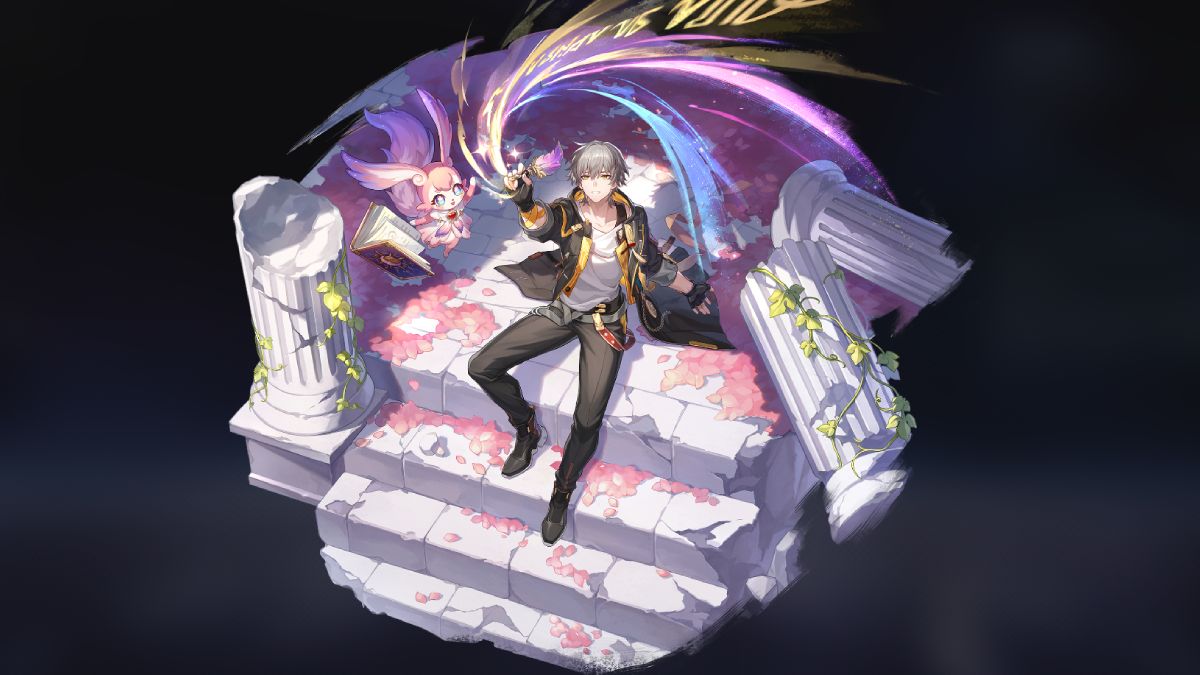





Published: Oct 12, 2023 12:01 am