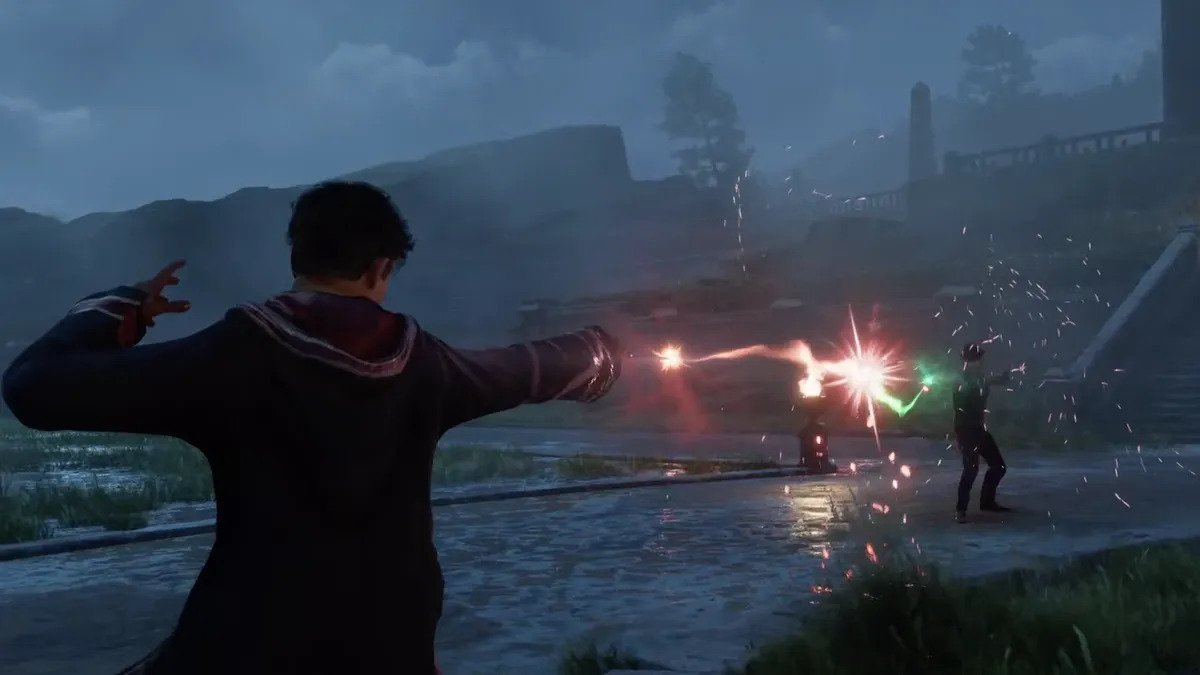Hogwarts Legacy is an action RPG developed by Avalanche Software that places players in the fantasy world of Harry Potter. Set far before the events of either the book or movie series, players take on the role of a late-entry Hogwarts student in the 1800s as they venture through the wizarding world for the first time.
Hogwarts Legacy is a wildly customizable game, granting players extensive options to create their characters. Whether you’re recreating one of your favorite characters from the beloved franchise or making an all-new main character for the Harry Potter universe, there are plenty of options.
Customization does not stop at the character creator, however. Players have the ability to play Hogwarts Legacy in multiple different languages across PC, Xbox, and PlayStation. If you are looking to switch up the language in Hogwarts Legacy, here’s what you need to do.
How do I change the game language in Hogwarts Legacy?
How players change the in-game language will depend on the platform they are playing on. Currently, the game has been released on PC, PlayStation 5, and Xbox Series X|S, with a version on Nintendo Switch coming out in late July 2023. Changing the language options across all devices will require players to go into the system settings for their given PC or console.
PC
- Steam
- Go to Hogwarts Legacy in the Steam Library
- Click “Properties”
- Select “Languages” and choose your preferred language
- Epic
- Go to your profile
- Click “Settings”
- Select “Languages” and choose your preferred language
Console
- PlayStation
- Go to PlayStation settings
- Click “Language and Region”
- Change preferred language or region
- Go back to Hogwarts Legacy
- Select “Manage Game Content”
- Select and download your preferred language
- Go to “Settings” and “Audio”
- Change setting in Dialogue Language
- Xbox
- Go to Xbox settings
- Choose “System” and open “Language and region”
- Change language and region to preferred options
- Restart Xbox
- Open Hogwarts Legacy
- Confirm that you have changed your preferred language