Hogwarts Legacy may have a T rating from the ESRB, but one element of the game can be so horrifying for some people that it becomes unplayable. Luckily for those with arachnophobia, the developer acknowledged this issue and added a setting to remove spiders from the game.
Arachnophobia Mode was included in this game for the sole purpose of making it more accessible to those with a crippling fear of spiders because let’s face it, Ron Weasley isn’t the only one. Read on to learn the specifics of Arachnophobia Mode and how you can toggle the feature on or off in Hogwarts Legacy. Don’t worry—this article won’t contain any pictures of spiders.
What does Arachnophobia Mode do in Hogwarts Legacy?

The effect of Arachnophobia Mode is quite simple—it removes spiders from the game. Spiders have always been a huge part of Harry Potter—emphasis on “huge,” as Aragog and his eight-legged homies grow to be nearly the size of a house. While Aragog himself isn’t in the game, giant spiders are one of the most common types of enemy that you’ll face, and it’s clear that a lot of effort was put into capturing all the movements and quirks that make spiders so creepy.
For a person with arachnophobia, the realism of the spiders in Hogwarts Legacy can easily make the game a deal breaker, and more and more games are adding arachnophobia modes because of this. This mode doesn’t just eliminate enemies from the game altogether, though. Instead of simply removing these enemies from the game, Arachnophobia Mode replaces the model so that it doesn’t resemble anything that will trigger arachnophobia.
When this optional feature is enabled, spiders will be replaced with a two-eyed orb that moves and levitates above four roller skates. The resulting enemy looks and moves similarly to a Mii, and has almost no resemblance to an actual spider. The design itself is a nod to The Prisoner of Azkaban, in which a Defense Against the Dark Arts class sees students learning the Riddikulus spell for protection against Boggarts, a mystical monster that takes the shape of the viewer’s greatest fear.
Ron, whose greatest fear is spiders, sees the Boggart as a giant spider, and the Riddikulus spell places roller skates on each of its eight legs, which apparently is supposed to make the spider scary instead of funny. Many have commented on how that makes it more nightmarish if anything, but the design is greatly improved upon in Hogwarts Legacy because the legs are removed altogether.
How to turn on Arachnophobia Mode in Hogwarts Legacy
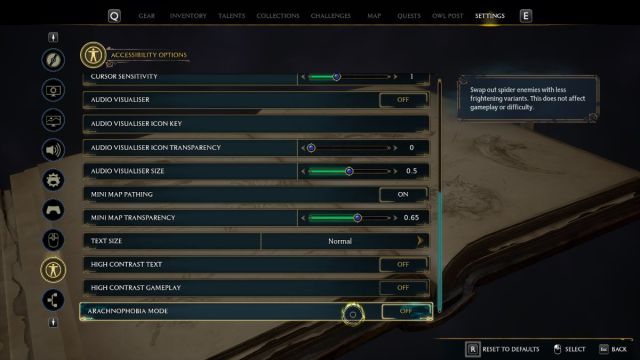
To toggle this feature on or off, navigate to the bottom of the Accessibility Options menu, where you will find Arachnophobia Mode as the last option on the menu. By default, this mode is turned off, but it can be toggled on at any point without affecting gameplay difficulty or otherwise altering a play-through.
One important distinction you should be aware of is that Arachnophobia Mode does not remove pictures of spiders from their Field Guide entries, so if your arachnophobia is intense enough, you should avoid those entries.


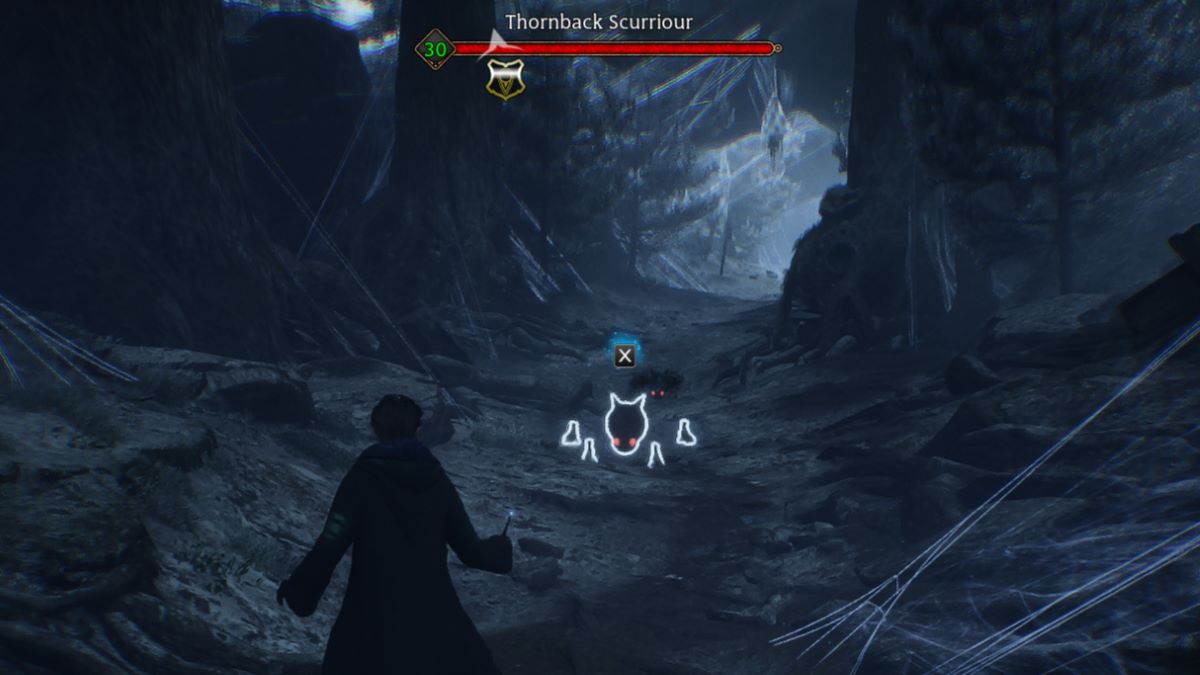










Published: Jan 13, 2024 01:57 am