Schedule 1 allows you to become the ultimate kingpin by selling funny-sounding drugs on the streets, but it takes a lot of time to build your mighty empire. You can use some console commands and cheats in the game to speed up your progress.
Here’s everything that you need to know about using the console commands and cheats in Schedule 1.
How to install and use console commands in Schedule 1

To get console commands in Schedule 1, you need to download the MelonLoader application and install it on your PC. It is a Universal Mod-Loader for games, and you can use it to apply your mods, including the console commands. After you install it, you should be able to choose the game and open its files by using the MelonLoader. Now, locate the mods folder and complete the step below.
Next, make your way to Nexus Mods, and you will need to download two mods to get the console command working. First is the Schedule1ConsoleUnlocker, and the other one is the Console Mod to extract the .dll files into the mods folder inside the MelonLoader. You can also install Mod Manager, which makes it easier for you to navigate between different mods.
Once you have all the files in place, start your game and press F8 on your keyboard to bring up the console at the top of your screen, and type down your commands. If you don’t like modding, you can also use the cheats in the game by downloading the Cheat Engine and downloading the CT files to get access to powerful options like God Mode inside the game.
All console commands and uses in Schedule 1, listed

Here is a table for you to see console commands and their uses in Schedule 1:
| Console Commands | Description (Use) | Command Example |
|---|---|---|
| addemployee | Adds an employee to make it easier for you to automate your drug-making process. | addemployee place |
| addxp | Adds experience points to your character, which allows you to level up and unlock new places to sell your products. | addxp 5000 |
| bind | Bind the specified key to a command. | bind t ‘settime 1230’ |
| changebalance | All stores don’t accept cash, and they only take online balance. Normally, you need to use the ATM to transfer your cash into your online balance. Using this, you can directly increase your balance. | changebalance 5000 |
| changecash | Increases your cash amount. | changecash 5000 |
| clearbinds | Clears all binds. | clearbinds |
| clearinventory | Clears your inventory slots. | clearinventory |
| clearwanted | Clears the wanted level of the police. | clearwanted |
| enable | Enables the specified Game Object. | enable pp |
| disable | Disables the specified Game Object. | disable pp |
| freecam | Toggles free cam mode. | freecam |
| give | Get an item in your hand. | give watering_can |
| growplants | Sets all plants in the world fully grown. It saves you a lot of time. | growplants |
| hideui | Hides all on-screen UI. | hideui |
raisewanted | Raises the player’s wanted level. | raisewanted |
| lowerwanted | Lowers the player’s wanted level. | lowerwanted |
| packageproduct | Helps you pack the equipped product. | packageproduct jar |
| save | Forces a save. | save |
| setdiscovered | Sets the specified product as discovered. | setdiscovered ogkush |
| setemotion | Changes your facial expression. | setemotion cheery/angry |
| setenergy | Changes your energy level. | setenergy 100 |
| sethealth | Sets your health points. | sethealth 100 |
| setjumpforce | Sets the player’s jump force multiplier. | setjumpforce 1 |
| setlawintensity | Sets the intensity of the police activity on a scale of 0-10. | setlawintensity 6 |
| setmovespeed | Sets the player’s move speed multiplier. | setmovespeed 1 |
| setowned | Sets a property as owned. | setowned laundromat |
| Setquality | Sets the quality of the equipped product. | setquality heavenly |
| setquestentrystate | Sets the state of the specified quest entry. | setquestentrystate <quest name> |
| setrelationship | Sets the relationship level with an NPC to the specified amount from 0-5. | setrelationship <npc_id> 5 |
| setstaminareserve | Increases stamina. | setstaminareserve 200 |
| settime | Changes the time of the day. | settime 1530 |
| settimescale | Increases the speed of the game. Sets the time scale. Default is 1. | settimescale 1 |
| setunlocked | Unlocks a particular NPC. | setunlocked <npc_id> |
| setvar | Sets the value of the specified variable. | setvar <variable> <value> |
| spawnvehicle | Spawns a vehicle at the player’s location. | spawnvehicle shitbox |
| teleport | Teleports the player to the specified location. | teleport townhall |
| unhideui | Unhides all on-screen UI. | unhideui |
Next up, you can read our guides on playing co-op multiplayer and infinite money in Schedule 1.











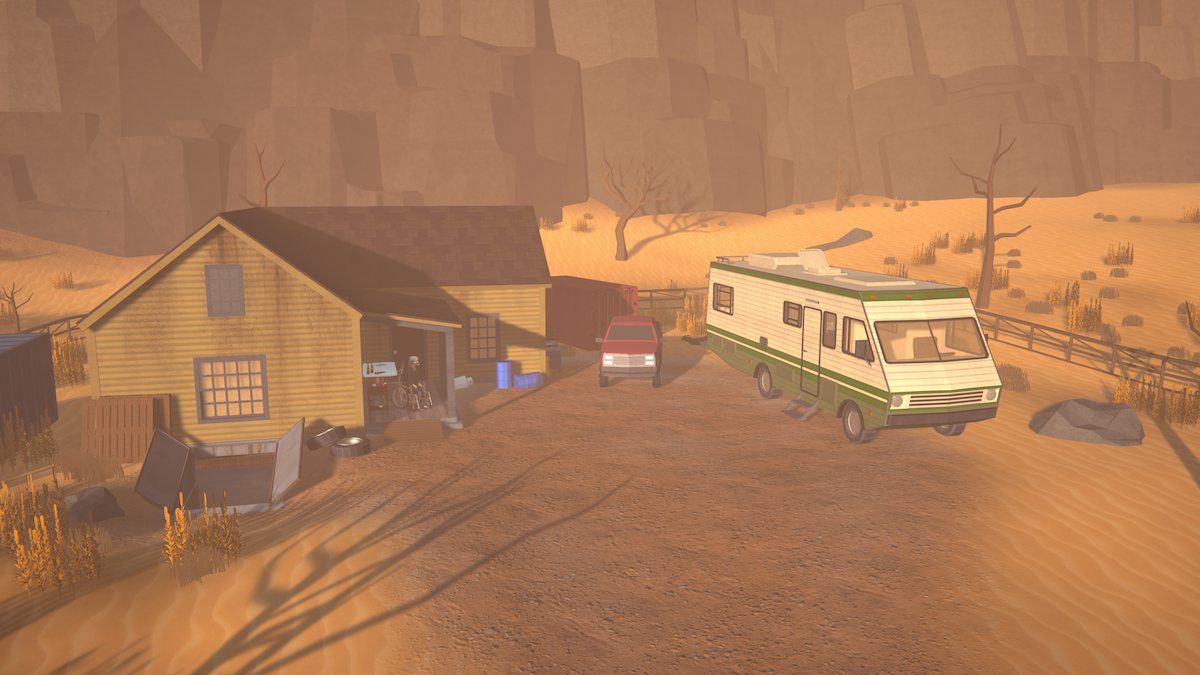

Published: Mar 25, 2025 08:16 pm