There are many things League of Legends players know they shouldn’t do. Don’t face-check without vision before a baron fight. Don’t fight a River Shen if you can avoid it. And never, ever wonder how much time you have spent playing League of Legends.
Like it or not, the answer is probably hundreds of hours you could’ve spent doing other things—like reading a book, learning a second language, or knuckling down and going to the gym.
There’s no perfect way to do it, but with some tricks and the power of math, you can get a good idea of how much time you’ve spent playing League.
Table of contents
How much time have I spent on League of Legends?
There are several ways to check how long you have spent in League of Legends, with varying degrees of scope and accuracy. One is featured in the game, while others include third-party websites. Here’s a breakdown of the methods.
The League of Legends client
The first way to check how much time you spent playing League of Legends includes the game’s official client provided by Riot. But this option only features the number of games and ranked hours you played this season, so it’s not really accurate. Nevertheless, to do so, follow the steps below.

- Open up League of Legends.
- Click on the Profile tab.
- Click Stats, the last option on the tab.
- In the bottom left of the screen, you can see your stats.
The stats in League’s official client include games played and how long they took. It only shows you the games played this season, but you can check your history from 2022.
Wasted on LoL
Wasted On LoL is a website that tells you everything you need to know about your time spent on League. Simply input your region and your summoner name (or anyone else’s, for that matter), and the website calculates how long you’ve spent playing League (and Teamfight Tactics).
- Head to Wasted on LoL (wol.gg).
- Type your summoner name in the search box.
- Choose your server region with the drop-down menu.
- Click “How much time I wasted on LoL?”
Now, let’s run through the process in a little more detail. After entering your summoner name, the website tells you how many minutes, hours, and days you’ve spent playing the game and how your numbers stack up against other players in your region. To rub it in your face even further, it lists how many books you could have read, movies you could have watched, and kilometers you could have walked.
The only minus is that the website can track your start only “since season 11.” So, if you’re a veteran player who has been around for much longer, you won’t see stats that are anywhere close to the actual numbers.
You should also keep in mind that Wasted on LoL only covers the accounts in servers hosted by Riot Games. Chinese accounts hosted by QQ aren’t included.
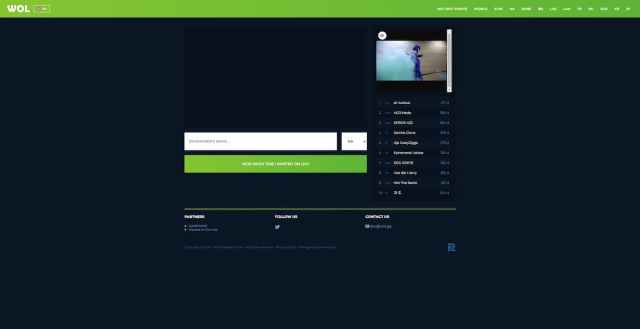
No matter how many hours you’ve put into becoming the best Blitzcrank, Ahri, or Singed player in the world, just know that you probably haven’t played as much as Europe’s Nolife Fynn, who has spent an astonishing 1,831 days (43,944 hours) of their life playing the game. That’s the equivalent of around 7,200 books read, 25,000 movies watched, and 165,000 kilometers walked.
Besides checking how many hours you’ve spent on League, you can use the Wasted on LoL website to buy Riot Points and check each region’s top 20 player list based on how much time they’ve spent on League.
Although Wasted on LoL is a useful tool, it likely won’t give you a totally accurate number. It’s a third-party website, after all, and only has limited access to Riot’s extensive data. Some players have disputed Wasted on LoL’s accuracy. As such, it’s a good idea to consider this to be a rough estimate of your time spent in the game rather than an exact count.
OP.GG
Although Wasted on LoL will probably give you the best indication of how many hours you’ve spent playing League, sites like OP.GG will provide you with other interesting stats.
- Head to OP.GG.
- Choose your server region and type your summoner name in the search bar.
- The number of games you played this season can be found on the panel on the left-hand side of the page.
- Multiply that number by 30 to calculate a rough estimate of how long you’ve played League of Legends this season.
You can find out how long you’ve played on average by entering your summoner name, counting your games, and multiplying the number by 30 (on average, it takes half an hour to play a League game). This obviously won’t be accurate, but it will give you a good indication.
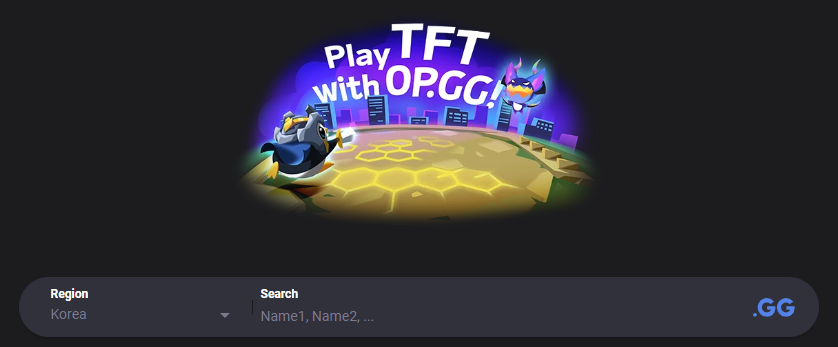
With this tool, you can also check stats like your win rate, KDA, and most-played champions.
You can also click on each match to get a detailed look at how you performed, including a list of the items you bought, how many wards you placed, your CS, and how long the game took to complete.
You can also use OP.GG to check out the masteries and item build paths of any player, such as your favorite streamers. This enables you to gather some useful intel that might help you improve your game.
Is there an accurate way to know how much time you’ve spent on League of Legends?
In short, unfortunately, there isn’t an accurate way to know how much time you spent playing League. Riot is really careful when it comes to protecting data, and as a result, no third-party website or client will tell you how much time you spent on the Rift. Maybe the developer will add this feature in the future since many players have asked for this option. For now, we can only dream.













Published: Mar 24, 2025 07:00 am