When downloading updates go wrong, a wild corrupted file can appear in your League of Legends files. When that file starts interrupting with your gameplay experience through errors, you’ll need to repair your League installation.
While you’d usually need to totally reinstall a game to get rid of a corrupted file, that is not the case in League as Riot Games has a handy repair tool. The Hextech Repair Tool has been around since League’s early days, allowing players to run a diagnostic on files. If the program detects a corrupted file, it’ll replace it automatically.
How to use the Hextech Repair Tool to repair your League installation
League’s Hextech Repair Tool tool has a simple user interface. All of its features will be listed on its main screen, and you can use the following configurations to repair League.
- Go to Riot’s League support article for Hextech Repair.
- Download it for your operating system.
- On Windows, it’ll download as “Windows Installer Package” or “.msi.”
- Run the Hextech Repair Tool.
- Choose Force Repatch.
- Click on Start and let the Hextech tool do its magic.
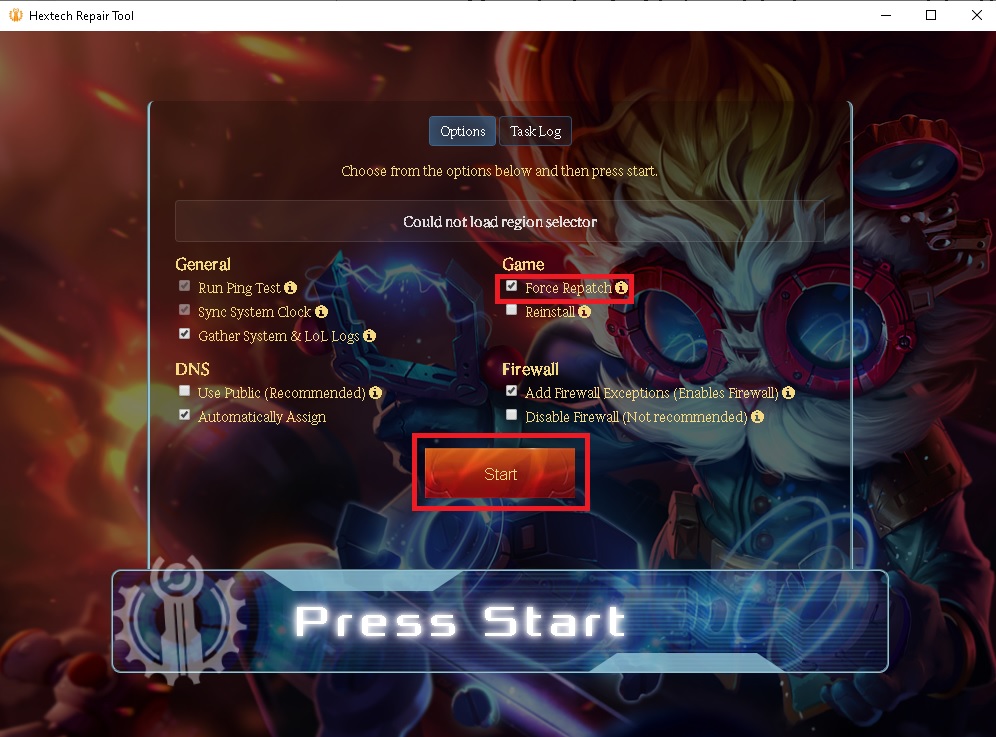
If you continue to receive errors after running the Hextech Repair Tool and even forcing a repatch, you can also enable the Reinstall option. I prefer a manual uninstallation and a reinstalling process, if I absolutely have to take that route since it allows me to ensure there aren’t any leftover files before my previous installation of League. The only times I had to do a complete reinstall were after moving League to a new drive.
Note, repairing League won’t fix any network-related errors, but it’s one of the most effective tools against most League error codes, which seem to pop up quite often.


