If you are unhappy with where you have placed structures in your base in Lightyear Frontier, rest easy because there is a way to move and destroy them to get your base looking exactly as you want.
How to move buildings isn’t explained well, so don’t panic if you can’t find it. We are here to show you the steps you need to take to build your perfect little farm in space.
Lightyear Frontier: How to move and destroy buildings and structures

You can’t move structures in Lightyear Frontier from one place to another, but you can restructure your base.
When you destroy a structure, you get the materials you put into it back into your inventory. So you can also disassemble a structure to use its materials elsewhere instead if you want to remove an unsightly building or rearrange how your farms look.

Here is how to destroy structures and then move them into a new location:
- Open up the Build Menu by pressing the B button on the keyboard or the B button on your Xbox controller.
- Enter Recycling Mode by pressing H on your Keyboard or holding the Right Stick on Xbox.
- Go to the structure you want to remove—it should glow yellow. Press the left-click on your Mouse or the A button on your Xbox Controller
When you remove the structure and drop all the materials onto the ground, you can then use these materials to place the build elsewhere. Or, as mentioned before, use the materials on another building or upgrade you need instead.


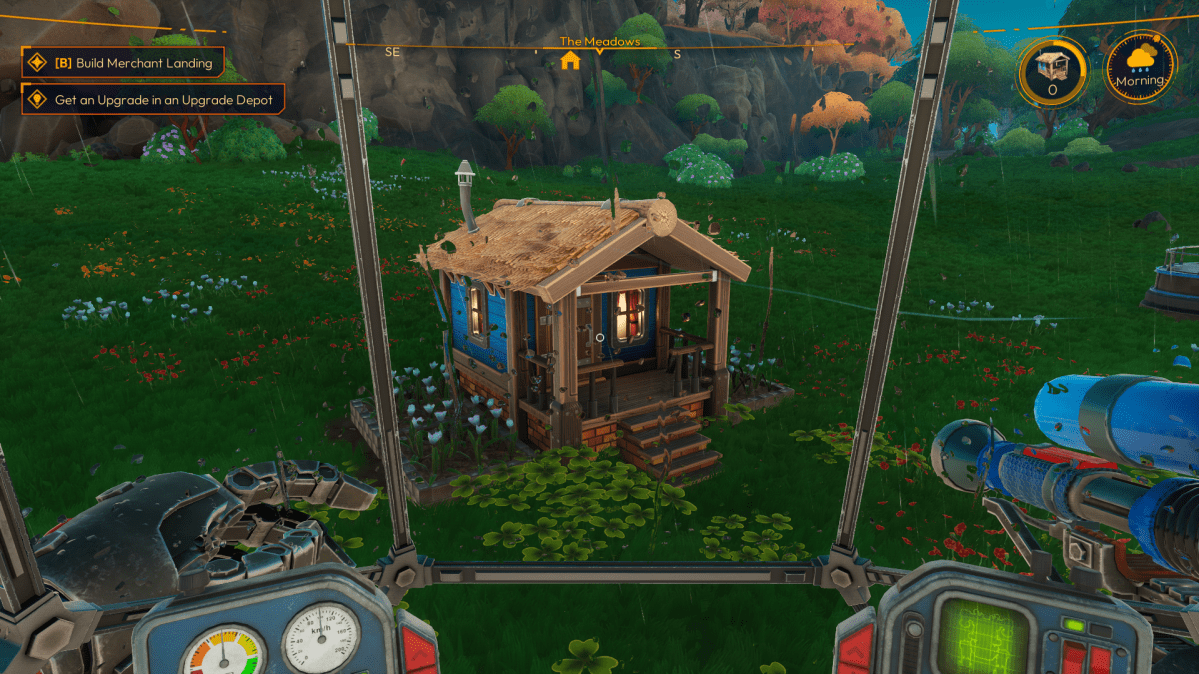








Published: Mar 19, 2024 08:00 am