Marvel Snap’s Battle Mode, the game mode that allows players to play against their friends, has finally been introduced on Jan. 31 after a new update.
The player base of Marvel Snap had been anticipating this since the online collectible card game based on the universe of Marvel comics launched in mid-October 2022. Until this point, Marvel Snap players were only able to play against random opponents via the game’s matchmaking.
The Friendly Battle mode was announced in November and is finally live after the developer of Marvel Snap, Second Dinner, teased it on Jan. 30. With the addition of Friendly Battle, Marvel Snap players can create a match and share the code with their friends or whoever they want, and are also allowed to join a match by entering a code themselves.
Here’s how you can play against your friends in Marvel Snap.
How to challenge a friend in Marvel Snap’s Friendly Battle
To access the Friendly Battle mode in Marvel Snap, all you have to do is click on Friendly Battle in the Game Modes tab located in Marvel Snap’s home. Once you have selected the Friendly Battle, a new screen will appear and you’ll be able to create your game or join a game yourself.
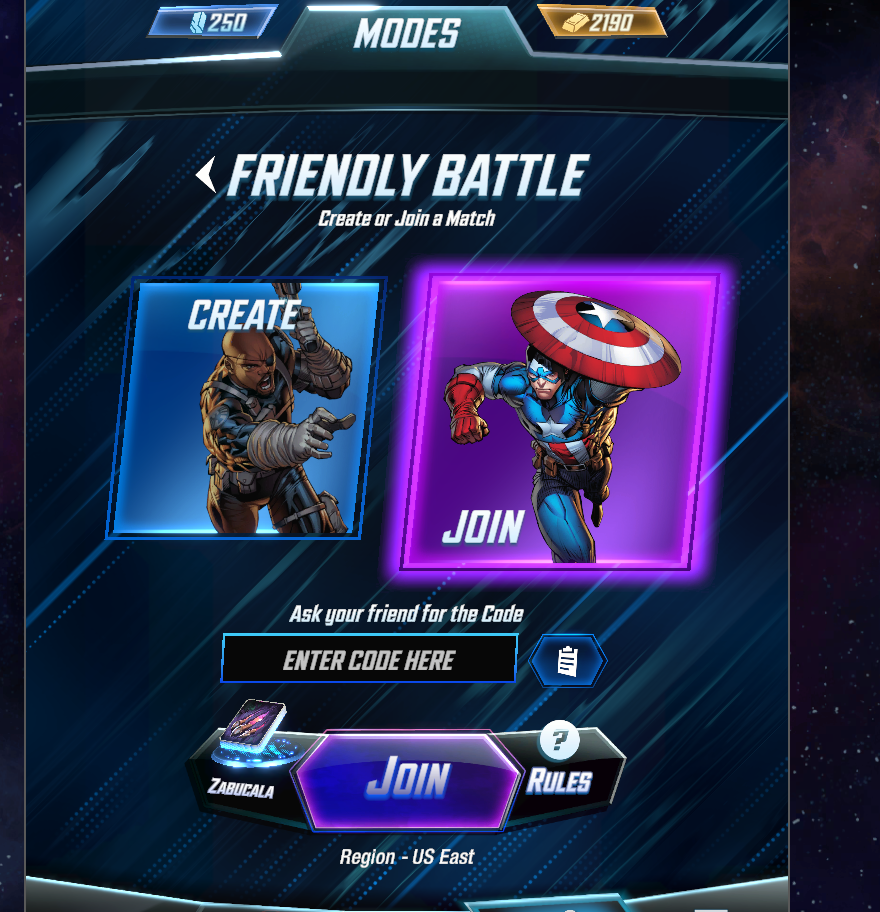
If you choose to create a match, Marvel Snap will give you a code that you can share with whoever you want to face in a battle. In case your friend or whoever you want to face has already created a game, all you have to do is copy and paste their code and join their game for a friendly match.
The developers of Marvel Snap have also implemented cross-region matchmaking for the launch of Friendly Mode, meaning you can play against a friend who lives in a region different than yours and plays on another server.

